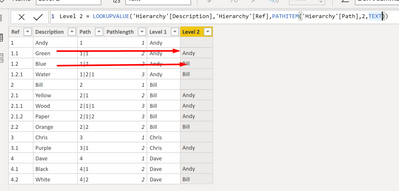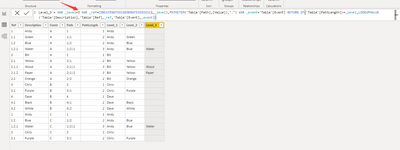FabCon is coming to Atlanta
Join us at FabCon Atlanta from March 16 - 20, 2026, for the ultimate Fabric, Power BI, AI and SQL community-led event. Save $200 with code FABCOMM.
Register now!- Power BI forums
- Get Help with Power BI
- Desktop
- Service
- Report Server
- Power Query
- Mobile Apps
- Developer
- DAX Commands and Tips
- Custom Visuals Development Discussion
- Health and Life Sciences
- Power BI Spanish forums
- Translated Spanish Desktop
- Training and Consulting
- Instructor Led Training
- Dashboard in a Day for Women, by Women
- Galleries
- Data Stories Gallery
- Themes Gallery
- Contests Gallery
- QuickViz Gallery
- Quick Measures Gallery
- Visual Calculations Gallery
- Notebook Gallery
- Translytical Task Flow Gallery
- TMDL Gallery
- R Script Showcase
- Webinars and Video Gallery
- Ideas
- Custom Visuals Ideas (read-only)
- Issues
- Issues
- Events
- Upcoming Events
The Power BI Data Visualization World Championships is back! Get ahead of the game and start preparing now! Learn more
- Power BI forums
- Forums
- Get Help with Power BI
- DAX Commands and Tips
- PATH function extract sub-level 2 hierarchy
- Subscribe to RSS Feed
- Mark Topic as New
- Mark Topic as Read
- Float this Topic for Current User
- Bookmark
- Subscribe
- Printer Friendly Page
- Mark as New
- Bookmark
- Subscribe
- Mute
- Subscribe to RSS Feed
- Permalink
- Report Inappropriate Content
PATH function extract sub-level 2 hierarchy
I'm trying to use PATH functions to generate a flat table for filtering. Examples online seem to start with an explicit hierarchy in the table. I'm stuck on extracting the sub-level 2 hierarchy from my data (see below). Am starting out with Power BI so if anyone can provide some guidance that would be great.
Thanks in advance
Solved! Go to Solution.
- Mark as New
- Bookmark
- Subscribe
- Mute
- Subscribe to RSS Feed
- Permalink
- Report Inappropriate Content
Hello @witbi
Are you looking for this?
Yes, try this. For this, you need to add the index column.
You can easily add the index column in the power query editor.
- Mark as New
- Bookmark
- Subscribe
- Mute
- Subscribe to RSS Feed
- Permalink
- Report Inappropriate Content
@witbi here is the formula for your reference
you just need to change the number which the arrow points.
- Mark as New
- Bookmark
- Subscribe
- Mute
- Subscribe to RSS Feed
- Permalink
- Report Inappropriate Content
@witbi here is the formula for your reference
you just need to change the number which the arrow points.
- Mark as New
- Bookmark
- Subscribe
- Mute
- Subscribe to RSS Feed
- Permalink
- Report Inappropriate Content
Wow, many thanks again @wdx223_Daniel. This works! I have learned much from your clear and elegant solutions.
- Mark as New
- Bookmark
- Subscribe
- Mute
- Subscribe to RSS Feed
- Permalink
- Report Inappropriate Content
Hello @witbi
Are you looking for this?
Yes, try this. For this, you need to add the index column.
You can easily add the index column in the power query editor.
- Mark as New
- Bookmark
- Subscribe
- Mute
- Subscribe to RSS Feed
- Permalink
- Report Inappropriate Content
Yes @Anonymous an Index makes sense
- Mark as New
- Bookmark
- Subscribe
- Mute
- Subscribe to RSS Feed
- Permalink
- Report Inappropriate Content
LOOKUPVALUE is most likely not what you want. Please provide sample data in usable format (not a picture) and show the expected outcome.
- Mark as New
- Bookmark
- Subscribe
- Mute
- Subscribe to RSS Feed
- Permalink
- Report Inappropriate Content
Hi Ibendlin,
Column 1-4 is the initial table. As @Anonymous pointed out I was missing the index.
"Expected Hierarchy" is what I am looking to calculate so I can run PATH functions like this to calculate Level 1, Level 2, Level for use in a slicer:
However, I've tried to calculate the column "Calculated Hierarchy" to resemble the "Expected Hierarchy" but it has become overly complicated. I would appreciate any ideas on creating a calculated column.
Sample data:
Ref,Description,Event,Index,Expected Hierarchy,Level 1,Level 2,Level 3,Calculated Hierarchy
1,Andy,A,1,1,Andy,,,1
1.1,Green,A,2,1|2,Andy,Green,,|1
1.2,Blue,A,3,1|3,Andy,Blue,,|3
1.2.1,Water,A,4,1|3|4,Andy,Blue,Water,|4
2,Bill,A,5,5,Bill,,,5
2.1,Yellow,A,6,5|6,Bill,Yellow,,5|6
2.1.1,Wood,A,7,5|6|7,Bill,Yellow,Wood,5|7
2.1.2,Paper,A,8,5|6|8,Bill,Yellow,Paper,5|8
2.2,Orange,A,9,5|9,Bill,Orange,,5|9
3,Chris,B,10,10,Chris,,,10
3.1,Purple,B,11,10|11,Chris,Purple,,|11
4,Dave,B,12,12,Dave,,,12
4.1,Black,B,13,12|13,Dave,Black,,12|13
4.2,White,B,14,12|14,Dave,White,,12|14
1,Andy,C,15,1,Andy,,,15
1.2,Blue,C,16,1|3,Andy,Blue,,|16
1.2.1,Water,C,17,1|3|4,Andy,Blue,Water,|17
3,Chris,C,18,10,Chris,,,18
3.1,Purple,C,19,10|11,Chris,Purple,,19
Helpful resources

Power BI Dataviz World Championships
The Power BI Data Visualization World Championships is back! Get ahead of the game and start preparing now!

| User | Count |
|---|---|
| 19 | |
| 13 | |
| 9 | |
| 4 | |
| 4 |
| User | Count |
|---|---|
| 30 | |
| 26 | |
| 17 | |
| 11 | |
| 10 |