FabCon is coming to Atlanta
Join us at FabCon Atlanta from March 16 - 20, 2026, for the ultimate Fabric, Power BI, AI and SQL community-led event. Save $200 with code FABCOMM.
Register now!- Power BI forums
- Get Help with Power BI
- Desktop
- Service
- Report Server
- Power Query
- Mobile Apps
- Developer
- DAX Commands and Tips
- Custom Visuals Development Discussion
- Health and Life Sciences
- Power BI Spanish forums
- Translated Spanish Desktop
- Training and Consulting
- Instructor Led Training
- Dashboard in a Day for Women, by Women
- Galleries
- Data Stories Gallery
- Themes Gallery
- Contests Gallery
- Quick Measures Gallery
- Notebook Gallery
- Translytical Task Flow Gallery
- TMDL Gallery
- R Script Showcase
- Webinars and Video Gallery
- Ideas
- Custom Visuals Ideas (read-only)
- Issues
- Issues
- Events
- Upcoming Events
To celebrate FabCon Vienna, we are offering 50% off select exams. Ends October 3rd. Request your discount now.
- Power BI forums
- Forums
- Get Help with Power BI
- DAX Commands and Tips
- Re: Overtime calculation - counting YTD #workweeks...
- Subscribe to RSS Feed
- Mark Topic as New
- Mark Topic as Read
- Float this Topic for Current User
- Bookmark
- Subscribe
- Printer Friendly Page
- Mark as New
- Bookmark
- Subscribe
- Mute
- Subscribe to RSS Feed
- Permalink
- Report Inappropriate Content
Overtime calculation - counting YTD #workweeks to get average
Hi community,
I'm doing a study of over time hours (Hours worked > 40 per employee). I am trying to figure an average number of overtime hours worked per employee per week, but only for the number of weeks YTD.
I have tried to utilize logic with my measures below, but it's not working as I would like it to.
Please see below screenshot - my desired result is ultimately to have a value of 0 for #WorkweeksDC column for workweeks that don't yet have time logged, so that the grand total of weeks at the bottom is only for workweeks YTD.
I'm sure I am missing something simple - thanks in advance for your assistance!
Karen
Measures:
#WorkweeksDC = DISTINCTCOUNT('DimCal'[WorkWeekEndingDate])
#Workweeks_with_curr_week =

Solved! Go to Solution.
- Mark as New
- Bookmark
- Subscribe
- Mute
- Subscribe to RSS Feed
- Permalink
- Report Inappropriate Content
Hello again,
I believed I solved this on my own. Posting here to vet my solution.
Measures:
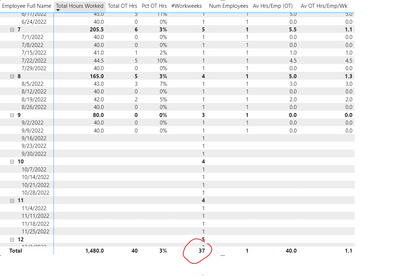
- Mark as New
- Bookmark
- Subscribe
- Mute
- Subscribe to RSS Feed
- Permalink
- Report Inappropriate Content
Hello again,
I believed I solved this on my own. Posting here to vet my solution.
Measures:
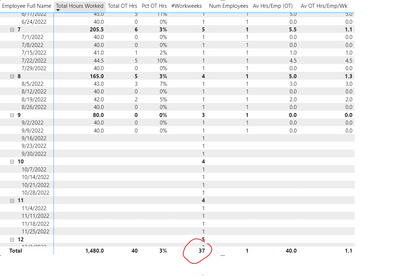
- Mark as New
- Bookmark
- Subscribe
- Mute
- Subscribe to RSS Feed
- Permalink
- Report Inappropriate Content
Hello, I've posted the PBIX here: https://drive.google.com/file/d/1czciFzX48kkRQ4kQ4G2ptwKZq8CCTT7N/view?usp=sharing
It's really unfortunate that there is no way to upload a file inline within this forum.
- Mark as New
- Bookmark
- Subscribe
- Mute
- Subscribe to RSS Feed
- Permalink
- Report Inappropriate Content
Hi @Anonymous ,
In order to better understand your demands and give the right solution, could you please provide some more specific information? such as your desensitized example data and a screenshot of your desired results?
Thanks for your efforts & time in advance.
Best regards,
Community Support Team_ Binbin Yu


