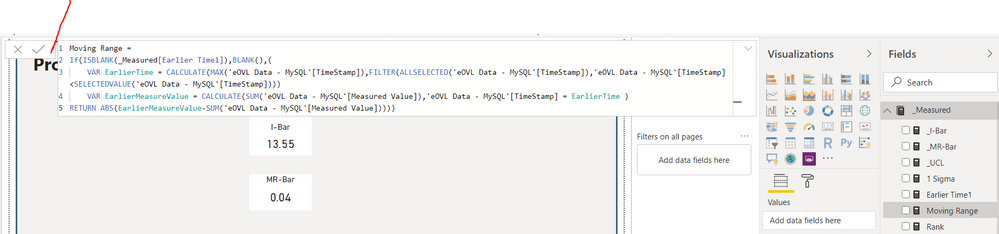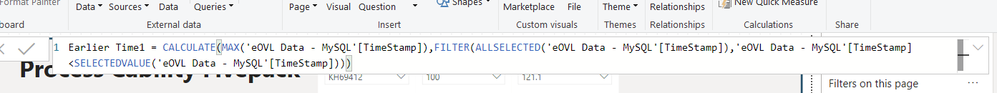FabCon is coming to Atlanta
Join us at FabCon Atlanta from March 16 - 20, 2026, for the ultimate Fabric, Power BI, AI and SQL community-led event. Save $200 with code FABCOMM.
Register now!- Power BI forums
- Get Help with Power BI
- Desktop
- Service
- Report Server
- Power Query
- Mobile Apps
- Developer
- DAX Commands and Tips
- Custom Visuals Development Discussion
- Health and Life Sciences
- Power BI Spanish forums
- Translated Spanish Desktop
- Training and Consulting
- Instructor Led Training
- Dashboard in a Day for Women, by Women
- Galleries
- Data Stories Gallery
- Themes Gallery
- Contests Gallery
- Quick Measures Gallery
- Notebook Gallery
- Translytical Task Flow Gallery
- TMDL Gallery
- R Script Showcase
- Webinars and Video Gallery
- Ideas
- Custom Visuals Ideas (read-only)
- Issues
- Issues
- Events
- Upcoming Events
To celebrate FabCon Vienna, we are offering 50% off select exams. Ends October 3rd. Request your discount now.
- Power BI forums
- Forums
- Get Help with Power BI
- DAX Commands and Tips
- Optimize DAX memory
- Subscribe to RSS Feed
- Mark Topic as New
- Mark Topic as Read
- Float this Topic for Current User
- Bookmark
- Subscribe
- Printer Friendly Page
- Mark as New
- Bookmark
- Subscribe
- Mute
- Subscribe to RSS Feed
- Permalink
- Report Inappropriate Content
Optimize DAX memory
Im currenly having an issue with VAR data. When i try to run this with all that dax measurements i run out of memory. As you can see i only have 7 measurments in this because i couldnt figure out which measurement was causing me the issue. Unfortunately, its this one. Does anyone know of a diffrent way of attiving this? basically i want to subtract the previous dimension with the current dimension. these are based on time stamps. so in excell it would be =ABS ( A2-A3). Something like that but because power bi is not set up like this i had to make another equation basically to get the dates in order (which is the second picture). I cant imagine this is that big for power bi which leads me to believe that its how i wrote the DAX measurment.
Any help would be appreciated
- Mark as New
- Bookmark
- Subscribe
- Mute
- Subscribe to RSS Feed
- Permalink
- Report Inappropriate Content
Sample data. Please see this post regarding How to Get Your Question Answered Quickly: https://community.powerbi.com/t5/Community-Blog/How-to-Get-Your-Question-Answered-Quickly/ba-p/38490
Follow on LinkedIn
@ me in replies or I'll lose your thread!!!
Instead of a Kudo, please vote for this idea
Become an expert!: Enterprise DNA
External Tools: MSHGQM
YouTube Channel!: Microsoft Hates Greg
Latest book!: DAX For Humans
DAX is easy, CALCULATE makes DAX hard...
- Mark as New
- Bookmark
- Subscribe
- Mute
- Subscribe to RSS Feed
- Permalink
- Report Inappropriate Content
Unfortunately, I cant post the actually data due to privacy issues nor can i give you the actual file that im working with. I undertand how that would make it eaiser to answer my question. Apologize for the little information to go off of.
- Mark as New
- Bookmark
- Subscribe
- Mute
- Subscribe to RSS Feed
- Permalink
- Report Inappropriate Content
Also, please go to www.daxformatter.com and format the measure properly so that people can read it.
Thanks.
Best
D
- Mark as New
- Bookmark
- Subscribe
- Mute
- Subscribe to RSS Feed
- Permalink
- Report Inappropriate Content
Moving Range =
IF (
ISBLANK ( 'eOVL Data - MySQL'[Earlier Time1] ),
BLANK (),
(
VAR EarlierTime =
CALCULATE (
MAX ( 'eOVL Data - MySQL'[TimeStamp] ),
FILTER (
ALLSELECTED ( 'eOVL Data - MySQL'[TimeStamp] ),
'eOVL Data - MySQL'[TimeStamp]
< SELECTEDVALUE ( 'eOVL Data - MySQL'[TimeStamp] )
)
)
VAR EarlierMeasureValue =
CALCULATE (
SUM ( 'eOVL Data - MySQL'[Measured Value] ),
'eOVL Data - MySQL'[TimeStamp] = EarlierTime
)
RETURN
ABS ( EarlierMeasureValue - SUM ( 'eOVL Data - MySQL'[Measured Value] ) )
)
)
This should now be a proper dax equation. All selected is becasue i have slicers that need to be used. I know this will slow down Power bi also but i need the. Basically there is thousands of part numbers that this is looking through and the time in which they were measured. Its let putting them in order from oldest to newest. Its then getting the diffrence between measurments. If your familiar with stats, its a moving range chart. The equations that i use work when the data that is pulled isnt huge but when I pull from our SQL database instead of an excel workbook it takes 20 min.
- Mark as New
- Bookmark
- Subscribe
- Mute
- Subscribe to RSS Feed
- Permalink
- Report Inappropriate Content
Oh, and there is a date table you just couldnt see it in the Snip-it that was sent.
Helpful resources
| User | Count |
|---|---|
| 15 | |
| 9 | |
| 8 | |
| 6 | |
| 5 |
| User | Count |
|---|---|
| 29 | |
| 18 | |
| 15 | |
| 7 | |
| 6 |