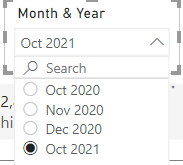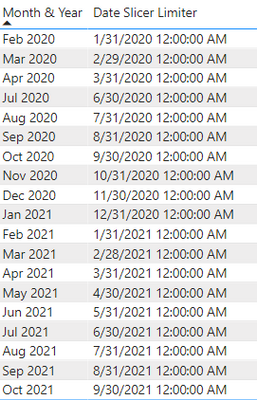FabCon is coming to Atlanta
Join us at FabCon Atlanta from March 16 - 20, 2026, for the ultimate Fabric, Power BI, AI and SQL community-led event. Save $200 with code FABCOMM.
Register now!- Power BI forums
- Get Help with Power BI
- Desktop
- Service
- Report Server
- Power Query
- Mobile Apps
- Developer
- DAX Commands and Tips
- Custom Visuals Development Discussion
- Health and Life Sciences
- Power BI Spanish forums
- Translated Spanish Desktop
- Training and Consulting
- Instructor Led Training
- Dashboard in a Day for Women, by Women
- Galleries
- Data Stories Gallery
- Themes Gallery
- Contests Gallery
- QuickViz Gallery
- Quick Measures Gallery
- Visual Calculations Gallery
- Notebook Gallery
- Translytical Task Flow Gallery
- TMDL Gallery
- R Script Showcase
- Webinars and Video Gallery
- Ideas
- Custom Visuals Ideas (read-only)
- Issues
- Issues
- Events
- Upcoming Events
The Power BI Data Visualization World Championships is back! Get ahead of the game and start preparing now! Learn more
- Power BI forums
- Forums
- Get Help with Power BI
- DAX Commands and Tips
- Optimize DAX: Filter Date Table by Max Date of Dif...
- Subscribe to RSS Feed
- Mark Topic as New
- Mark Topic as Read
- Float this Topic for Current User
- Bookmark
- Subscribe
- Printer Friendly Page
- Mark as New
- Bookmark
- Subscribe
- Mute
- Subscribe to RSS Feed
- Permalink
- Report Inappropriate Content
Optimize DAX: Filter Date Table by Max Date of Different Table
Hi All,
I am trying to filter a Date slicer visual to only allow selections up to the month previous to the max date in another table. I have two tables that I don't want the most recent month of those two tables available for selection, just the previous month and older.
I made a measure which is kind of working but not returning the right results. As you can see in this image only four months are available for selection.
This is my measure applied to the visual as "Show items when greater than 0"
| Date | Hours |
| 9/5/2021 | 36 |
| 10/7/2018 | 35 |
| 10/14/2018 | 26 |
Punch_Report
| DATE | TOTAL |
| 9/25/2021 | 1.5 |
| 9/24/2021 | 5.32 |
| 9/23/2021 | 5.82 |
Date Table Sample
| Date | Month & Year | DateInt |
| 8/3/2021 | Aug-21 | 20210803 |
| 9/7/2021 | Sep-21 | 20210907 |
| 10/5/2021 | Oct-21 | 20211005 |
I'm pretty certain the reason it isn't working is because DAX MONTH is returning 1 for January not 01 and DateInt field always includes the 0.
If anyone can help me with this or has a better and more efficient way of filtering I would greatly appreciate it!
Thanks in advance!
Solved! Go to Solution.
- Mark as New
- Bookmark
- Subscribe
- Mute
- Subscribe to RSS Feed
- Permalink
- Report Inappropriate Content
How about this?
Define
prevmonth =
VAR maxpunchdate = CALCULATE ( MAX ( Punch_Report[DATE] ), ALL ( Dates ) )
VAR maxtemphours = CALCULATE ( MAX ( 'Temp Hours'[Date] ), ALL ( Dates ) )
RETURN
EOMONTH ( MIN ( maxpunchdate, maxtemphours ), -1 )
And then use [Date Slicer Limiter] is 1 as your filter where
Date Slicer Limiter = IF ( MAX ( Dates[Date] ) <= [prevmonth], 1, 0 )
- Mark as New
- Bookmark
- Subscribe
- Mute
- Subscribe to RSS Feed
- Permalink
- Report Inappropriate Content
I'm not completely sure how all your date columns types are set up but how about something like this?
Date Slicer Limiter =
VAR maxpunchdate = MAX ( Punch_Report[DATE] )
VAR maxtemphours = MAX ( 'Temp Hours'[Invoice Date] )
VAR prevmonthend = EOMONTH ( MIN ( maxpunchdate, maxtemphours ), -1 )
RETURN
CALCULATE (
COUNTROWS ( Dates ),
Dates[Date] <= prevmonthend
)- Mark as New
- Bookmark
- Subscribe
- Mute
- Subscribe to RSS Feed
- Permalink
- Report Inappropriate Content
@AlexisOlson Thank you so much, your DAX is much simpler. Still having issues though...
The date slicer is filtered but the available dates for selection are Feb 2020 through Oct 2021 despite the date table starting in Jan 2019 and VAR prevmonthend = 9/30/2021.
This is what I get when I RETURN prevmonthend instead of COUNTROWS.

And this is what I get with the meausre you wrote using COUNTROWS.
I don't know why Oct 2021 is being included and my only guess at why it only starts in Feb 2020 is that the Punch_Report tables starts in Jan 2020 though it ends in Oct 2021.
Thank you for your help
- Mark as New
- Bookmark
- Subscribe
- Mute
- Subscribe to RSS Feed
- Permalink
- Report Inappropriate Content
Anyone have any ideas why my date table is not filtering properly?
- Mark as New
- Bookmark
- Subscribe
- Mute
- Subscribe to RSS Feed
- Permalink
- Report Inappropriate Content
I can't tell from the screenshots. If you share a link to a .pbix, I can probably take a look.
- Mark as New
- Bookmark
- Subscribe
- Mute
- Subscribe to RSS Feed
- Permalink
- Report Inappropriate Content
@AlexisOlson Thanks so much.
As you can see in the sample file only September 2021 is available for selection when really the only dates that should be available are August 2021 and older as per the measure.
https://drive.google.com/file/d/1E-xu5Ux1XHh5y_94QytQ5m2U44-ZUgKx/view?usp=sharing
- Mark as New
- Bookmark
- Subscribe
- Mute
- Subscribe to RSS Feed
- Permalink
- Report Inappropriate Content
How about this?
Define
prevmonth =
VAR maxpunchdate = CALCULATE ( MAX ( Punch_Report[DATE] ), ALL ( Dates ) )
VAR maxtemphours = CALCULATE ( MAX ( 'Temp Hours'[Date] ), ALL ( Dates ) )
RETURN
EOMONTH ( MIN ( maxpunchdate, maxtemphours ), -1 )
And then use [Date Slicer Limiter] is 1 as your filter where
Date Slicer Limiter = IF ( MAX ( Dates[Date] ) <= [prevmonth], 1, 0 )
- Mark as New
- Bookmark
- Subscribe
- Mute
- Subscribe to RSS Feed
- Permalink
- Report Inappropriate Content
Works perfectly thanks so much!
Helpful resources

Power BI Monthly Update - November 2025
Check out the November 2025 Power BI update to learn about new features.

Fabric Data Days
Advance your Data & AI career with 50 days of live learning, contests, hands-on challenges, study groups & certifications and more!

| User | Count |
|---|---|
| 20 | |
| 10 | |
| 9 | |
| 4 | |
| 4 |
| User | Count |
|---|---|
| 34 | |
| 31 | |
| 19 | |
| 12 | |
| 10 |