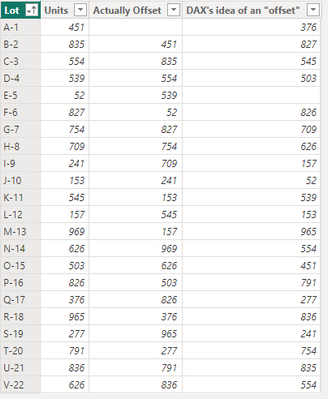FabCon is coming to Atlanta
Join us at FabCon Atlanta from March 16 - 20, 2026, for the ultimate Fabric, Power BI, AI and SQL community-led event. Save $200 with code FABCOMM.
Register now!- Power BI forums
- Get Help with Power BI
- Desktop
- Service
- Report Server
- Power Query
- Mobile Apps
- Developer
- DAX Commands and Tips
- Custom Visuals Development Discussion
- Health and Life Sciences
- Power BI Spanish forums
- Translated Spanish Desktop
- Training and Consulting
- Instructor Led Training
- Dashboard in a Day for Women, by Women
- Galleries
- Data Stories Gallery
- Themes Gallery
- Contests Gallery
- QuickViz Gallery
- Quick Measures Gallery
- Visual Calculations Gallery
- Notebook Gallery
- Translytical Task Flow Gallery
- TMDL Gallery
- R Script Showcase
- Webinars and Video Gallery
- Ideas
- Custom Visuals Ideas (read-only)
- Issues
- Issues
- Events
- Upcoming Events
Get Fabric Certified for FREE during Fabric Data Days. Don't miss your chance! Request now
- Power BI forums
- Forums
- Get Help with Power BI
- DAX Commands and Tips
- Re: Offset Function not reading previous row.
- Subscribe to RSS Feed
- Mark Topic as New
- Mark Topic as Read
- Float this Topic for Current User
- Bookmark
- Subscribe
- Printer Friendly Page
- Mark as New
- Bookmark
- Subscribe
- Mute
- Subscribe to RSS Feed
- Permalink
- Report Inappropriate Content
Offset Function not reading previous row.
Maybe a person here can help me, because searching and support cannot.
The offset function seemed like what I wanted but I have not gotten it to work. I made a mockup sheet today to figure out if it was some sort or model connection I made on my actual work that was just breaking the function, but the problem persists.
Here is what I have:
with the fourth column from this:
DAX's idea of an "offset" =
OFFSET(
-1,
ALL(Sheet1[Units]),
ORDERBY(Sheet1[Lot])
)
As you might notice, the offset performed on [Units] that results from this function isn't giving me the previous row as it appears in the table, it's giving me the next smallest value from the relation. I was under the impression that ORDERBY would allow me to force it to follow the order of the [Lot] column, but clearly I am mistaken.
The third column is simply an example of what I want from a custom column, one where it does not abandon its relation to the other columns' order.
Can anyone help?
Solved! Go to Solution.
- Mark as New
- Bookmark
- Subscribe
- Mute
- Subscribe to RSS Feed
- Permalink
- Report Inappropriate Content
@asundquist You don't need OFFSET for this, you can use the MTBF pattern. See my article on Mean Time Between Failure (MTBF) which uses EARLIER: http://community.powerbi.com/t5/Community-Blog/Mean-Time-Between-Failure-MTBF-and-Power-BI/ba-p/3395....
The basic pattern is:
Column =
VAR __Current = [Value]
VAR __PreviousDate = MAXX(FILTER('Table','Table'[Date] < EARLIER('Table'[Date])),[Date])
VAR __Previous = MAXX(FILTER('Table',[Date]=__PreviousDate),[Value])
RETURN
__Current - __Previous
Also, OFFSET gets wonky at times. It's certainly not easy or intuitive to use.
Follow on LinkedIn
@ me in replies or I'll lose your thread!!!
Instead of a Kudo, please vote for this idea
Become an expert!: Enterprise DNA
External Tools: MSHGQM
YouTube Channel!: Microsoft Hates Greg
Latest book!: DAX For Humans
DAX is easy, CALCULATE makes DAX hard...
- Mark as New
- Bookmark
- Subscribe
- Mute
- Subscribe to RSS Feed
- Permalink
- Report Inappropriate Content
@asundquist You don't need OFFSET for this, you can use the MTBF pattern. See my article on Mean Time Between Failure (MTBF) which uses EARLIER: http://community.powerbi.com/t5/Community-Blog/Mean-Time-Between-Failure-MTBF-and-Power-BI/ba-p/3395....
The basic pattern is:
Column =
VAR __Current = [Value]
VAR __PreviousDate = MAXX(FILTER('Table','Table'[Date] < EARLIER('Table'[Date])),[Date])
VAR __Previous = MAXX(FILTER('Table',[Date]=__PreviousDate),[Value])
RETURN
__Current - __Previous
Also, OFFSET gets wonky at times. It's certainly not easy or intuitive to use.
Follow on LinkedIn
@ me in replies or I'll lose your thread!!!
Instead of a Kudo, please vote for this idea
Become an expert!: Enterprise DNA
External Tools: MSHGQM
YouTube Channel!: Microsoft Hates Greg
Latest book!: DAX For Humans
DAX is easy, CALCULATE makes DAX hard...
- Mark as New
- Bookmark
- Subscribe
- Mute
- Subscribe to RSS Feed
- Permalink
- Report Inappropriate Content
@Greg_Deckler Thanks for the fast response! I have a follow up question:
Is there anyway to allow your solution to go the opposite way, or to be offset by more than one space, like I expected OFFSET to be capable of?
- Mark as New
- Bookmark
- Subscribe
- Mute
- Subscribe to RSS Feed
- Permalink
- Report Inappropriate Content
@asundquist Oh yeah, there's all kind of fancy stuff you can do without those functions. Most of it involves abusing CONCATENATEX and torturing the PATHITEM function. Like this:
The Mythical DAX Index - Microsoft Power BI Community
I believe the OFFSET, INDEX and WINDOW functions are pre-cursors and building blocks for visual level DAX calculations (which are a bad idea to begin with IMHO). They really only work under the very specific circumstances that are documented in the blog article for their release and there's just too many ways to break them right now in my opinion. If they really are the building blocks for DAX visual level calculations, those are going to be a nightmare.
Follow on LinkedIn
@ me in replies or I'll lose your thread!!!
Instead of a Kudo, please vote for this idea
Become an expert!: Enterprise DNA
External Tools: MSHGQM
YouTube Channel!: Microsoft Hates Greg
Latest book!: DAX For Humans
DAX is easy, CALCULATE makes DAX hard...
- Mark as New
- Bookmark
- Subscribe
- Mute
- Subscribe to RSS Feed
- Permalink
- Report Inappropriate Content
@Greg_Deckler
I sort of agree with you. I don't know how these functions really work and they don't produce consistent results when used within a filter context of a visual. Their behavior seem to be extremely difficult to understand. I prefer to do my things manually if you would say as I like to tell the engine what exactly I want it to do and how to do it rather that yhan relaying on a black box function that until now it doesn't seem that there is a way to verify what does it exactly do in different scenarios.
Helpful resources

Power BI Monthly Update - November 2025
Check out the November 2025 Power BI update to learn about new features.

Fabric Data Days
Advance your Data & AI career with 50 days of live learning, contests, hands-on challenges, study groups & certifications and more!

| User | Count |
|---|---|
| 10 | |
| 9 | |
| 8 | |
| 6 | |
| 6 |
| User | Count |
|---|---|
| 24 | |
| 18 | |
| 16 | |
| 15 | |
| 9 |