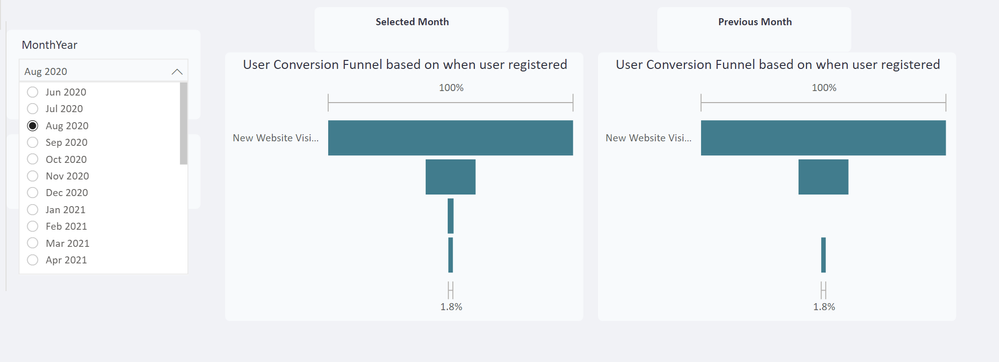Fabric Data Days starts November 4th!
Advance your Data & AI career with 50 days of live learning, dataviz contests, hands-on challenges, study groups & certifications and more!
Get registered- Power BI forums
- Get Help with Power BI
- Desktop
- Service
- Report Server
- Power Query
- Mobile Apps
- Developer
- DAX Commands and Tips
- Custom Visuals Development Discussion
- Health and Life Sciences
- Power BI Spanish forums
- Translated Spanish Desktop
- Training and Consulting
- Instructor Led Training
- Dashboard in a Day for Women, by Women
- Galleries
- Data Stories Gallery
- Themes Gallery
- Contests Gallery
- QuickViz Gallery
- Quick Measures Gallery
- Visual Calculations Gallery
- Notebook Gallery
- Translytical Task Flow Gallery
- TMDL Gallery
- R Script Showcase
- Webinars and Video Gallery
- Ideas
- Custom Visuals Ideas (read-only)
- Issues
- Issues
- Events
- Upcoming Events
Get Fabric Certified for FREE during Fabric Data Days. Don't miss your chance! Request now
- Power BI forums
- Forums
- Get Help with Power BI
- DAX Commands and Tips
- Obtaining last month graphic while using a date sl...
- Subscribe to RSS Feed
- Mark Topic as New
- Mark Topic as Read
- Float this Topic for Current User
- Bookmark
- Subscribe
- Printer Friendly Page
- Mark as New
- Bookmark
- Subscribe
- Mute
- Subscribe to RSS Feed
- Permalink
- Report Inappropriate Content
Obtaining last month graphic while using a date slicer
Hi everyone,
I would like to show the selected month and previous month data, allowing for the user to select a month via a Month Year slicer.
I have a User table, and a Date table. My Date table has month offset.
I'm not sure what I need to do to my measures, for it to still be able to take into consideration the selected month, but show me the values of the selected month -1. When I try to do that in my measure, shows up blank (the 3rd bar from the top on the "Previous Month" funnel).
I can't tell it to ignore the Month Year filter, because I need it in the calculation, to subtract by month offset -1.
Any thoughts?
This is an example of how I tried to filter for the previous month within my measure.
# Accredited Users (time based -1 month) = CALCULATE(DISTINCTCOUNT(Users[User Id]), FILTER(Users, Users[Accredited Status]="ACCREDITED" ), FILTER(ALLSELECTED('Date Table'), 'Date Table'[Month Offset]=-1), USERELATIONSHIP(Users[Date],'Date Table'[Date]))
But since I have the Date slicer on, it's not showing any data outside of the date slicer range.
- Mark as New
- Bookmark
- Subscribe
- Mute
- Subscribe to RSS Feed
- Permalink
- Report Inappropriate Content
Hi, @ruesaint_denis ,
Has the result of the final debugging solved your problem? If so, kindly mark the proper reply as a solution to help others having the similar issue and close the case. If not, let me know and I'll try to help you further.
Best Regards,
Community Support Team _ Yalan Wu
If this post helps, then please consider Accept it as the solution to help the other members find it more quickly.
- Mark as New
- Bookmark
- Subscribe
- Mute
- Subscribe to RSS Feed
- Permalink
- Report Inappropriate Content
Hello @amitchandak , Hello @v-yalanwu-msft ,
Thank you, I tried both recommendations and ended up debugging to the following:
CALCULATE([# Accredited Users (time based)],DATEADD('Date Table'[Date],-1,MONTH))- Mark as New
- Bookmark
- Subscribe
- Mute
- Subscribe to RSS Feed
- Permalink
- Report Inappropriate Content
Hi, @ruesaint_denis ;
# Accredited Users (time based -1 month) =
CALCULATE (
DISTINCTCOUNT ( Users[User Id] ),
FILTER ( Users, Users[Accredited Status] = "ACCREDITED" ),
FILTER (
ALL ( 'Date Table' ),
EOMONTH ( [Date], 0 ) = EOMONTH ( MAX ( Users[Date] ), -1 )
),
USERELATIONSHIP ( Users[Date], 'Date Table'[Date] )
)
Best Regards,
Community Support Team _ Yalan Wu
If this post helps, then please consider Accept it as the solution to help the other members find it more quickly.
- Mark as New
- Bookmark
- Subscribe
- Mute
- Subscribe to RSS Feed
- Permalink
- Report Inappropriate Content
@ruesaint_denis , You can use time intellignece with date table
example
MTD Sales = CALCULATE(SUM(Sales[Sales Amount]),DATESMTD('Date'[Date]))
last MTD Sales = CALCULATE(SUM(Sales[Sales Amount]),DATESMTD(dateadd('Date'[Date],-1,MONTH)))
previous month value = CALCULATE(sum('Table'[total hours value]),previousmonth('Date'[Date]))
For offset you need month rank (either on month start date or YYYYMM)
Month Rank = RANKX(all('Date'),'Date'[Month Start date],,ASC,Dense)
This Month = CALCULATE(sum('Table'[Qty]), FILTER(ALL('Date'),'Date'[Month Rank]=max('Date'[Month Rank])))
Last Month = CALCULATE(sum('Table'[Qty]), FILTER(ALL('Date'),'Date'[Month Rank]=max('Date'[Month Rank])-1))
Helpful resources

Fabric Data Days
Advance your Data & AI career with 50 days of live learning, contests, hands-on challenges, study groups & certifications and more!

Power BI Monthly Update - October 2025
Check out the October 2025 Power BI update to learn about new features.

| User | Count |
|---|---|
| 6 | |
| 6 | |
| 4 | |
| 4 | |
| 4 |
| User | Count |
|---|---|
| 24 | |
| 17 | |
| 9 | |
| 7 | |
| 6 |