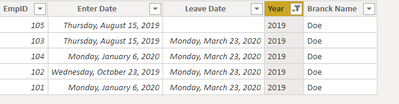FabCon is coming to Atlanta
Join us at FabCon Atlanta from March 16 - 20, 2026, for the ultimate Fabric, Power BI, AI and SQL community-led event. Save $200 with code FABCOMM.
Register now!- Power BI forums
- Get Help with Power BI
- Desktop
- Service
- Report Server
- Power Query
- Mobile Apps
- Developer
- DAX Commands and Tips
- Custom Visuals Development Discussion
- Health and Life Sciences
- Power BI Spanish forums
- Translated Spanish Desktop
- Training and Consulting
- Instructor Led Training
- Dashboard in a Day for Women, by Women
- Galleries
- Data Stories Gallery
- Themes Gallery
- Contests Gallery
- Quick Measures Gallery
- Notebook Gallery
- Translytical Task Flow Gallery
- TMDL Gallery
- R Script Showcase
- Webinars and Video Gallery
- Ideas
- Custom Visuals Ideas (read-only)
- Issues
- Issues
- Events
- Upcoming Events
To celebrate FabCon Vienna, we are offering 50% off select exams. Ends October 3rd. Request your discount now.
- Power BI forums
- Forums
- Get Help with Power BI
- DAX Commands and Tips
- Number of Employees at a particular Branch overtim...
- Subscribe to RSS Feed
- Mark Topic as New
- Mark Topic as Read
- Float this Topic for Current User
- Bookmark
- Subscribe
- Printer Friendly Page
- Mark as New
- Bookmark
- Subscribe
- Mute
- Subscribe to RSS Feed
- Permalink
- Report Inappropriate Content
Number of Employees at a particular Branch overtime
Hello,
I am trying to count the number of employees at a certain branch over different periods of time. I am providing a sample below.
employee table:
| EmpID | Enter Date | Leave Date | Year | Branch Name |
| 101 | Wednesday, August 15, 2018 | Thursday, January 3, 2019 | 2018 | Doe |
| 102 | Wednesday, August 15, 2018 | Thursday, January 3, 2019 | 2018 | Doe |
| 103 | Wednesday, August 15, 2018 | Thursday, January 3, 2019 | 2018 | Doe |
| 104 | Friday, August 17, 2018 | Thursday, January 3, 2019 | 2018 | Doe |
| 105 | Wednesday, August 15, 2018 | Thursday, January 3, 2019 | 2018 | Doe |
| 101 | Monday, January 6, 2020 | Monday, March 23, 2020 | 2019 | Doe |
| 102 | Wednesday, October 23, 2019 | Monday, March 23, 2020 | 2019 | Doe |
| 104 | Monday, January 6, 2020 | Monday, March 23, 2020 | 2019 | Doe |
| 103 | Thursday, August 15, 2019 | Monday, March 23, 2020 | 2019 | Doe |
| 105 | Thursday, August 15, 2019 | 2019 | Doe |
I have used the formula below to count the number of employees at the "Doe" branch at certain periods of time and created inactive relationships between the two tables. I am using the "Year" and "QTR" columns from the date column as filters.
However, my numbers seems incorrect.
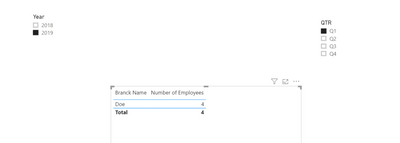
Whereas, I have only had one employee in the branch during that time.
Any help or even suggestions would be appreciated. I have an employee table that has an enter date and a leave date. And the employee can come back and work on the same branch more than once within the same year. I will be providing a date slicer to show the number of employees at any certain point. While brainstorming, I thought of creating a seperate date table, but it doesn't seem like it is going accordingly. I am still pretty new when it comes to Date calculations so any help would be really greatful.
- Mark as New
- Bookmark
- Subscribe
- Mute
- Subscribe to RSS Feed
- Permalink
- Report Inappropriate Content
Date Table:
| Dates | QTR | Year |
| 8/14/2018 | Q1 | 2018 |
| 8/19/2018 | Q1 | 2018 |
| 8/20/2018 | Q1 | 2018 |
| 8/21/2018 | Q1 | 2018 |
| 8/22/2018 | Q1 | 2018 |
| 8/23/2018 | Q1 | 2018 |
| 8/24/2018 | Q1 | 2018 |
| 8/25/2018 | Q1 | 2018 |
| 8/26/2018 | Q1 | 2018 |
| 9/1/2018 | Q1 | 2018 |
| 9/2/2018 | Q1 | 2018 |
| 9/3/2018 | Q1 | 2018 |
| 9/4/2018 | Q1 | 2018 |
| 9/5/2018 | Q1 | 2018 |
| 9/6/2018 | Q1 | 2018 |
| 9/7/2018 | Q1 | 2018 |
| 9/8/2018 | Q1 | 2018 |
| 9/9/2018 | Q1 | 2018 |
| 9/10/2018 | Q1 | 2018 |
| 9/11/2018 | Q1 | 2018 |
| 9/12/2018 | Q1 | 2018 |
| 9/13/2018 | Q1 | 2018 |
| 9/14/2018 | Q1 | 2018 |
| 9/15/2018 | Q1 | 2018 |
| 9/16/2018 | Q1 | 2018 |
| 9/17/2018 | Q1 | 2018 |
| 9/18/2018 | Q1 | 2018 |
| 9/19/2018 | Q1 | 2018 |
| 9/20/2018 | Q1 | 2018 |
| 9/21/2018 | Q1 | 2018 |
| 9/22/2018 | Q1 | 2018 |
| 9/23/2018 | Q1 | 2018 |
| 9/24/2018 | Q1 | 2018 |
| 9/25/2018 | Q1 | 2018 |
| 9/26/2018 | Q1 | 2018 |
| 9/27/2018 | Q1 | 2018 |
| 9/28/2018 | Q1 | 2018 |
| 9/29/2018 | Q1 | 2018 |
| 9/30/2018 | Q1 | 2018 |
| 10/1/2018 | Q1 | 2018 |
| 10/2/2018 | Q1 | 2018 |
| 10/3/2018 | Q1 | 2018 |
| 10/4/2018 | Q1 | 2018 |
| 10/5/2018 | Q1 | 2018 |
| 10/6/2018 | Q1 | 2018 |
| 10/7/2018 | Q1 | 2018 |
| 10/8/2018 | Q1 | 2018 |
| 10/9/2018 | Q1 | 2018 |
| 10/10/2018 | Q1 | 2018 |
| 10/11/2018 | Q1 | 2018 |
| 10/12/2018 | Q1 | 2018 |
| 10/13/2018 | Q1 | 2018 |
| 10/14/2018 | Q1 | 2018 |
| 10/15/2018 | Q1 | 2018 |
| 10/16/2018 | Q1 | 2018 |
| 10/17/2018 | Q1 | 2018 |
| 10/18/2018 | Q1 | 2018 |
| 10/23/2018 | Q2 | 2018 |
| 10/24/2018 | Q2 | 2018 |
| 10/25/2018 | Q2 | 2018 |
| 10/26/2018 | Q2 | 2018 |
| 10/27/2018 | Q2 | 2018 |
| 10/28/2018 | Q2 | 2018 |
| 10/29/2018 | Q2 | 2018 |
| 10/30/2018 | Q2 | 2018 |
| 10/31/2018 | Q2 | 2018 |
| 11/1/2018 | Q2 | 2018 |
| 11/2/2018 | Q2 | 2018 |
| 11/3/2018 | Q2 | 2018 |
| 11/4/2018 | Q2 | 2018 |
| 11/5/2018 | Q2 | 2018 |
| 11/6/2018 | Q2 | 2018 |
| 11/7/2018 | Q2 | 2018 |
| 11/8/2018 | Q2 | 2018 |
| 11/9/2018 | Q2 | 2018 |
| 11/10/2018 | Q2 | 2018 |
| 11/11/2018 | Q2 | 2018 |
| 11/12/2018 | Q2 | 2018 |
| 11/13/2018 | Q2 | 2018 |
| 11/14/2018 | Q2 | 2018 |
| 11/15/2018 | Q2 | 2018 |
| 11/16/2018 | Q2 | 2018 |
| 11/17/2018 | Q2 | 2018 |
| 11/18/2018 | Q2 | 2018 |
| 11/19/2018 | Q2 | 2018 |
| 11/20/2018 | Q2 | 2018 |
| 11/21/2018 | Q2 | 2018 |
| 11/22/2018 | Q2 | 2018 |
| 11/23/2018 | Q2 | 2018 |
| 11/24/2018 | Q2 | 2018 |
| 11/25/2018 | Q2 | 2018 |
| 11/26/2018 | Q2 | 2018 |
| 11/27/2018 | Q2 | 2018 |
| 11/28/2018 | Q2 | 2018 |
| 11/29/2018 | Q2 | 2018 |
| 11/30/2018 | Q2 | 2018 |
| 12/1/2018 | Q2 | 2018 |
| 12/2/2018 | Q2 | 2018 |
| 12/3/2018 | Q2 | 2018 |
| 12/4/2018 | Q2 | 2018 |
| 12/5/2018 | Q2 | 2018 |
| 12/6/2018 | Q2 | 2018 |
| 12/7/2018 | Q2 | 2018 |
| 12/8/2018 | Q2 | 2018 |
| 12/9/2018 | Q2 | 2018 |
| 12/10/2018 | Q2 | 2018 |
| 12/11/2018 | Q2 | 2018 |
| 12/12/2018 | Q2 | 2018 |
| 12/13/2018 | Q2 | 2018 |
| 12/14/2018 | Q2 | 2018 |
| 12/15/2018 | Q2 | 2018 |
| 12/16/2018 | Q2 | 2018 |
| 12/17/2018 | Q2 | 2018 |
| 12/18/2018 | Q2 | 2018 |
| 8/15/2019 | Q1 | 2019 |
| 8/15/2019 | Q1 | 2019 |
| 8/16/2019 | Q1 | 2019 |
| 8/17/2019 | Q1 | 2019 |
| 8/18/2019 | Q1 | 2019 |
| 8/19/2019 | Q1 | 2019 |
| 8/20/2019 | Q1 | 2019 |
| 8/21/2019 | Q1 | 2019 |
| 8/22/2019 | Q1 | 2019 |
| 8/23/2019 | Q1 | 2019 |
| 8/24/2019 | Q1 | 2019 |
| 8/25/2019 | Q1 | 2019 |
| 8/26/2019 | Q1 | 2019 |
| 8/27/2019 | Q1 | 2019 |
| 8/28/2019 | Q1 | 2019 |
| 8/29/2019 | Q1 | 2019 |
| 8/30/2019 | Q1 | 2019 |
| 8/31/2019 | Q1 | 2019 |
| 9/1/2019 | Q1 | 2019 |
| 9/2/2019 | Q1 | 2019 |
| 9/3/2019 | Q1 | 2019 |
| 9/4/2019 | Q1 | 2019 |
| 9/5/2019 | Q1 | 2019 |
| 9/6/2019 | Q1 | 2019 |
| 9/7/2019 | Q1 | 2019 |
| 9/8/2019 | Q1 | 2019 |
| 9/9/2019 | Q1 | 2019 |
| 9/10/2019 | Q1 | 2019 |
| 9/11/2019 | Q1 | 2019 |
| 9/12/2019 | Q1 | 2019 |
| 9/13/2019 | Q1 | 2019 |
| 9/14/2019 | Q1 | 2019 |
| 9/15/2019 | Q1 | 2019 |
| 9/16/2019 | Q1 | 2019 |
| 9/17/2019 | Q1 | 2019 |
- Mark as New
- Bookmark
- Subscribe
- Mute
- Subscribe to RSS Feed
- Permalink
- Report Inappropriate Content
| Dates | QTR | YEAR |
| 9/18/2019 | Q1 | 2019 |
| 9/19/2019 | Q1 | 2019 |
| 9/20/2019 | Q1 | 2019 |
| 9/21/2019 | Q1 | 2019 |
| 9/22/2019 | Q1 | 2019 |
| 9/23/2019 | Q1 | 2019 |
| 9/24/2019 | Q1 | 2019 |
| 9/25/2019 | Q1 | 2019 |
| 9/26/2019 | Q1 | 2019 |
| 9/27/2019 | Q1 | 2019 |
| 9/28/2019 | Q1 | 2019 |
| 9/29/2019 | Q1 | 2019 |
| 9/30/2019 | Q1 | 2019 |
| 10/1/2019 | Q1 | 2019 |
| 10/2/2019 | Q1 | 2019 |
| 10/3/2019 | Q1 | 2019 |
| 10/4/2019 | Q1 | 2019 |
| 10/5/2019 | Q1 | 2019 |
| 10/6/2019 | Q1 | 2019 |
| 10/7/2019 | Q1 | 2019 |
| 10/8/2019 | Q1 | 2019 |
| 10/9/2019 | Q1 | 2019 |
| 10/10/2019 | Q1 | 2019 |
| 10/11/2019 | Q1 | 2019 |
| 10/12/2019 | Q1 | 2019 |
| 10/13/2019 | Q1 | 2019 |
| 10/14/2019 | Q1 | 2019 |
| 10/15/2019 | Q1 | 2019 |
| 10/16/2019 | Q1 | 2019 |
| 10/17/2019 | Q1 | 2019 |
| 10/22/2019 | Q2 | 2019 |
| 10/23/2019 | Q2 | 2019 |
| 10/24/2019 | Q2 | 2019 |
| 10/25/2019 | Q2 | 2019 |
| 10/26/2019 | Q2 | 2019 |
| 10/27/2019 | Q2 | 2019 |
| 10/28/2019 | Q2 | 2019 |
| 10/29/2019 | Q2 | 2019 |
| 10/30/2019 | Q2 | 2019 |
| 10/31/2019 | Q2 | 2019 |
| 11/1/2019 | Q2 | 2019 |
| 11/2/2019 | Q2 | 2019 |
| 11/4/2019 | Q2 | 2019 |
| 11/4/2019 | Q2 | 2019 |
| 11/5/2019 | Q2 | 2019 |
| 11/6/2019 | Q2 | 2019 |
| 11/7/2019 | Q2 | 2019 |
| 11/8/2019 | Q2 | 2019 |
| 11/9/2019 | Q2 | 2019 |
| 11/10/2019 | Q2 | 2019 |
| 11/11/2019 | Q2 | 2019 |
| 11/12/2019 | Q2 | 2019 |
| 11/13/2019 | Q2 | 2019 |
| 11/14/2019 | Q2 | 2019 |
| 11/15/2019 | Q2 | 2019 |
| 11/16/2019 | Q2 | 2019 |
| 11/17/2019 | Q2 | 2019 |
| 11/18/2019 | Q2 | 2019 |
| 11/19/2019 | Q2 | 2019 |
| 11/20/2019 | Q2 | 2019 |
| 11/21/2019 | Q2 | 2019 |
| 11/22/2019 | Q2 | 2019 |
| 11/23/2019 | Q2 | 2019 |
| 11/24/2019 | Q2 | 2019 |
| 11/25/2019 | Q2 | 2019 |
| 11/26/2019 | Q2 | 2019 |
| 11/27/2019 | Q2 | 2019 |
| 11/28/2019 | Q2 | 2019 |
| 11/29/2019 | Q2 | 2019 |
| 11/30/2019 | Q2 | 2019 |
| 12/1/2019 | Q2 | 2019 |
| 12/2/2019 | Q2 | 2019 |
| 12/3/2019 | Q2 | 2019 |
| 12/4/2019 | Q2 | 2019 |
| 12/5/2019 | Q2 | 2019 |
| 12/6/2019 | Q2 | 2019 |
| 12/7/2019 | Q2 | 2019 |
| 12/8/2019 | Q2 | 2019 |
| 12/9/2019 | Q2 | 2019 |
| 12/10/2019 | Q2 | 2019 |
| 12/11/2019 | Q2 | 2019 |
| 12/12/2019 | Q2 | 2019 |
| 12/13/2019 | Q2 | 2019 |
| 12/14/2019 | Q2 | 2019 |
| 12/15/2019 | Q2 | 2019 |
| 12/16/2019 | Q2 | 2019 |
| 12/17/2019 | Q2 | 2019 |
| 12/18/2019 | Q2 | 2019 |
| 12/19/2019 | Q2 | 2019 |
| 1/6/2020 | Q3 | 2019 |
| 1/7/2020 | Q3 | 2019 |
| 1/8/2020 | Q3 | 2019 |
| 1/9/2020 | Q3 | 2019 |
| 1/10/2020 | Q3 | 2019 |
| 1/11/2020 | Q3 | 2019 |
| 1/12/2020 | Q3 | 2019 |
| 1/13/2020 | Q3 | 2019 |
| 1/14/2020 | Q3 | 2019 |
| 1/15/2020 | Q3 | 2019 |
| 1/16/2020 | Q3 | 2019 |
| 1/17/2020 | Q3 | 2019 |
| 1/18/2020 | Q3 | 2019 |
| 1/19/2020 | Q3 | 2019 |
| 1/20/2020 | Q3 | 2019 |
| 1/21/2020 | Q3 | 2019 |
| 1/22/2020 | Q3 | 2019 |
| 1/23/2020 | Q3 | 2019 |
| 1/24/2020 | Q3 | 2019 |
| 1/25/2020 | Q3 | 2019 |
| 1/26/2020 | Q3 | 2019 |
| 1/27/2020 | Q3 | 2019 |
| 1/28/2020 | Q3 | 2019 |
| 1/29/2020 | Q3 | 2019 |
| 1/30/2020 | Q3 | 2019 |
| 1/31/2020 | Q3 | 2019 |
| 2/1/2020 | Q3 | 2019 |
| 2/2/2020 | Q3 | 2019 |
| 2/3/2020 | Q3 | 2019 |
| 2/4/2020 | Q3 | 2019 |
| 2/5/2020 | Q3 | 2019 |
| 2/6/2020 | Q3 | 2019 |
| 2/7/2020 | Q3 | 2019 |
| 2/8/2020 | Q3 | 2019 |
| 2/9/2020 | Q3 | 2019 |
| 2/10/2020 | Q3 | 2019 |
| 2/11/2020 | Q3 | 2019 |
| 2/12/2020 | Q3 | 2019 |
| 2/13/2020 | Q3 | 2019 |
| 2/14/2020 | Q3 | 2019 |
| 2/15/2020 | Q3 | 2019 |
| 2/16/2020 | Q3 | 2019 |
| 2/17/2020 | Q3 | 2019 |
| 2/18/2020 | Q3 | 2019 |
| 2/19/2020 | Q3 | 2019 |
| 2/20/2020 | Q3 | 2019 |
| 2/21/2020 | Q3 | 2019 |
| 2/22/2020 | Q3 | 2019 |
| 2/23/2020 | Q3 | 2019 |
| 2/24/2020 | Q3 | 2019 |
| 2/25/2020 | Q3 | 2019 |
| 2/26/2020 | Q3 | 2019 |
| 2/27/2020 | Q3 | 2019 |
| 2/28/2020 | Q3 | 2019 |
| 2/29/2020 | Q3 | 2019 |
| 3/1/2020 | Q3 | 2019 |
| 3/2/2020 | Q3 | 2019 |
| 3/3/2020 | Q3 | 2019 |
| 3/4/2020 | Q3 | 2019 |
| 3/5/2020 | Q3 | 2019 |
| 3/6/2020 | Q3 | 2019 |
| 3/7/2020 | Q3 | 2019 |
| 3/8/2020 | Q3 | 2019 |
| 3/9/2020 | Q3 | 2019 |
| 3/10/2020 | Q3 | 2019 |
| 3/11/2020 | Q3 | 2019 |
| 3/12/2020 | Q3 | 2019 |
| 3/23/2020 | Q4 | 2019 |
** Date Table continued
- Mark as New
- Bookmark
- Subscribe
- Mute
- Subscribe to RSS Feed
- Permalink
- Report Inappropriate Content
Does my solution work for you?
Proud to be a Super User!
Awesome Keyboard Shortcusts in Power BI, thumbs up if you like the article
My Community Blog Articles (check them out!)
My Blog - Power M code to automatically detect column types -
How to create test data using DAX!
- Mark as New
- Bookmark
- Subscribe
- Mute
- Subscribe to RSS Feed
- Permalink
- Report Inappropriate Content
Thank you so much for that. But, when I filter to Quarter 1 for 2018, it shows blank. The data shows 3 employees during Q1.
- Mark as New
- Bookmark
- Subscribe
- Mute
- Subscribe to RSS Feed
- Permalink
- Report Inappropriate Content
This is accurate because, in this dataset, there are not employees before the 3rd quarter of 2018, see detailed rows. The first one joined august 15th. The formula works as expected when looking at the detailed rows.
Proud to be a Super User!
Awesome Keyboard Shortcusts in Power BI, thumbs up if you like the article
My Community Blog Articles (check them out!)
My Blog - Power M code to automatically detect column types -
How to create test data using DAX!
- Mark as New
- Bookmark
- Subscribe
- Mute
- Subscribe to RSS Feed
- Permalink
- Report Inappropriate Content
Please let us know if this works for you.
Proud to be a Super User!
Awesome Keyboard Shortcusts in Power BI, thumbs up if you like the article
My Community Blog Articles (check them out!)
My Blog - Power M code to automatically detect column types -
How to create test data using DAX!
- Mark as New
- Bookmark
- Subscribe
- Mute
- Subscribe to RSS Feed
- Permalink
- Report Inappropriate Content
Here you go:
_CountEmployees =
var __MinDate = MIN('date'[Dates])
var __MaxDate = MAX('date'[Dates])
return
CALCULATE(DISTINCTCOUNT(Employee[EmpID]);FILTER(ALL(Employee);Employee[Enter Date]<=__MinDate && Employee[Leave Date]>=__MaxDate))
As seen here:
Link to Power BI file here.
p.s. all the employees left before the end of Q1 2019, because march 23rd is not beyond the boundary of Q1. Therefore the number of employees should be empty, as you can see in my file.
Please mark as solution if this works for you. Thumbs up for the effort is appreciated.
Kind regards, Steve.
Proud to be a Super User!
Awesome Keyboard Shortcusts in Power BI, thumbs up if you like the article
My Community Blog Articles (check them out!)
My Blog - Power M code to automatically detect column types -
How to create test data using DAX!
Helpful resources
| User | Count |
|---|---|
| 11 | |
| 9 | |
| 6 | |
| 5 | |
| 4 |