FabCon is coming to Atlanta
Join us at FabCon Atlanta from March 16 - 20, 2026, for the ultimate Fabric, Power BI, AI and SQL community-led event. Save $200 with code FABCOMM.
Register now!- Power BI forums
- Get Help with Power BI
- Desktop
- Service
- Report Server
- Power Query
- Mobile Apps
- Developer
- DAX Commands and Tips
- Custom Visuals Development Discussion
- Health and Life Sciences
- Power BI Spanish forums
- Translated Spanish Desktop
- Training and Consulting
- Instructor Led Training
- Dashboard in a Day for Women, by Women
- Galleries
- Data Stories Gallery
- Themes Gallery
- Contests Gallery
- Quick Measures Gallery
- Notebook Gallery
- Translytical Task Flow Gallery
- TMDL Gallery
- R Script Showcase
- Webinars and Video Gallery
- Ideas
- Custom Visuals Ideas (read-only)
- Issues
- Issues
- Events
- Upcoming Events
Calling all Data Engineers! Fabric Data Engineer (Exam DP-700) live sessions are back! Starting October 16th. Sign up.
- Power BI forums
- Forums
- Get Help with Power BI
- DAX Commands and Tips
- Re: Non-additive measure for a matrix with a slice...
- Subscribe to RSS Feed
- Mark Topic as New
- Mark Topic as Read
- Float this Topic for Current User
- Bookmark
- Subscribe
- Printer Friendly Page
- Mark as New
- Bookmark
- Subscribe
- Mute
- Subscribe to RSS Feed
- Permalink
- Report Inappropriate Content
Non-additive measure for a matrix with a slicer.
Hi,
I created the following measure to lookup data in a table. It works perfectly by itself but the matrix disappears when I add slicers and select a level of the matrix which is not visible in the matrix. I want it to behave as if it was using additive data. I have attached a page (additive) with the problem choosing Argentina in the L4 slicer. The matrix has disappeared. The other page gives the same with an additive measure and showing the behavior I would like. I would be very grateful with help to correct this measure to give the behavior I need. I attached a link to the file. Thanks.
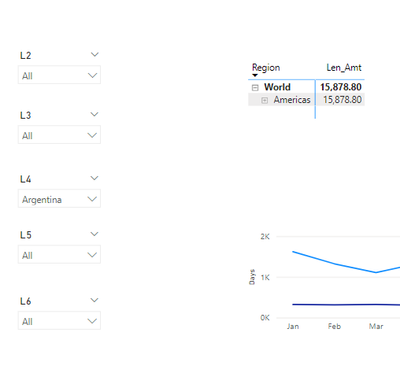
- Mark as New
- Bookmark
- Subscribe
- Mute
- Subscribe to RSS Feed
- Permalink
- Report Inappropriate Content
If the measure is genuinely non-additive then you could change the measure to return Result + 0. That would force a value to be returned for each level of the hierarchy, allowing you to drill down until you reach the level which does return a value.
If the measure is additive, which this appears to be, you could simplify it to
Len_CM =
VAR SelectedMonth = FORMAT( [Len_LatestDate], "mmm" )
VAR SelectedYear = FORMAT( [Len_LatestDate], "yyyy" )
VAR Result =
CALCULATE(
[Len_Amt],
'Calendar'[Month] = SelectedMonth,
'Calendar'[Year] = SelectedYear
)
RETURN
ResultHelpful resources

FabCon Global Hackathon
Join the Fabric FabCon Global Hackathon—running virtually through Nov 3. Open to all skill levels. $10,000 in prizes!

Power BI Monthly Update - September 2025
Check out the September 2025 Power BI update to learn about new features.

| User | Count |
|---|---|
| 15 | |
| 15 | |
| 11 | |
| 10 | |
| 10 |
