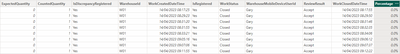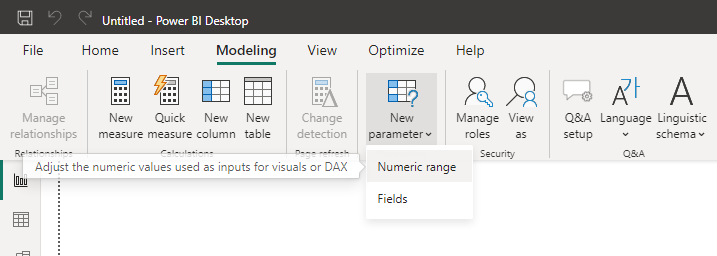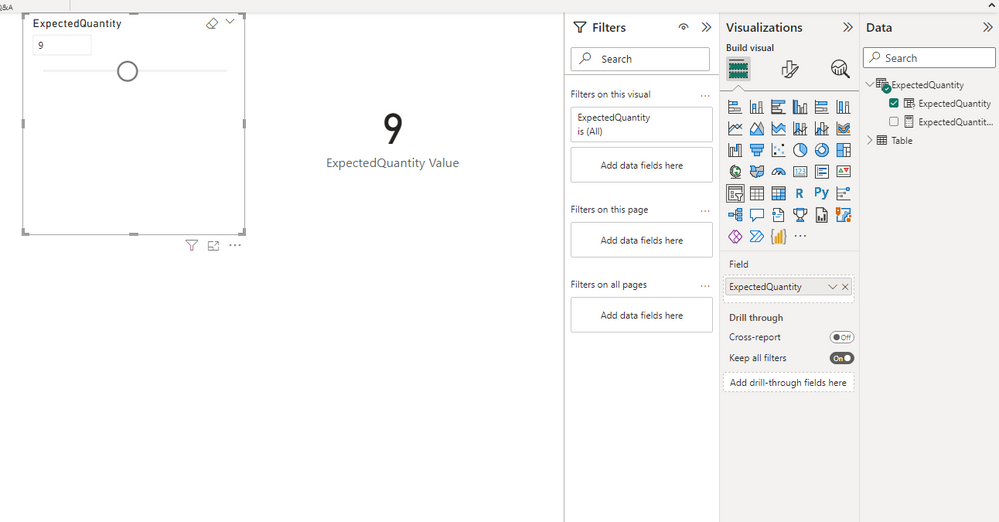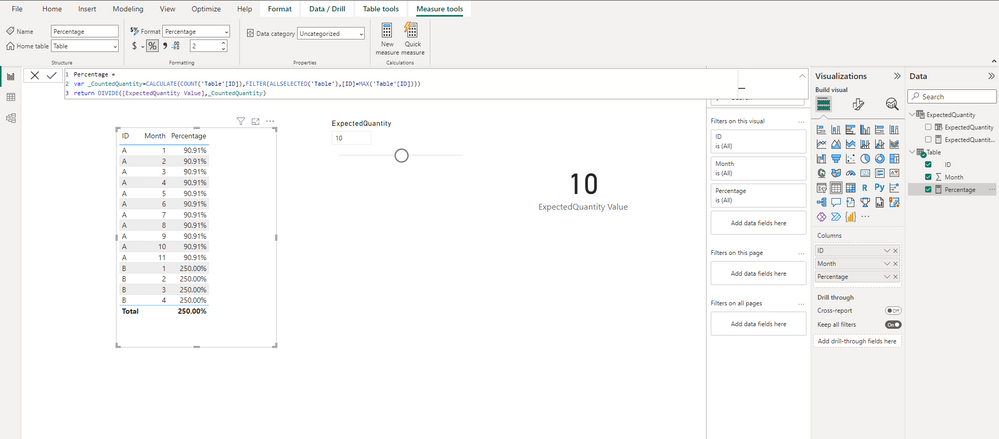Join us at FabCon Vienna from September 15-18, 2025
The ultimate Fabric, Power BI, SQL, and AI community-led learning event. Save €200 with code FABCOMM.
Get registered- Power BI forums
- Get Help with Power BI
- Desktop
- Service
- Report Server
- Power Query
- Mobile Apps
- Developer
- DAX Commands and Tips
- Custom Visuals Development Discussion
- Health and Life Sciences
- Power BI Spanish forums
- Translated Spanish Desktop
- Training and Consulting
- Instructor Led Training
- Dashboard in a Day for Women, by Women
- Galleries
- Data Stories Gallery
- Themes Gallery
- Contests Gallery
- Quick Measures Gallery
- Notebook Gallery
- Translytical Task Flow Gallery
- TMDL Gallery
- R Script Showcase
- Webinars and Video Gallery
- Ideas
- Custom Visuals Ideas (read-only)
- Issues
- Issues
- Events
- Upcoming Events
Enhance your career with this limited time 50% discount on Fabric and Power BI exams. Ends August 31st. Request your voucher.
- Power BI forums
- Forums
- Get Help with Power BI
- DAX Commands and Tips
- Re: New Measure - Percentage based on two quantiti...
- Subscribe to RSS Feed
- Mark Topic as New
- Mark Topic as Read
- Float this Topic for Current User
- Bookmark
- Subscribe
- Printer Friendly Page
- Mark as New
- Bookmark
- Subscribe
- Mute
- Subscribe to RSS Feed
- Permalink
- Report Inappropriate Content
New Measure - Percentage based on two quantities
Morning All,
I've used commnity support in the past on things such as VBA and again more recently following a D365 go-live and learning to link PBI and Dynamics..
From pulling a warehouse cycle counting table into PowerBI, I am then trying to add in a column that will give me the percentage for each count. I have managed to return a figure using DIVIDE. However I will need additional conditions if anyone is able to help please.
If you expect say 10pcs, but count 11, I would need this to instead return 90% accuracy, rather than 110%.
So far, the formula used is:
- Mark as New
- Bookmark
- Subscribe
- Mute
- Subscribe to RSS Feed
- Permalink
- Report Inappropriate Content
So the solution I have managed to get to work is:
Measure 1
Measure 2
- Mark as New
- Bookmark
- Subscribe
- Mute
- Subscribe to RSS Feed
- Permalink
- Report Inappropriate Content
Hello,
I hope you are doing well!
I have gone through your query along with the sahred picture of data.
As far as i know in this filter contex the desired output is not achievable.
If you are able to try other way to achive it please try that.
thanks,
Ajendra
- Mark as New
- Bookmark
- Subscribe
- Mute
- Subscribe to RSS Feed
- Permalink
- Report Inappropriate Content
Hi, thanks for the above! I have used the measure (also posted below) but returns:
"The syntax for 'return' is incorrect. (DAX(var_CountedQuantity=CALCULATE(COUNT(CycleCountingWarehouseWorkLinesV3[ExpectedQuantity]),FILTER((ALLSELECTED(CycleCountingWarehouseWorkLinesV3[CountedQuantity]=MAX(CycleCountingWarehouseWorkLinesV3[ExpectedQuantity])))
return DIVIDE([ExpectedQuantity Value],_CountedQuantity)))."
- Mark as New
- Bookmark
- Subscribe
- Mute
- Subscribe to RSS Feed
- Permalink
- Report Inappropriate Content
Hi @Anonymous ,
If you want a dynamic [ExpectedQuantity], you can try what-if parameters.
After the what-if parameter is created, you get a dynamic [ExpectedQuantity] that can be modified by slicers.
Here's the measure to calculate the percentage.
Percentage =
var _CountedQuantity=CALCULATE(COUNT('Table'[ID]),FILTER(ALLSELECTED('Table'),[ID]=MAX('Table'[ID])))
return DIVIDE([ExpectedQuantity Value],_CountedQuantity)
Best Regards,
Stephen Tao
If this post helps, then please consider Accept it as the solution to help the other members find it more quickly.