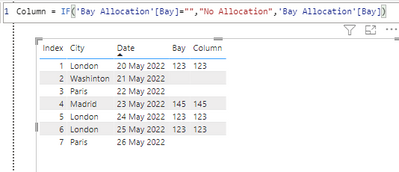FabCon is coming to Atlanta
Join us at FabCon Atlanta from March 16 - 20, 2026, for the ultimate Fabric, Power BI, AI and SQL community-led event. Save $200 with code FABCOMM.
Register now!- Power BI forums
- Get Help with Power BI
- Desktop
- Service
- Report Server
- Power Query
- Mobile Apps
- Developer
- DAX Commands and Tips
- Custom Visuals Development Discussion
- Health and Life Sciences
- Power BI Spanish forums
- Translated Spanish Desktop
- Training and Consulting
- Instructor Led Training
- Dashboard in a Day for Women, by Women
- Galleries
- Data Stories Gallery
- Themes Gallery
- Contests Gallery
- Quick Measures Gallery
- Notebook Gallery
- Translytical Task Flow Gallery
- TMDL Gallery
- R Script Showcase
- Webinars and Video Gallery
- Ideas
- Custom Visuals Ideas (read-only)
- Issues
- Issues
- Events
- Upcoming Events
To celebrate FabCon Vienna, we are offering 50% off select exams. Ends October 3rd. Request your discount now.
- Power BI forums
- Forums
- Get Help with Power BI
- DAX Commands and Tips
- New Column in Report not getting required results
- Subscribe to RSS Feed
- Mark Topic as New
- Mark Topic as Read
- Float this Topic for Current User
- Bookmark
- Subscribe
- Printer Friendly Page
- Mark as New
- Bookmark
- Subscribe
- Mute
- Subscribe to RSS Feed
- Permalink
- Report Inappropriate Content
New Column in Report not getting required results
My data is a list of incoming deliveries from different cities.[Incoming]
My reference table has a list of Bays allocated to different cities.[Bay Allocation]
Many to one relationship.
My report has a list of the cities and the relevant Bay.
In report view I want add an extra column that puts "Not Allocated" where there is a blank bay.
Column = IF('Bay Allocation'[Bay]="","No Allocation",'Bay Allocation'[Bay])
However it is only returning a result where the Bay number already exists.
Is there a way of doing this or do I need to merge queries and do it that way?
Thanks for your patience and time in advance.
Solved! Go to Solution.
- Mark as New
- Bookmark
- Subscribe
- Mute
- Subscribe to RSS Feed
- Permalink
- Report Inappropriate Content
Thank you all for your help. I managed to figure it out.
I first needed to create a RELATED column in the DATA VIEW of the Incoming Table.
Then create my formula based on this:
Anybody got a good link to learn the top 20 DAX formulas?
- Mark as New
- Bookmark
- Subscribe
- Mute
- Subscribe to RSS Feed
- Permalink
- Report Inappropriate Content
Thank you all for your help. I managed to figure it out.
I first needed to create a RELATED column in the DATA VIEW of the Incoming Table.
Then create my formula based on this:
Anybody got a good link to learn the top 20 DAX formulas?
- Mark as New
- Bookmark
- Subscribe
- Mute
- Subscribe to RSS Feed
- Permalink
- Report Inappropriate Content
Hi:
Are you showing a table you created on the canvas or the data table you want to add column too? If this is a data table
Result = IF('Bay Allocation'[Bay] = BLANK(), "No Allocation", 'Bay Allocation'[Bay])
I hope this works..
- Mark as New
- Bookmark
- Subscribe
- Mute
- Subscribe to RSS Feed
- Permalink
- Report Inappropriate Content
Hello:
That is great. Please consider giving kudos to my reply. Thanks.
- Mark as New
- Bookmark
- Subscribe
- Mute
- Subscribe to RSS Feed
- Permalink
- Report Inappropriate Content
- Mark as New
- Bookmark
- Subscribe
- Mute
- Subscribe to RSS Feed
- Permalink
- Report Inappropriate Content
Hi amitchandsk
Thanks for the response. I get the same results! It's as though the formula is only looking at the Bay Allocation data as opposed to the entire table of data.
Index, City and Date are from the "Incoming" table and I've linked it to the "Bay Allocation" table (many to 1)
I can go and create a merge query but thought that this would be a simple excercise!
I'm clearly missing a fundamental part of how this works !
Helpful resources
| User | Count |
|---|---|
| 15 | |
| 9 | |
| 8 | |
| 6 | |
| 5 |
| User | Count |
|---|---|
| 31 | |
| 18 | |
| 15 | |
| 7 | |
| 5 |