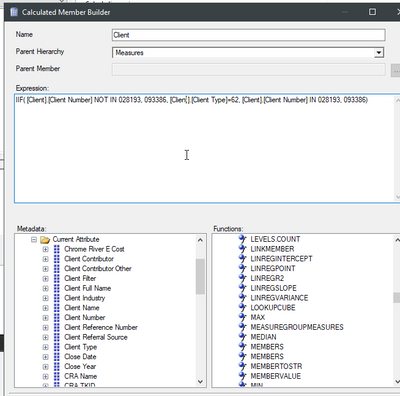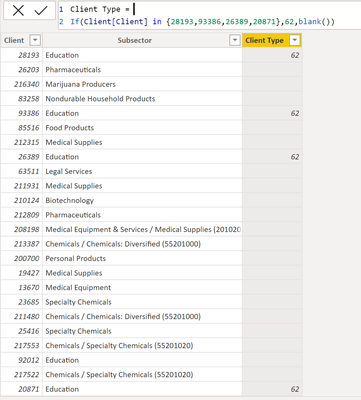FabCon is coming to Atlanta
Join us at FabCon Atlanta from March 16 - 20, 2026, for the ultimate Fabric, Power BI, AI and SQL community-led event. Save $200 with code FABCOMM.
Register now!- Power BI forums
- Get Help with Power BI
- Desktop
- Service
- Report Server
- Power Query
- Mobile Apps
- Developer
- DAX Commands and Tips
- Custom Visuals Development Discussion
- Health and Life Sciences
- Power BI Spanish forums
- Translated Spanish Desktop
- Training and Consulting
- Instructor Led Training
- Dashboard in a Day for Women, by Women
- Galleries
- Data Stories Gallery
- Themes Gallery
- Contests Gallery
- QuickViz Gallery
- Quick Measures Gallery
- Visual Calculations Gallery
- Notebook Gallery
- Translytical Task Flow Gallery
- TMDL Gallery
- R Script Showcase
- Webinars and Video Gallery
- Ideas
- Custom Visuals Ideas (read-only)
- Issues
- Issues
- Events
- Upcoming Events
The Power BI Data Visualization World Championships is back! Get ahead of the game and start preparing now! Learn more
- Power BI forums
- Forums
- Get Help with Power BI
- DAX Commands and Tips
- Re: Nested IIF statement in Report Builder linked ...
- Subscribe to RSS Feed
- Mark Topic as New
- Mark Topic as Read
- Float this Topic for Current User
- Bookmark
- Subscribe
- Printer Friendly Page
- Mark as New
- Bookmark
- Subscribe
- Mute
- Subscribe to RSS Feed
- Permalink
- Report Inappropriate Content
Nested IIF statement in Report Builder linked to SSAS data source
Hi,
I am trying to add a calculated member with the following logic - IIF( [Client].[Client Number] NOT IN 028193, 093386, [Client].[Client Type]=62, [Client].[Client Number] IN 028193, 093386). The purpose is to combine certain client numbers and client type which are two distinct fields and report builder doesn't offer "OR" functionality.
The logic reads if client not equal to 028193 and 093386 then use client type = 62, otherwise, show those two clients.
But I don't know how to do it correctly. If you have any suggestions, please help. Thank you for reading this!
Solved! Go to Solution.
- Mark as New
- Bookmark
- Subscribe
- Mute
- Subscribe to RSS Feed
- Permalink
- Report Inappropriate Content
I found what I needed in google search. No need to respond to this post anymore. Thanks.
- Mark as New
- Bookmark
- Subscribe
- Mute
- Subscribe to RSS Feed
- Permalink
- Report Inappropriate Content
I found what I needed in google search. No need to respond to this post anymore. Thanks.
- Mark as New
- Bookmark
- Subscribe
- Mute
- Subscribe to RSS Feed
- Permalink
- Report Inappropriate Content
Hi @MBBIUser ,
What is the logic of the calculated member and what is the final result you want? The logic is to combine client number and type 62 if the client number is not 028193 and 09338, otherwise, the original client number (028193 and 09338) is displayed? If you have the following table data, what is the final result you want to display?
In addition, you can refer the following links to get it.
Best Regards
- Mark as New
- Bookmark
- Subscribe
- Mute
- Subscribe to RSS Feed
- Permalink
- Report Inappropriate Content
I need client number returned. For the example you have here, I will need 028193, 093386, and 093387 with 028134. I need two values (client numbers returned).
Would you happen to know if there is "OR" function in there that I could use instead?
Thank you!
- Mark as New
- Bookmark
- Subscribe
- Mute
- Subscribe to RSS Feed
- Permalink
- Report Inappropriate Content
Can you give some example rows for what your calculated member should be? I'm not clear even what data type you intend to return (boolean/integer/text).
FYI, this is not DAX but expressions written in Microsoft Visual Basic.
- Mark as New
- Bookmark
- Subscribe
- Mute
- Subscribe to RSS Feed
- Permalink
- Report Inappropriate Content
I need something like this returned. Client numbers, to be specific.
P.S.: that is good to know it is not DAX and MVB instead. Thanks! 🙂
| Client | Subsector | Client Type |
| 28193 | Education | 62 |
| 26203 | Pharmaceuticals | |
| 216340 | Marijuana Producers | |
| 83258 | Nondurable Household Products | |
| 93386 | Education | 62 |
| 85516 | Food Products | |
| 212315 | Medical Supplies | |
| 26389 | Education | 62 |
| 63511 | Legal Services | |
| 211931 | Medical Supplies | |
| 210124 | Biotechnology | |
| 212809 | Pharmaceuticals | |
| 208198 | Medical Equipment & Services / Medical Supplies (20102015) | |
| 213387 | Chemicals / Chemicals: Diversified (55201000) | |
| 200700 | Personal Products | |
| 19427 | Medical Supplies | |
| 13670 | Medical Equipment | |
| 23685 | Specialty Chemicals | |
| 211480 | Chemicals / Chemicals: Diversified (55201000) | |
| 25416 | Specialty Chemicals | |
| 217553 | Chemicals / Specialty Chemicals (55201020) | |
| 92012 | Education | |
| 217522 | Chemicals / Specialty Chemicals (55201020) | |
| 20871 | Education | 62 |
- Mark as New
- Bookmark
- Subscribe
- Mute
- Subscribe to RSS Feed
- Permalink
- Report Inappropriate Content
Hi @MBBIUser
Use this code to add a new column:
Client Type =
If(Client[Client] in {28193,93386,26389,20871},62,blank())
Output:
ADD Calculated column: https://docs.microsoft.com/en-us/power-bi/transform-model/desktop-tutorial-create-calculated-columns
If this post helps, please consider accepting it as the solution to help the other members find it more quickly.
Appreciate your Kudos!!
LinkedIn: www.linkedin.com/in/vahid-dm/
- Mark as New
- Bookmark
- Subscribe
- Mute
- Subscribe to RSS Feed
- Permalink
- Report Inappropriate Content
I can't use this because I am in the report builder not desktop. But thank you! 🙂
Helpful resources

Power BI Dataviz World Championships
The Power BI Data Visualization World Championships is back! Get ahead of the game and start preparing now!

| User | Count |
|---|---|
| 19 | |
| 13 | |
| 9 | |
| 4 | |
| 4 |
| User | Count |
|---|---|
| 30 | |
| 27 | |
| 17 | |
| 11 | |
| 10 |