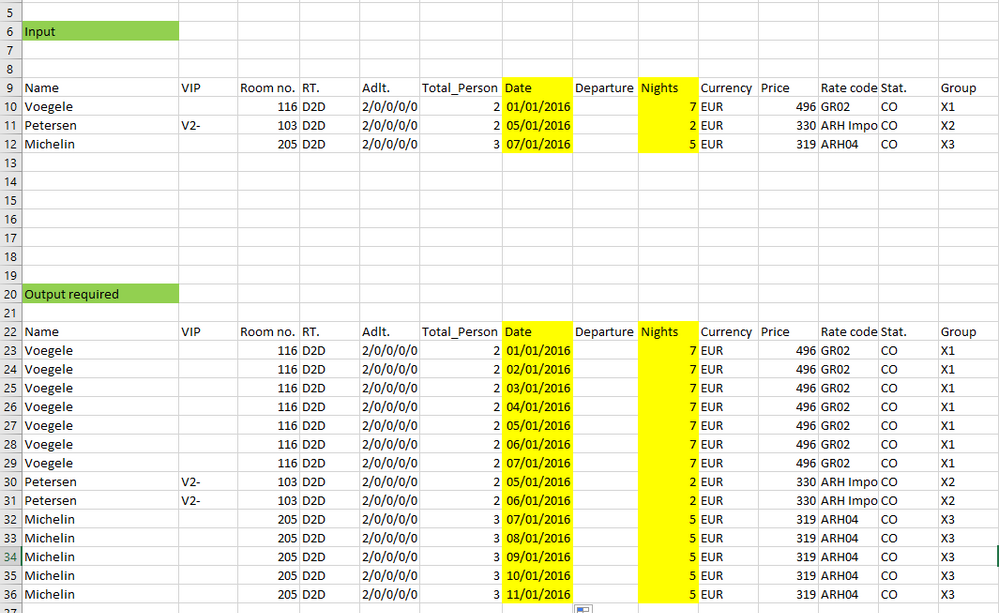Join us at FabCon Vienna from September 15-18, 2025
The ultimate Fabric, Power BI, SQL, and AI community-led learning event. Save €200 with code FABCOMM.
Get registered- Power BI forums
- Get Help with Power BI
- Desktop
- Service
- Report Server
- Power Query
- Mobile Apps
- Developer
- DAX Commands and Tips
- Custom Visuals Development Discussion
- Health and Life Sciences
- Power BI Spanish forums
- Translated Spanish Desktop
- Training and Consulting
- Instructor Led Training
- Dashboard in a Day for Women, by Women
- Galleries
- Data Stories Gallery
- Themes Gallery
- Contests Gallery
- Quick Measures Gallery
- Notebook Gallery
- Translytical Task Flow Gallery
- TMDL Gallery
- R Script Showcase
- Webinars and Video Gallery
- Ideas
- Custom Visuals Ideas (read-only)
- Issues
- Issues
- Events
- Upcoming Events
Compete to become Power BI Data Viz World Champion! First round ends August 18th. Get started.
- Power BI forums
- Forums
- Get Help with Power BI
- DAX Commands and Tips
- Re: Need to increment the date value in rows based...
- Subscribe to RSS Feed
- Mark Topic as New
- Mark Topic as Read
- Float this Topic for Current User
- Bookmark
- Subscribe
- Printer Friendly Page
- Mark as New
- Bookmark
- Subscribe
- Mute
- Subscribe to RSS Feed
- Permalink
- Report Inappropriate Content
Need to increment the date value in rows based on the coloumn value and duplicate the row values.
Hi,
I wanted to increment the date value based on a particular column value. And also need to duplicate the entire rows by the values based on that column. I have an example below.
If you see the above image, the rows are duplicated based on values in the "Nights" columns and the "Date" column is incremented based on the "Nights" columns.
Please help me with it.
Thanks in advance..
- Mark as New
- Bookmark
- Subscribe
- Mute
- Subscribe to RSS Feed
- Permalink
- Report Inappropriate Content
It's dead easy if you use Power Query to do this. And in truth, it should be done via Power Query, not in DAX. DAX is not suitable for this kind of data manipulation. Power Query is.
- Mark as New
- Bookmark
- Subscribe
- Mute
- Subscribe to RSS Feed
- Permalink
- Report Inappropriate Content
@zeusturbo - To follow-up on this, I did something similar to this in this Quick Measure:
Blowout! - Microsoft Power BI Community
Follow on LinkedIn
@ me in replies or I'll lose your thread!!!
Instead of a Kudo, please vote for this idea
Become an expert!: Enterprise DNA
External Tools: MSHGQM
YouTube Channel!: Microsoft Hates Greg
Latest book!: DAX For Humans
DAX is easy, CALCULATE makes DAX hard...
- Mark as New
- Bookmark
- Subscribe
- Mute
- Subscribe to RSS Feed
- Permalink
- Report Inappropriate Content
thanks for the response. here is the sample data.
Name, Room no., RT., Adlt., Total_Person, Date, Nights, Price, Rate code, Stat., Group
Voegele, 116, D2D, 2/0/0/0/0, 2, 01/01/2016 ,7, 496, GR02, CO, X1
Petersen, 103, D2D, 2/0/0/0/0, 2, 05/01/2016, 2, 330, ARH Import, CO, X2
Michelin, 205, D2D, 2/0/0/0/0, 3, 07/01/2016, 5, 319, ARH04 ,CO ,X3
- Mark as New
- Bookmark
- Subscribe
- Mute
- Subscribe to RSS Feed
- Permalink
- Report Inappropriate Content
@zeusturbo Inventing rows is tricky in Power BI. You will need to use GENERATE or GENERATESERIES in DAX to invent these rows. You may actually need to use both in conjunction with one another, essentially:
GENERATE(
'Table',
GENERATESERIES(...)
)
Can you post input sample data as text so that I can experiment with the right solution?
Follow on LinkedIn
@ me in replies or I'll lose your thread!!!
Instead of a Kudo, please vote for this idea
Become an expert!: Enterprise DNA
External Tools: MSHGQM
YouTube Channel!: Microsoft Hates Greg
Latest book!: DAX For Humans
DAX is easy, CALCULATE makes DAX hard...
Helpful resources
| User | Count |
|---|---|
| 28 | |
| 12 | |
| 8 | |
| 7 | |
| 5 |
| User | Count |
|---|---|
| 36 | |
| 14 | |
| 12 | |
| 7 | |
| 7 |