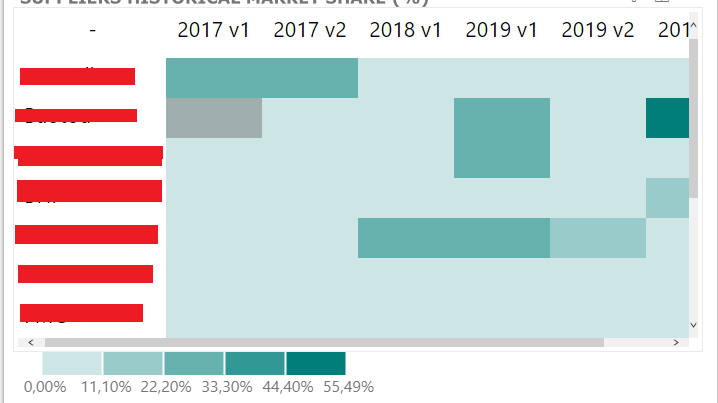Join us at FabCon Vienna from September 15-18, 2025
The ultimate Fabric, Power BI, SQL, and AI community-led learning event. Save €200 with code FABCOMM.
Get registered- Power BI forums
- Get Help with Power BI
- Desktop
- Service
- Report Server
- Power Query
- Mobile Apps
- Developer
- DAX Commands and Tips
- Custom Visuals Development Discussion
- Health and Life Sciences
- Power BI Spanish forums
- Translated Spanish Desktop
- Training and Consulting
- Instructor Led Training
- Dashboard in a Day for Women, by Women
- Galleries
- Data Stories Gallery
- Themes Gallery
- Contests Gallery
- Quick Measures Gallery
- Notebook Gallery
- Translytical Task Flow Gallery
- TMDL Gallery
- R Script Showcase
- Webinars and Video Gallery
- Ideas
- Custom Visuals Ideas (read-only)
- Issues
- Issues
- Events
- Upcoming Events
Enhance your career with this limited time 50% discount on Fabric and Power BI exams. Ends August 31st. Request your voucher.
- Power BI forums
- Forums
- Get Help with Power BI
- DAX Commands and Tips
- Re: Need help with summarizecolumns and conditiona...
- Subscribe to RSS Feed
- Mark Topic as New
- Mark Topic as Read
- Float this Topic for Current User
- Bookmark
- Subscribe
- Printer Friendly Page
- Mark as New
- Bookmark
- Subscribe
- Mute
- Subscribe to RSS Feed
- Permalink
- Report Inappropriate Content
Need help with summarizecolumns and conditional formatting.
Hello, i want to use a measure in conditional formatting, but i keep getting the message that SUMMARIZECOLUMNS are not made for this context, but there is a way to create the data i want in other way?
Heatmap Maximum Value =
VAR _table = SUMMARIZECOLUMNS(dAccount[Code]
,dStudies[Year]
,"_share"
,[Value % by Account]
)
VAR _maximum = CALCULATE(MAXX(_table,[_share]), ALL(dAccount[Code]))
RETURN _maximumThis is the measure, i use this to find the maximum value in a table visualization my idea is to create a heatmap table, but the visuals i see for this not working well as i expected.
So the measure im using for get the maximum value in this visual, in this case is 55,49% but for conditional formating this not work well, so i was trying to create another measure only for this, something like:
Conditional Heatmap =
VAR _percentage = [Heatmap Maximum Value] / 5
VAR _20percent = _percentage * 1
VAR _40percent = _percentage * 2
VAR _60percent = _percentage * 3
VAR _80percent = _percentage * 4
VAR _value = [Value % by Account]
VAR _pos =
IF(_value <= _20percent, 0
,IF(_value > _20percent && _value <= _40percent, 1
,IF(_value > _40percent && _value <= _60percent, 2
,IF(_value > _60percent && _value <= _80percent, 3
,IF(_value > _80percent, 4, 0)
)
)
)
)
RETURN _pos
Someone have an idea on how to solve this? or another way to get similar results?
thanks for help 😉
Solved! Go to Solution.
- Mark as New
- Bookmark
- Subscribe
- Mute
- Subscribe to RSS Feed
- Permalink
- Report Inappropriate Content
// Try this measure. It uses
// ALLSELECTED to just return the
// maximum of the values across
// the visible accounts and visible
// Years. Visible in the matrix,
// of course.
[Heatmap Maximum Value] =
CALCULATE(
MAXX(
SUMMARIZE(
// FactTable is the table
// that the dims Account and
// Studies link to.
FactTable,
dAccount[Code],
dStudies[Year]
),
[Value % by Account]
),
ALLSELECTED( dAccount ),
ALLSELECTED( dStudies )
)- Mark as New
- Bookmark
- Subscribe
- Mute
- Subscribe to RSS Feed
- Permalink
- Report Inappropriate Content
// Try this measure. It uses
// ALLSELECTED to just return the
// maximum of the values across
// the visible accounts and visible
// Years. Visible in the matrix,
// of course.
[Heatmap Maximum Value] =
CALCULATE(
MAXX(
SUMMARIZE(
// FactTable is the table
// that the dims Account and
// Studies link to.
FactTable,
dAccount[Code],
dStudies[Year]
),
[Value % by Account]
),
ALLSELECTED( dAccount ),
ALLSELECTED( dStudies )
)- Mark as New
- Bookmark
- Subscribe
- Mute
- Subscribe to RSS Feed
- Permalink
- Report Inappropriate Content
This works pretty well thank you o/
- Mark as New
- Bookmark
- Subscribe
- Mute
- Subscribe to RSS Feed
- Permalink
- Report Inappropriate Content
// Once you've sorted out [Meatmap Maximum Value]
// you can simplify your other measure like this:
Conditional Heatmap =
VAR _percentage = [Heatmap Maximum Value] / 5
VAR _value = [Value % by Account]
VAR _pos =
switch( true(),
// _percentage is 20%
_value <= 1 * _percentage, (1 - 1),
_value <= 2 * _percentage, (2 - 1),
_value <= 3 * _percentage, (3 - 1),
_value <= 4 * _percentage, (4 - 1),
(5 - 1)
)
RETURN
_pos- Mark as New
- Bookmark
- Subscribe
- Mute
- Subscribe to RSS Feed
- Permalink
- Report Inappropriate Content
Ahn this works pretty well, i didn't know how to use the switch haha, one question why the (1 - 1) instead 0 value?
- Mark as New
- Bookmark
- Subscribe
- Mute
- Subscribe to RSS Feed
- Permalink
- Report Inappropriate Content
- Mark as New
- Bookmark
- Subscribe
- Mute
- Subscribe to RSS Feed
- Permalink
- Report Inappropriate Content
CALCULATE(MAXX(_table,[_share]), ALL(dAccount[Code]))
is also wrong. Variables can't react to filters once they've been evaluated. So, ALL( dAccount[Code] ) does nothing at all.
- Mark as New
- Bookmark
- Subscribe
- Mute
- Subscribe to RSS Feed
- Permalink
- Report Inappropriate Content
i was trying something i seen on the web HAHA, but now i know how it works o/
Helpful resources
| User | Count |
|---|---|
| 13 | |
| 8 | |
| 7 | |
| 6 | |
| 5 |
| User | Count |
|---|---|
| 21 | |
| 15 | |
| 15 | |
| 10 | |
| 7 |