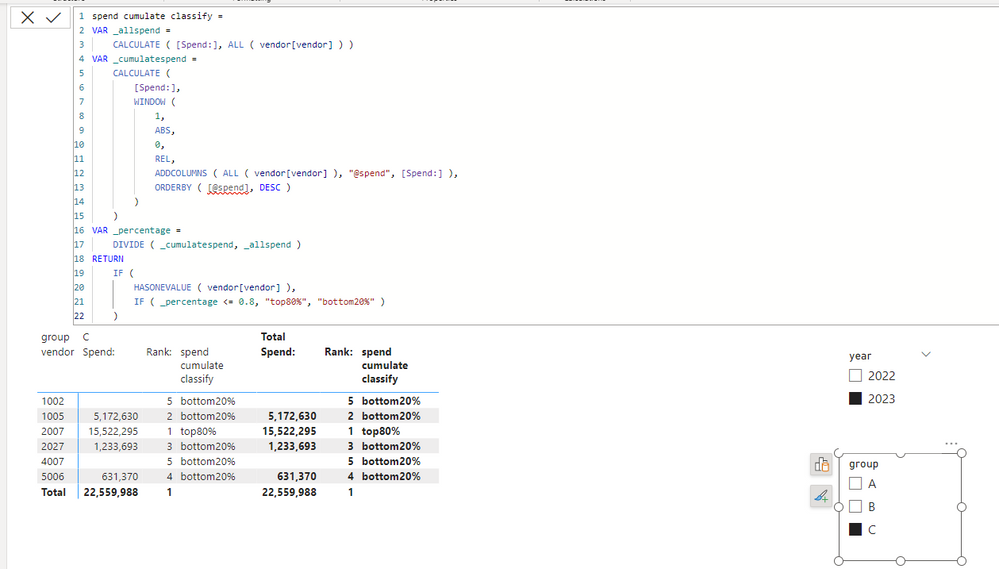Fabric Data Days starts November 4th!
Advance your Data & AI career with 50 days of live learning, dataviz contests, hands-on challenges, study groups & certifications and more!
Get registered- Power BI forums
- Get Help with Power BI
- Desktop
- Service
- Report Server
- Power Query
- Mobile Apps
- Developer
- DAX Commands and Tips
- Custom Visuals Development Discussion
- Health and Life Sciences
- Power BI Spanish forums
- Translated Spanish Desktop
- Training and Consulting
- Instructor Led Training
- Dashboard in a Day for Women, by Women
- Galleries
- Data Stories Gallery
- Themes Gallery
- Contests Gallery
- Quick Measures Gallery
- Visual Calculations Gallery
- Notebook Gallery
- Translytical Task Flow Gallery
- TMDL Gallery
- R Script Showcase
- Webinars and Video Gallery
- Ideas
- Custom Visuals Ideas (read-only)
- Issues
- Issues
- Events
- Upcoming Events
Join us at FabCon Atlanta from March 16 - 20, 2026, for the ultimate Fabric, Power BI, AI and SQL community-led event. Save $200 with code FABCOMM. Register now.
- Power BI forums
- Forums
- Get Help with Power BI
- DAX Commands and Tips
- Need help with dynamic ranking using dax
- Subscribe to RSS Feed
- Mark Topic as New
- Mark Topic as Read
- Float this Topic for Current User
- Bookmark
- Subscribe
- Printer Friendly Page
- Mark as New
- Bookmark
- Subscribe
- Mute
- Subscribe to RSS Feed
- Permalink
- Report Inappropriate Content
Need help with dynamic ranking using dax
vendor | group | year | invoice # | spend |
1002 | A | 2023 | 10001 | $ 3,275,404.00 |
1002 | A | 2023 | 10002 | $ 3,919,979.00 |
1002 | B | 2022 | 10003 | $ 3,320,651.00 |
1002 | B | 2023 | 10004 | $ 2,385,653.00 |
1002 | B | 2023 | 10005 | $ 2,158,321.00 |
1002 | B | 2023 | 10006 | $ 4,246,098.00 |
1002 | B | 2022 | 10007 | $ 4,693,622.00 |
1005 | A | 2023 | 10008 | $ 1,648,983.00 |
1005 | A | 2023 | 10009 | $ 2,403,157.00 |
1005 | A | 2022 | 10010 | $ 444,527.00 |
1005 | A | 2023 | 10011 | $ 1,075,092.00 |
1005 | C | 2023 | 10012 | $ 4,355,503.00 |
1005 | C | 2023 | 10013 | $ 817,127.00 |
1005 | C | 2022 | 10014 | $ 797,043.00 |
1005 | B | 2023 | 10015 | $ 304,520.00 |
1005 | B | 2023 | 10016 | $ 471,860.00 |
1005 | B | 2022 | 10017 | $ 1,823,371.00 |
2007 | C | 2023 | 10018 | $ 2,242,889.00 |
2007 | C | 2023 | 10019 | $ 1,974,326.00 |
2007 | C | 2022 | 10020 | $ 1,698,917.00 |
2007 | C | 2023 | 10021 | $ 1,578,562.00 |
2007 | C | 2023 | 10022 | $ 142,124.00 |
2007 | C | 2023 | 10023 | $ 1,233,712.00 |
2007 | C | 2022 | 10024 | $ 3,520,975.00 |
2007 | C | 2022 | 10025 | $ 1,833,172.00 |
2007 | C | 2023 | 10026 | $ 2,468,742.00 |
2007 | C | 2022 | 10027 | $ 2,074,428.00 |
2007 | C | 2023 | 10028 | $ 2,011,873.00 |
2007 | C | 2023 | 10029 | $ 3,870,067.00 |
5006 | A | 2023 | 10030 | $ 686,474.00 |
4007 | A | 2022 | 10031 | $ 307,452.00 |
2027 | A | 2022 | 10032 | $ 655,701.00 |
2027 | C | 2023 | 10033 | $ 557,174.00 |
2027 | C | 2022 | 10034 | $ 63,068.00 |
2027 | C | 2023 | 10035 | $ 676,519.00 |
2027 | B | 2023 | 10036 | $ 325,517.00 |
2027 | B | 2023 | 10037 | $ 437,127.00 |
4007 | A | 2022 | 10038 | $ 535,736.00 |
4007 | A | 2022 | 10039 | $ 351,313.00 |
4007 | A | 2023 | 10040 | $ 547,303.00 |
5006 | C | 2022 | 10041 | $ 754,842.00 |
5006 | C | 2023 | 10042 | $ 271,665.00 |
5006 | C | 2023 | 10043 | $ 359,705.00 |
5006 | B | 2023 | 10044 | $ 75,995.00 |
5006 | B | 2022 | 10045 | $ 198,562.00 |
5006 | C | 2022 | 10046 | $ 790,911.00 |
5006 | B | 2023 | 10047 | $ 592,415.00 |
2027 | B | 2022 | 10048 | $ 591,265.00 |
4007 | A | 2023 | 10049 | $ 516,936.00 |
Using the above data set:
I want to get a measure that tells me the net spend for each vendor, for each group, for the year 2023. I then want to rank them by net spend. And then I want to classify them into two groups. Vendors that make up the top 80% of spend, and vendors that make up the bottom 20% of spend, based on net 2023 spend.
Any help on how to do this so that it calculates dyanmically and I can choose whether or not I want to filter by group?
NOTE: I have millions of rows of invoices.
Solved! Go to Solution.
- Mark as New
- Bookmark
- Subscribe
- Mute
- Subscribe to RSS Feed
- Permalink
- Report Inappropriate Content
Hi,
Please check the below picture and the attached pbix file.
Spend: =
SUM ( Data[spend] )
Rank: =
RANKX ( ALL ( vendor[vendor] ), [Spend:],, DESC )
spend cumulate classify =
VAR _allspend =
CALCULATE ( [Spend:], ALL ( vendor[vendor] ) )
VAR _cumulatespend =
CALCULATE (
[Spend:],
WINDOW (
1,
ABS,
0,
REL,
ADDCOLUMNS ( ALL ( vendor[vendor] ), "@spend", [Spend:] ),
ORDERBY ( [@spend], DESC )
)
)
VAR _percentage =
DIVIDE ( _cumulatespend, _allspend )
RETURN
IF (
HASONEVALUE ( vendor[vendor] ),
IF ( _percentage <= 0.8, "top80%", "bottom20%" )
)
If this post helps, then please consider accepting it as the solution to help other members find it faster, and give a big thumbs up.
Click here to visit my LinkedIn page
Click here to schedule a short Teams meeting to discuss your question.
- Mark as New
- Bookmark
- Subscribe
- Mute
- Subscribe to RSS Feed
- Permalink
- Report Inappropriate Content
Hi,
Please check the below picture and the attached pbix file.
Spend: =
SUM ( Data[spend] )
Rank: =
RANKX ( ALL ( vendor[vendor] ), [Spend:],, DESC )
spend cumulate classify =
VAR _allspend =
CALCULATE ( [Spend:], ALL ( vendor[vendor] ) )
VAR _cumulatespend =
CALCULATE (
[Spend:],
WINDOW (
1,
ABS,
0,
REL,
ADDCOLUMNS ( ALL ( vendor[vendor] ), "@spend", [Spend:] ),
ORDERBY ( [@spend], DESC )
)
)
VAR _percentage =
DIVIDE ( _cumulatespend, _allspend )
RETURN
IF (
HASONEVALUE ( vendor[vendor] ),
IF ( _percentage <= 0.8, "top80%", "bottom20%" )
)
If this post helps, then please consider accepting it as the solution to help other members find it faster, and give a big thumbs up.
Click here to visit my LinkedIn page
Click here to schedule a short Teams meeting to discuss your question.
- Mark as New
- Bookmark
- Subscribe
- Mute
- Subscribe to RSS Feed
- Permalink
- Report Inappropriate Content
this appears to be working. the ranking is working. when adding in the classify measure it runs out of memory and fails. i have a data set of millions of rows. is there a way to move this into a sub table or to solve the memory issue? technically i only need to classify it for invoices for the present year and can exclude all vendors with $0 spend.
Helpful resources
| User | Count |
|---|---|
| 8 | |
| 6 | |
| 3 | |
| 3 | |
| 3 |