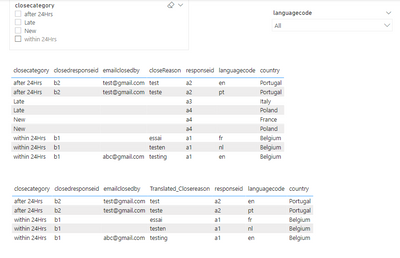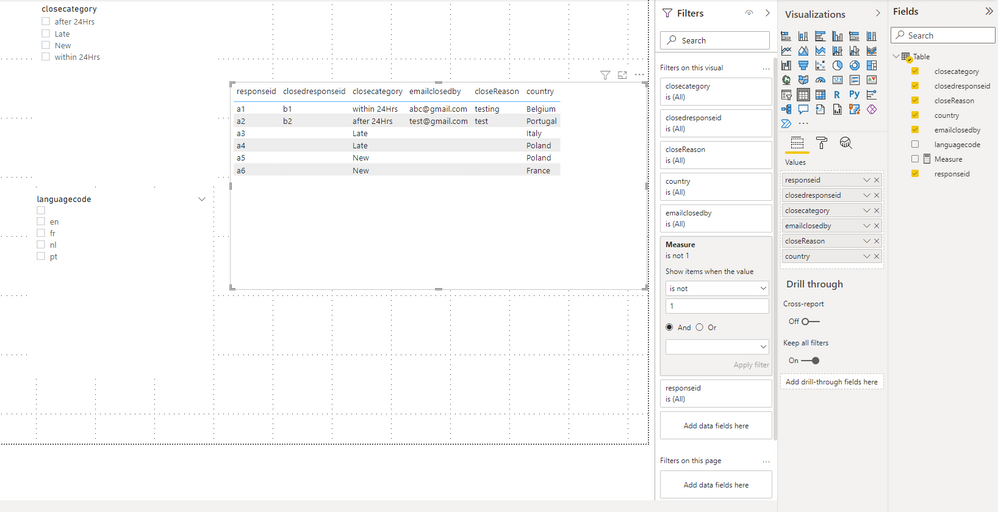Join us at FabCon Vienna from September 15-18, 2025
The ultimate Fabric, Power BI, SQL, and AI community-led learning event. Save €200 with code FABCOMM.
Get registered- Power BI forums
- Get Help with Power BI
- Desktop
- Service
- Report Server
- Power Query
- Mobile Apps
- Developer
- DAX Commands and Tips
- Custom Visuals Development Discussion
- Health and Life Sciences
- Power BI Spanish forums
- Translated Spanish Desktop
- Training and Consulting
- Instructor Led Training
- Dashboard in a Day for Women, by Women
- Galleries
- Data Stories Gallery
- Themes Gallery
- Contests Gallery
- Quick Measures Gallery
- Notebook Gallery
- Translytical Task Flow Gallery
- TMDL Gallery
- R Script Showcase
- Webinars and Video Gallery
- Ideas
- Custom Visuals Ideas (read-only)
- Issues
- Issues
- Events
- Upcoming Events
Compete to become Power BI Data Viz World Champion! First round ends August 18th. Get started.
- Power BI forums
- Forums
- Get Help with Power BI
- DAX Commands and Tips
- Need help with DAX measure to show column with Bla...
- Subscribe to RSS Feed
- Mark Topic as New
- Mark Topic as Read
- Float this Topic for Current User
- Bookmark
- Subscribe
- Printer Friendly Page
- Mark as New
- Bookmark
- Subscribe
- Mute
- Subscribe to RSS Feed
- Permalink
- Report Inappropriate Content
Need help with DAX measure to show column with Blank value in Table
Hello all,
I would need your help for the below requirement. I have tried myself but not meeting complete requirement
I have table with below column which shows open/close response details.
In case of closecategory within 24hrs and after 24Hrs , "closereason" gets translated to defined conutry languages and "emailcloseby" will be tagged to en always and doesn't store value for New/Late closecategory
| responseid | closedresponseid | closecategory | emailclosedby | closeReason | languagecode | country |
| a1 | b1 | within 24Hrs | abc@gmail.com | testing | en | Belgium |
| a1 | b1 | within 24Hrs | testen | nl | Belgium | |
| a1 | b1 | within 24Hrs | essai | fr | Belgium | |
| a2 | b2 | after 24Hrs | test@gmail.com | test | en | Portugal |
| a2 | b2 | after 24Hrs | teste | pt | Portugal | |
| a3 | Late | Italy | ||||
| a4 | Late | Poland | ||||
| a5 | New | Poland | ||||
| a6 | New | France |
Report should have slicer of closecategory and languagecode(taken from dimension table) along with table visual which will have all details.
Languagecode slicer should show data in table based on selected value and If nothing is selected show value any among them in case of more than 1 language for one country.
I have written below measure which I should use instead of column closereason in table which filter data correctly based on language but requirement is to show record(with blank value for column closereason)in table when closedcategory is selected all which also includes closecategory=New/Late(langugage code is blank).When closecategory is New/Late then closereason and languagecode will not have data.
Translated_Closereason = SWITCH(SELECTEDVALUE(Sheet1[languagecode]),
"fr",MAXX(FILTER(Sheet1,Sheet1[languagecode]="fr"),[closeReason]),
"nl",MAXX(FILTER(Sheet1,Sheet1[languagecode]="nl"),[closeReason]),
"pt",MAXX(FILTER(Sheet1,Sheet1[languagecode]="pt"),[closeReason]),
"pt",MAXX(FILTER(Sheet1,Sheet1[languagecode]="pt"),[closeReason]),
MAX(Sheet1[closeReason]))
Similarly, I have to write one more DAX for Email which should show always show the value irrespective of languagecode.
Tranlsate_emailcloseby= MAX(emailcloseby) which again having same problem like closereason as row itself gets disappeared
Please see screenshot and refer the bottom table which doesn't show data for New/Late closecategory.
If there is nothing selected from both slicers then result should be like
RESULTS :
| responseid | closedresponseid | closecategory | emailclosedby | closeReason | country |
| a1 | b1 | within 24Hrs | abc@gmail.com | testen | Belgium |
| a2 | b2 | after 24Hrs | test@gmail.com | teste | Portugal |
| a3 | Late | Italy | |||
| a4 | Late | Poland | |||
| a5 | New | Poland | |||
| a6 | New | France |
Please help with this.
Thanks very much in advance !
Solved! Go to Solution.
- Mark as New
- Bookmark
- Subscribe
- Mute
- Subscribe to RSS Feed
- Permalink
- Report Inappropriate Content
Hi @Anonymous ,
Sorry, not very clear.
I'm not sure what you expect when filter selection. The following is the result of neither slicer being selected.
Measure = IF(MAX('Table'[emailclosedby])=BLANK()&&MAX('Table'[closecategory])<>"Late"&&MAX('Table'[closecategory])<>"New",1)Put the measure into the visual level filter, set show items when the value is 1.
Best Regards,
Stephen Tao
If this post helps, then please consider Accept it as the solution to help the other members find it more quickly.
- Mark as New
- Bookmark
- Subscribe
- Mute
- Subscribe to RSS Feed
- Permalink
- Report Inappropriate Content
Hi @Anonymous ,
Sorry, not very clear.
I'm not sure what you expect when filter selection. The following is the result of neither slicer being selected.
Measure = IF(MAX('Table'[emailclosedby])=BLANK()&&MAX('Table'[closecategory])<>"Late"&&MAX('Table'[closecategory])<>"New",1)Put the measure into the visual level filter, set show items when the value is 1.
Best Regards,
Stephen Tao
If this post helps, then please consider Accept it as the solution to help the other members find it more quickly.
- Mark as New
- Bookmark
- Subscribe
- Mute
- Subscribe to RSS Feed
- Permalink
- Report Inappropriate Content
Thanks very much @Anonymous , this solved my problem.
I have also achieved by taking distinctcount of responseid in table which can be hidden.
Thanks again for taking time to look into this
- Mark as New
- Bookmark
- Subscribe
- Mute
- Subscribe to RSS Feed
- Permalink
- Report Inappropriate Content
@smpa01 @amitchandak @AlexisOlson
Could you please take a look into this and help me with this.
Sorry for bothering at busy time.
Your help would be much appreciated! Thanks much in advance