Fabric Data Days starts November 4th!
Advance your Data & AI career with 50 days of live learning, dataviz contests, hands-on challenges, study groups & certifications and more!
Get registered- Power BI forums
- Get Help with Power BI
- Desktop
- Service
- Report Server
- Power Query
- Mobile Apps
- Developer
- DAX Commands and Tips
- Custom Visuals Development Discussion
- Health and Life Sciences
- Power BI Spanish forums
- Translated Spanish Desktop
- Training and Consulting
- Instructor Led Training
- Dashboard in a Day for Women, by Women
- Galleries
- Data Stories Gallery
- Themes Gallery
- Contests Gallery
- Quick Measures Gallery
- Visual Calculations Gallery
- Notebook Gallery
- Translytical Task Flow Gallery
- TMDL Gallery
- R Script Showcase
- Webinars and Video Gallery
- Ideas
- Custom Visuals Ideas (read-only)
- Issues
- Issues
- Events
- Upcoming Events
Get Fabric Certified for FREE during Fabric Data Days. Don't miss your chance! Learn more
- Power BI forums
- Forums
- Get Help with Power BI
- DAX Commands and Tips
- Re: Need help to make calculations based on a sele...
- Subscribe to RSS Feed
- Mark Topic as New
- Mark Topic as Read
- Float this Topic for Current User
- Bookmark
- Subscribe
- Printer Friendly Page
- Mark as New
- Bookmark
- Subscribe
- Mute
- Subscribe to RSS Feed
- Permalink
- Report Inappropriate Content
Need help to make calculations based on a selection of matching rows in a related table
Hi - I'm relatively new to DAX, and I have the following issue that I cannot get passed.
I have a table with invoices, and an related table (they share InvoiceID) with all ledger postings related to these invoices.
I want to create a custom column in the Invoice table with payment days (using DAX) based on the following rationale:
- Find all postings in the Postings table with matching invoiceID as the row in the invoice table (e.g. 77536391 in the sample)
- Calculate the days between date of the posting with the highest positive Amount value and the matching posting with the highest negative amount
- Add the calculated number to the Payment Days custom column in the Invoice table
Hopeful someone can help.
/LarsM
Invoice and Postings table extract.

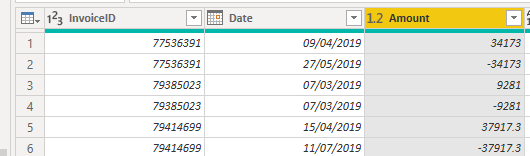
- Mark as New
- Bookmark
- Subscribe
- Mute
- Subscribe to RSS Feed
- Permalink
- Report Inappropriate Content
[Payment Days] = // calc column
VAR __maxAmount =
MAXX(
RELATEDTABLE( Postings ),
Postings[Amount]
)
var __minAmount =
MINX(
RELATEDTABLE( Postings ),
Postings[Amount]
)
var __amountsAreCorrect =
__maxAmount > 0
&& ( __maxAmount + __minAmount = 0 )
var __dayOfMaxAmount =
CALCULATE(
VALUES( Postings[Date] ),
Postings[Amount] = __maxAmount
)
var __dayOfMinAmount =
CALCULATE(
VALUES( Postings[Date] ),
Postings[Amount] = __minAmount
)
var __onlyOnePairOfDatesFound =
COUNTROWS( __dayOfMinAmount ) = 1
&&
1 = COUNTROWS( __dayOfMaxAmount )
var __shouldCalculate =
__amountsAreCorrect && __onlyOnePairOfDatesFound
RETURN
if( __shouldCalculate, int(__dayOfMaxAmount - __dayOfMinAmount) )
This should cover all the problems you might have in the Postings table. For instance, there could not be a matching negative amount.. and the likes.
Best
D
- Mark as New
- Bookmark
- Subscribe
- Mute
- Subscribe to RSS Feed
- Permalink
- Report Inappropriate Content
Hi @larsm11
Try this
Column =
VAR __amounts =
CALCULATETABLE(
{
MIN( Postings[Amount] ),
MIN( Postings[Amount] )
}
)
RETURN
CALCULATE(
DATEDIFF( MIN( Postings[Date] ), MAX( Postings[Date] ), DAY ),
TREATAS( __amounts, Postings[Amount] )
)
Mariusz
If this post helps, then please consider Accepting it as the solution.
Please feel free to connect with me.
Helpful resources

Fabric Data Days
Advance your Data & AI career with 50 days of live learning, contests, hands-on challenges, study groups & certifications and more!

Power BI Monthly Update - October 2025
Check out the October 2025 Power BI update to learn about new features.

| User | Count |
|---|---|
| 9 | |
| 5 | |
| 4 | |
| 3 | |
| 3 |
| User | Count |
|---|---|
| 23 | |
| 12 | |
| 11 | |
| 9 | |
| 8 |
