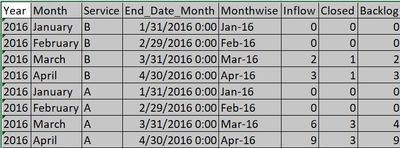Join us at FabCon Vienna from September 15-18, 2025
The ultimate Fabric, Power BI, SQL, and AI community-led learning event. Save €200 with code FABCOMM.
Get registered- Power BI forums
- Get Help with Power BI
- Desktop
- Service
- Report Server
- Power Query
- Mobile Apps
- Developer
- DAX Commands and Tips
- Custom Visuals Development Discussion
- Health and Life Sciences
- Power BI Spanish forums
- Translated Spanish Desktop
- Training and Consulting
- Instructor Led Training
- Dashboard in a Day for Women, by Women
- Galleries
- Data Stories Gallery
- Themes Gallery
- Contests Gallery
- Quick Measures Gallery
- Notebook Gallery
- Translytical Task Flow Gallery
- TMDL Gallery
- R Script Showcase
- Webinars and Video Gallery
- Ideas
- Custom Visuals Ideas (read-only)
- Issues
- Issues
- Events
- Upcoming Events
Compete to become Power BI Data Viz World Champion! First round ends August 18th. Get started.
- Power BI forums
- Forums
- Get Help with Power BI
- DAX Commands and Tips
- Re: Need help to create DAX formula for monthly ba...
- Subscribe to RSS Feed
- Mark Topic as New
- Mark Topic as Read
- Float this Topic for Current User
- Bookmark
- Subscribe
- Printer Friendly Page
- Mark as New
- Bookmark
- Subscribe
- Mute
- Subscribe to RSS Feed
- Permalink
- Report Inappropriate Content
Need help to create DAX formula for monthly backlog ticket calculation.
Hi All,
I'm beginer in Power BI and currently working on Ticket count query. I need to calculate backlog (Which will Carry Fwd for next month) w.r to Service and store on monthwise table.
I have created new table for this calculation as given below.
I can see there were mismatch in backlog calculation while trying to use your DAX formula.
e.g: For Service 'A' there is actual start of service "A" is from Mar-16 so previous value showing 0 for all columns.
As per DAX formula for Service "A" for Mar-16
Inflow =6
Closed = 3 then Backlog should be : Carry_Fwd (0)+ Inflow (6) - Closed (3) = Backlog (3) but DAX formulation value showing 4.
Same for Apr-16: if logically Backlog considering 4 as Carry_Fwd of last month 4+9-3 = 10 but it showing 9.
I have tried create below DAX formula and calculate.
----------------------------------------
Solved! Go to Solution.
- Mark as New
- Bookmark
- Subscribe
- Mute
- Subscribe to RSS Feed
- Permalink
- Report Inappropriate Content
Hi,
You may download my PBI file from here.
Hope this helps.
Regards,
Ashish Mathur
http://www.ashishmathur.com
https://www.linkedin.com/in/excelenthusiasts/
- Mark as New
- Bookmark
- Subscribe
- Mute
- Subscribe to RSS Feed
- Permalink
- Report Inappropriate Content
Hi @HarshalK ,
Based on your description, you can create a measure as follows.
Backlog = SUMX(FILTER(ALL('Table'),[Service]=SELECTEDVALUE('Table'[Service])&&[Date]<=SELECTEDVALUE('Table'[Date])),[Inflow]-[Closed])Test table:
Result:
Hope that's what you were looking for.
Best Regards,
Yuna
If this post helps, then please consider Accept it as the solution to help the other members find it more quickly.
- Mark as New
- Bookmark
- Subscribe
- Mute
- Subscribe to RSS Feed
- Permalink
- Report Inappropriate Content
Hello mr Ashish,
i have found your response in regards of the calculation of Monthly backlog and I m trying to implement a similar measure on my Power BI reports and i think your method of solving the problem is close to the one i m looking for, but in my attempt to download the pbi file and see the calculation, the file is missing.
Futhermore some more information on what i need to achieve and how the solution you provided is close but needs something more to be completed.
The Final Output of the report i m trying to implement is the following. The Backlog calculation should provide a cummulative sum of the tickets that remain open (Status = Open) and be added on the following month.
For example:
On September 2023 Open Tickets (45) - Closed Tickets (23) + Backlog (1) = 23.
On your previous response regarding the backlog calculation, i notice that the dax formula doesnt take in consideration the previous backlog tickets if on the previous month none was opened or complete.
| Year | Month | Opened_Tickets | Closed_Tickets | Backlog |
| 2023 | June | 1 | 0 | 1 |
| 2023 | July | 3 | 3 | 1 |
| 2023 | August | 0 | 0 | 1 |
| 2023 | September | 45 | 23 | 23 |
| 2023 | October | 68 | 51 | 40 |
| 2023 | November | 72 | 38 | 74 |
| 2023 | December | 59 | 36 | 97 |
| 2024 | January | 127 | 69 | 155 |
| 2024 | February | 135 | 64 | 226 |
| 2024 | March | 104 | 105 | 225 |
| 2024 | April | 216 | 120 | 321 |
| 2024 | May | 138 | 237 | 222 |
| 2024 | June | 5 | 5 | 222 |
A few things on my raw data and tables that i need to do the calculation on.
Table 1 = Jira Raw that contains the following Columns:
| Key | Status | Created | Resolved |
| Τckt-1043 | Open | 3/6/2024 16:41 | |
| Τckt-1042 | Open | 3/6/2024 14:30 | 5/6/2024 14:30 |
| Τckt-1041 | Open | 3/6/2024 12:43 |
My calendar Table is called Calendar [Date] that contains year,quarter,month, week and weekday.
My relationships look as follows :
Active relationship between Calendar [Date] and Jira raw [created]
Inactive relatonship between Calendar [Date] and Jira raw [Resolved]
As far as my calculations :
Opened_Tickets = if(ISBLANK(CALCULATE(COUNT(Jira_Raw[Key]), USERELATIONSHIP('Calendar'[Date],Jira_Raw[Created]))), 0, CALCULATE(COUNT(Jira_Raw[Key]), USERELATIONSHIP('Calendar'[Date],Jira_Raw[Created])))Closed_Tickets = IF(ISBLANK(CALCULATE(COUNT(Jira_Raw[Key]), USERELATIONSHIP('Calendar'[Date],Jira_Raw[Resolved]))),0,CALCULATE(COUNT(Jira_Raw[Key]), USERELATIONSHIP('Calendar'[Date],Jira_Raw[Resolved])))Backlog = CALCULATE(DISTINCTCOUNT(Jira_Raw[Key]), FILTER(Jira_Raw , Jira_Raw[Created] <= max('Calendar'[Date]) || not(ISBLANK(Jira_Raw[Created])))) - CALCULATE(DISTINCTCOUNT(Jira_Raw[Key]), FILTER(Jira_Raw , Jira_Raw[Resolved] <= max('Calendar'[Date]) && not(ISBLANK(Jira_Raw[Resolved]))))
Last but not least i m new to the whole dax and power BI world so any help on achieving the correct calculation of the backlog should be much appreciated.
Looking forward hearing from you.
Best Regards.
- Mark as New
- Bookmark
- Subscribe
- Mute
- Subscribe to RSS Feed
- Permalink
- Report Inappropriate Content
Hi @HarshalK ,
Based on your description, you can create a measure as follows.
Backlog = SUMX(FILTER(ALL('Table'),[Service]=SELECTEDVALUE('Table'[Service])&&[Date]<=SELECTEDVALUE('Table'[Date])),[Inflow]-[Closed])Test table:
Result:
Hope that's what you were looking for.
Best Regards,
Yuna
If this post helps, then please consider Accept it as the solution to help the other members find it more quickly.
- Mark as New
- Bookmark
- Subscribe
- Mute
- Subscribe to RSS Feed
- Permalink
- Report Inappropriate Content
Could you please help me with my latest data ?
Post (3 of 4)
- Mark as New
- Bookmark
- Subscribe
- Mute
- Subscribe to RSS Feed
- Permalink
- Report Inappropriate Content
Hi,
You may download my PBI file from here.
Hope this helps.
Regards,
Ashish Mathur
http://www.ashishmathur.com
https://www.linkedin.com/in/excelenthusiasts/
- Mark as New
- Bookmark
- Subscribe
- Mute
- Subscribe to RSS Feed
- Permalink
- Report Inappropriate Content
Hello Ashish,
There is another case which I have missed to update you on post. Actually data is as below given format and which I need to use to calculate actually monthly count
And I need to create Summary Table like:
Where
Carry_Fwd = Backlog of last month (Which will get consider 0 on initial level)
Backlog = Carry_Fwd + Open - Closed
Could you please help me with this output?
I had tried but still facing issue with Service wise sort out.
Kind Regards,
Harshal Kulkarni
- Mark as New
- Bookmark
- Subscribe
- Mute
- Subscribe to RSS Feed
- Permalink
- Report Inappropriate Content
Hi,
How is this one different from your initial post? Is my solution not working?
Regards,
Ashish Mathur
http://www.ashishmathur.com
https://www.linkedin.com/in/excelenthusiasts/
- Mark as New
- Bookmark
- Subscribe
- Mute
- Subscribe to RSS Feed
- Permalink
- Report Inappropriate Content
Hello Ashish,
Thank you for your message.
Your previous solution is working but that table I have created using actual data table data as shown above. I have created new table using below steps.
First three column summerized :

Kind Regards,
Harshal
- Mark as New
- Bookmark
- Subscribe
- Mute
- Subscribe to RSS Feed
- Permalink
- Report Inappropriate Content
Hi,
I do not recommend creating calculated tables because they do not respond to filter/slicer selections. I recommend building actuals tables/visuals in which you drag fields from your source data tables.
Regards,
Ashish Mathur
http://www.ashishmathur.com
https://www.linkedin.com/in/excelenthusiasts/
- Mark as New
- Bookmark
- Subscribe
- Mute
- Subscribe to RSS Feed
- Permalink
- Report Inappropriate Content
Hello Ashish,
Could you please little ellaboarate and help me with your suggestion?
Actually I would like to understand best practice and correct way to fulfil the requirment.
Many thanks for your suggestion and guidance.
Kind Regards,
Harshal Kulkarni
- Mark as New
- Bookmark
- Subscribe
- Mute
- Subscribe to RSS Feed
- Permalink
- Report Inappropriate Content
Hi,
Please review the solution which i had shared with you previously. I have not used the SUMMARIZECOLUMNS() function at all. The result of the SUMMARIZECOLUMNS() is a calculated table which does not respond to filter/slicer selections. My solution involved writing measures which return scalar values.
Once again, please review the solution which i shared with you previously.
Regards,
Ashish Mathur
http://www.ashishmathur.com
https://www.linkedin.com/in/excelenthusiasts/
Helpful resources
| User | Count |
|---|---|
| 24 | |
| 10 | |
| 8 | |
| 7 | |
| 6 |
| User | Count |
|---|---|
| 31 | |
| 12 | |
| 10 | |
| 10 | |
| 9 |