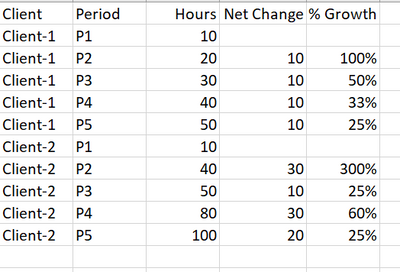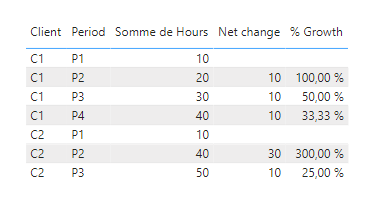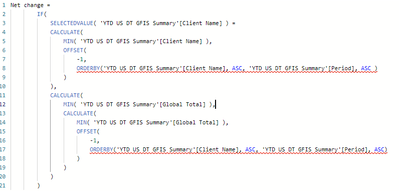Fabric Data Days starts November 4th!
Advance your Data & AI career with 50 days of live learning, dataviz contests, hands-on challenges, study groups & certifications and more!
Get registered- Power BI forums
- Get Help with Power BI
- Desktop
- Service
- Report Server
- Power Query
- Mobile Apps
- Developer
- DAX Commands and Tips
- Custom Visuals Development Discussion
- Health and Life Sciences
- Power BI Spanish forums
- Translated Spanish Desktop
- Training and Consulting
- Instructor Led Training
- Dashboard in a Day for Women, by Women
- Galleries
- Data Stories Gallery
- Themes Gallery
- Contests Gallery
- QuickViz Gallery
- Quick Measures Gallery
- Visual Calculations Gallery
- Notebook Gallery
- Translytical Task Flow Gallery
- TMDL Gallery
- R Script Showcase
- Webinars and Video Gallery
- Ideas
- Custom Visuals Ideas (read-only)
- Issues
- Issues
- Events
- Upcoming Events
Get Fabric Certified for FREE during Fabric Data Days. Don't miss your chance! Request now
- Power BI forums
- Forums
- Get Help with Power BI
- DAX Commands and Tips
- Re: Need help to calculate from previous cell
- Subscribe to RSS Feed
- Mark Topic as New
- Mark Topic as Read
- Float this Topic for Current User
- Bookmark
- Subscribe
- Printer Friendly Page
- Mark as New
- Bookmark
- Subscribe
- Mute
- Subscribe to RSS Feed
- Permalink
- Report Inappropriate Content
Need help to calculate from previous cell
Hi,
I have Client, Period and Hours column. Need to calculate Net change and %Growth columns in power BI
Please help in achieving this.
- Mark as New
- Bookmark
- Subscribe
- Mute
- Subscribe to RSS Feed
- Permalink
- Report Inappropriate Content
Hi @Vaibhav3008 ,
Can you please try the following?
Net change =
IF(
SELECTEDVALUE( 'Table'[Client] ) =
CALCULATE(
MIN( 'Table'[Client] ),
OFFSET(
-1,
ORDERBY( 'Table'[Client], ASC, 'Table'[Period], ASC )
)
),
CALCULATE(
MIN( 'Table'[Hours] ) -
CALCULATE(
MIN( 'Table'[Hours] ),
OFFSET(
-1,
ORDERBY('Table'[Client], ASC, 'Table'[Period], ASC)
)
)
)
)
% Growth =
DIVIDE(
[Net change],
CALCULATE(
MIN( 'Table'[Hours] ),
OFFSET(
-1,
ORDERBY( 'Table'[Client], ASC, 'Table'[Period], ASC )
)
)
)
Result:
If I answered your question, please mark my post as a solution.
Best,
- Mark as New
- Bookmark
- Subscribe
- Mute
- Subscribe to RSS Feed
- Permalink
- Report Inappropriate Content
Thanks for the reply,
I applied it to my table and it says : Parameter is not the correct type
Can you please help resolve it
- Mark as New
- Bookmark
- Subscribe
- Mute
- Subscribe to RSS Feed
- Permalink
- Report Inappropriate Content
Helpful resources

Fabric Data Days
Advance your Data & AI career with 50 days of live learning, contests, hands-on challenges, study groups & certifications and more!

Power BI Monthly Update - October 2025
Check out the October 2025 Power BI update to learn about new features.

| User | Count |
|---|---|
| 6 | |
| 6 | |
| 4 | |
| 4 | |
| 4 |
| User | Count |
|---|---|
| 24 | |
| 20 | |
| 10 | |
| 7 | |
| 7 |