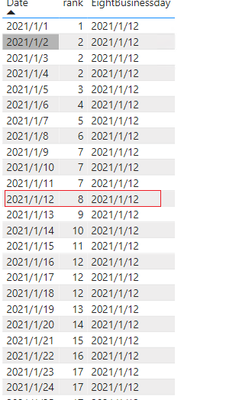Fabric Data Days starts November 4th!
Advance your Data & AI career with 50 days of live learning, dataviz contests, hands-on challenges, study groups & certifications and more!
Get registered- Power BI forums
- Get Help with Power BI
- Desktop
- Service
- Report Server
- Power Query
- Mobile Apps
- Developer
- DAX Commands and Tips
- Custom Visuals Development Discussion
- Health and Life Sciences
- Power BI Spanish forums
- Translated Spanish Desktop
- Training and Consulting
- Instructor Led Training
- Dashboard in a Day for Women, by Women
- Galleries
- Data Stories Gallery
- Themes Gallery
- Contests Gallery
- QuickViz Gallery
- Quick Measures Gallery
- Visual Calculations Gallery
- Notebook Gallery
- Translytical Task Flow Gallery
- TMDL Gallery
- R Script Showcase
- Webinars and Video Gallery
- Ideas
- Custom Visuals Ideas (read-only)
- Issues
- Issues
- Events
- Upcoming Events
Get Fabric Certified for FREE during Fabric Data Days. Don't miss your chance! Request now
- Power BI forums
- Forums
- Get Help with Power BI
- DAX Commands and Tips
- Re: Need help on writing DAX queries based date an...
- Subscribe to RSS Feed
- Mark Topic as New
- Mark Topic as Read
- Float this Topic for Current User
- Bookmark
- Subscribe
- Printer Friendly Page
- Mark as New
- Bookmark
- Subscribe
- Mute
- Subscribe to RSS Feed
- Permalink
- Report Inappropriate Content
Need help on writing DAX queries based date and time
On the 8th business day of a month onwards I would like to show the data till last month (Dec)and before the 8th business day I would like to show the data for the month before the last month(Nov).
Solved! Go to Solution.
- Mark as New
- Bookmark
- Subscribe
- Mute
- Subscribe to RSS Feed
- Permalink
- Report Inappropriate Content
Hi, @Anonymous ;
You could add another measure as rank Business day measure. then modify your meaure.
1. rank measure.
rank = RANKX(FILTER(ALL(Table1),EOMONTH([Date],0)=EOMONTH(MAX([Date]),0)&&WEEKDAY([Date],2)<6),CALCULATE(MIN([Date])),,ASC)2.modify your measure.
YTD =
VAR EightBusinessday =
MINX(FILTER(ALL(Table1),EOMONTH([Date],0)=EOMONTH(MAX('Table1'[Date]),0)&&[rank]=8),[Date])
VAR EndDate =
IF (
TODAY () < EightBusinessday,
EOMONTH ( TODAY (), -2 ),
EOMONTH ( TODAY (), -1 )
)
RETURN
CALCULATE (
FactLaborBudgetHourBV[M_BudgetLaborHour],
KEEPFILTERS ( DimDate[Date] <= EndDate )
)
The final output is shown below:
Best Regards,
Community Support Team_ Yalan Wu
If this post helps, then please consider Accept it as the solution to help the other members find it more quickly.
- Mark as New
- Bookmark
- Subscribe
- Mute
- Subscribe to RSS Feed
- Permalink
- Report Inappropriate Content
Hi, @Anonymous ;
You could add another measure as rank Business day measure. then modify your meaure.
1. rank measure.
rank = RANKX(FILTER(ALL(Table1),EOMONTH([Date],0)=EOMONTH(MAX([Date]),0)&&WEEKDAY([Date],2)<6),CALCULATE(MIN([Date])),,ASC)2.modify your measure.
YTD =
VAR EightBusinessday =
MINX(FILTER(ALL(Table1),EOMONTH([Date],0)=EOMONTH(MAX('Table1'[Date]),0)&&[rank]=8),[Date])
VAR EndDate =
IF (
TODAY () < EightBusinessday,
EOMONTH ( TODAY (), -2 ),
EOMONTH ( TODAY (), -1 )
)
RETURN
CALCULATE (
FactLaborBudgetHourBV[M_BudgetLaborHour],
KEEPFILTERS ( DimDate[Date] <= EndDate )
)
The final output is shown below:
Best Regards,
Community Support Team_ Yalan Wu
If this post helps, then please consider Accept it as the solution to help the other members find it more quickly.
- Mark as New
- Bookmark
- Subscribe
- Mute
- Subscribe to RSS Feed
- Permalink
- Report Inappropriate Content
- Mark as New
- Bookmark
- Subscribe
- Mute
- Subscribe to RSS Feed
- Permalink
- Report Inappropriate Content
Hi,
You can create a measure with this kind of logic:
var _date = calculate(max(calendar[business day]),all(calendar),calendar[date]=today()) return
IF(_date<8,[measure with data until Novermeber],[measure with data until december])
I hope this post helps to solve your issue and if it does consider accepting it as a solution and giving the post a thumbs up!
Did I answer your question? Mark my post as a solution!
Proud to be a Super User!
- Mark as New
- Bookmark
- Subscribe
- Mute
- Subscribe to RSS Feed
- Permalink
- Report Inappropriate Content
The below was the query written, Kindly let me know ho we can change as per the logic
YTD =
VAR EightBusinessday =
CALCULATE (
MIN ( DimDate[Date] ),
DimDate[CurrentMonthBusinessDay] = 15
)
VAR EndDate =
IF (
TODAY () < EightBusinessday,
EOMONTH( TODAY (), -2 ),
EOMONTH ( TODAY (), -1 )
)
RETURN
CALCULATE (
FactLaborBudgetHourBV[M_BudgetLaborHour],
KEEPFILTERS( DimDate[Date] <= EndDate )
)
- Mark as New
- Bookmark
- Subscribe
- Mute
- Subscribe to RSS Feed
- Permalink
- Report Inappropriate Content
@Anonymous , Assume you have two measure like
MTD Sales = CALCULATE(SUM(Sales[Sales Amount]),DATESMTD('Date'[Date]))
last MTD Sales = CALCULATE(SUM(Sales[Sales Amount]),DATESMTD(dateadd('Date'[Date],-1,MONTH)))
Then you can have a measure
if(day(Today()) < 8 , [MTD Sales],[last MTD Sales])
Helpful resources

Fabric Data Days
Advance your Data & AI career with 50 days of live learning, contests, hands-on challenges, study groups & certifications and more!

Power BI Monthly Update - October 2025
Check out the October 2025 Power BI update to learn about new features.

| User | Count |
|---|---|
| 8 | |
| 6 | |
| 5 | |
| 5 | |
| 4 |
| User | Count |
|---|---|
| 25 | |
| 16 | |
| 9 | |
| 8 | |
| 8 |