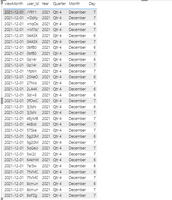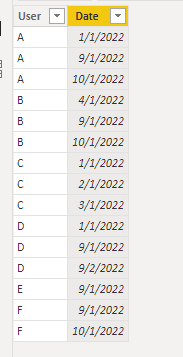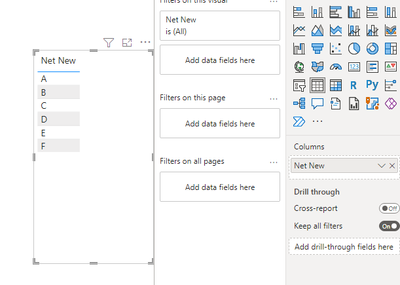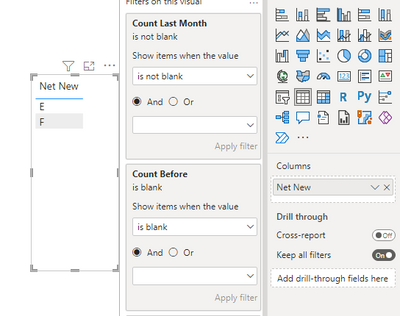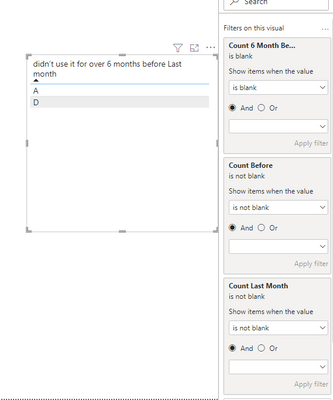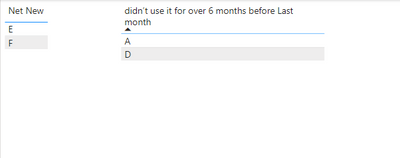Join us at FabCon Vienna from September 15-18, 2025
The ultimate Fabric, Power BI, SQL, and AI community-led learning event. Save €200 with code FABCOMM.
Get registered- Power BI forums
- Get Help with Power BI
- Desktop
- Service
- Report Server
- Power Query
- Mobile Apps
- Developer
- DAX Commands and Tips
- Custom Visuals Development Discussion
- Health and Life Sciences
- Power BI Spanish forums
- Translated Spanish Desktop
- Training and Consulting
- Instructor Led Training
- Dashboard in a Day for Women, by Women
- Galleries
- Data Stories Gallery
- Themes Gallery
- Contests Gallery
- Quick Measures Gallery
- Notebook Gallery
- Translytical Task Flow Gallery
- TMDL Gallery
- R Script Showcase
- Webinars and Video Gallery
- Ideas
- Custom Visuals Ideas (read-only)
- Issues
- Issues
- Events
- Upcoming Events
Compete to become Power BI Data Viz World Champion! First round ends August 18th. Get started.
- Power BI forums
- Forums
- Get Help with Power BI
- DAX Commands and Tips
- Re: Need help on the DAX formulation
- Subscribe to RSS Feed
- Mark Topic as New
- Mark Topic as Read
- Float this Topic for Current User
- Bookmark
- Subscribe
- Printer Friendly Page
- Mark as New
- Bookmark
- Subscribe
- Mute
- Subscribe to RSS Feed
- Permalink
- Report Inappropriate Content
Need help on the DAX formulation
I would like to prepare a PBI report with below parameter.
- Net New – Any user who used the Application in the last month and hasn't ever used before.
- Any user who used Application in the last month (e.g., Sep 2022), but didn’t use it for over 6 months before Last month (e.g., didn’t use in the timeframe of Aug –Mar 2022).
Any body can help on how to prepare the DAX formula for above condition.
- Mark as New
- Bookmark
- Subscribe
- Mute
- Subscribe to RSS Feed
- Permalink
- Report Inappropriate Content
Hi @lavadba ,
I can't get enough details from your screen shot. Could you please provide more details about your data? Such as another month and your source table.
Please provide me with more details about your table and your problem or share me with your pbix file after removing sensitive data.
Refer to:
How to provide sample data in the Power BI Forum
How to Get Your Question Answered Quickly
Best Regards,
Jianbo Li
If this post helps, then please consider Accept it as the solution to help the other members find it more quickly.
- Mark as New
- Bookmark
- Subscribe
- Mute
- Subscribe to RSS Feed
- Permalink
- Report Inappropriate Content
Hi v-jianboli,
Please find the link below which contains the sample data.
https://1drv.ms/u/s!AviWXdHQvbntpEuJaStqa9SuESUf?e=iaIqRp
Below conditions are is the requirement to create a trend chart for users.
Trend chart showing monthly usage trends for the following personas of users:
o Net New – Any user who used at all before application in the focus month and hasn't ever used application.
o Long-Regained - Any user who used application in the focus month (e.g., Sep 2022), but didn’t use it for over 6 months before focus month (e.g., didn’t use in the timeframe of Jul –Feb 2022) AND used it at least once before 6 months (i.e. before Feb 2022).
o Short-Regained - Any user who used application in the focus month (e.g., Sep 2022), but didn’t use it in 1 months before focus month (e.g., didn’t use in the timeframe of July 2022) AND used it between the last 2 to 6 months period (e.g., used it at least once in the period of June 2022 - Feb 2022).
- Mark as New
- Bookmark
- Subscribe
- Mute
- Subscribe to RSS Feed
- Permalink
- Report Inappropriate Content
I am unable to upload the pbix file here. attaching the screen shot of the data. please let me know is there any other way.
- Mark as New
- Bookmark
- Subscribe
- Mute
- Subscribe to RSS Feed
- Permalink
- Report Inappropriate Content
Hi @lavadba
Based on your description, I have created a simple sample:
Please try:
First create three measures:
Count Last Month = COUNTX(FILTER('Table',MONTH([Date])=MONTH(TODAY())-1),[User])
Count Before = COUNTX(FILTER('Table',MONTH([Date])<MONTH(TODAY())-1),[User])
Count 6 Month Before Last Month = COUNTX(FILTER('Table',MONTH([Date])<MONTH(TODAY())-1&&MONTH([Date])>MONTH(TODAY())-8),[User])
Then create a new table with [User] Column and rename it:
Apply the measures to the visual level filter:
Recreate a new table for users who didn’t use it for over 6 months before Last month and apply filter:
Final output:
Best Regards,
Jianbo Li
If this post helps, then please consider Accept it as the solution to help the other members find it more quickly.
- Mark as New
- Bookmark
- Subscribe
- Mute
- Subscribe to RSS Feed
- Permalink
- Report Inappropriate Content
Hi,
I usually try to solve this types of problem by using INTERSECT and EXCEPT DAX functions.
If possible, please share your sample pbix file's link here, and then I can try to look into it to come up with a proposal.
Thanks.
If this post helps, then please consider accepting it as the solution to help other members find it faster, and give a big thumbs up.
Click here to visit my LinkedIn page
Click here to schedule a short Teams meeting to discuss your question.
Helpful resources
| User | Count |
|---|---|
| 17 | |
| 8 | |
| 7 | |
| 6 | |
| 6 |
| User | Count |
|---|---|
| 26 | |
| 13 | |
| 12 | |
| 9 | |
| 8 |