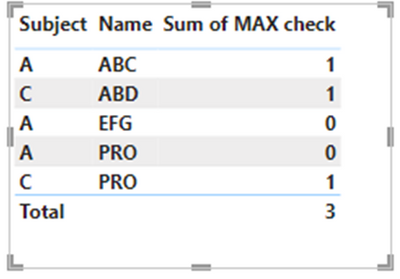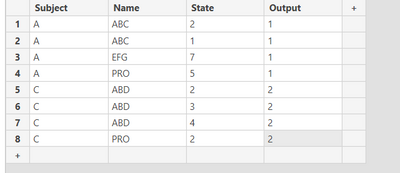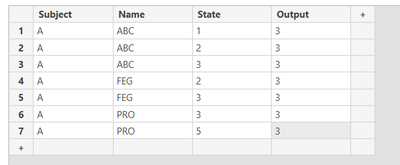Join us at FabCon Vienna from September 15-18, 2025
The ultimate Fabric, Power BI, SQL, and AI community-led learning event. Save €200 with code FABCOMM.
Get registered- Power BI forums
- Get Help with Power BI
- Desktop
- Service
- Report Server
- Power Query
- Mobile Apps
- Developer
- DAX Commands and Tips
- Custom Visuals Development Discussion
- Health and Life Sciences
- Power BI Spanish forums
- Translated Spanish Desktop
- Training and Consulting
- Instructor Led Training
- Dashboard in a Day for Women, by Women
- Galleries
- Data Stories Gallery
- Themes Gallery
- Contests Gallery
- Quick Measures Gallery
- Notebook Gallery
- Translytical Task Flow Gallery
- TMDL Gallery
- R Script Showcase
- Webinars and Video Gallery
- Ideas
- Custom Visuals Ideas (read-only)
- Issues
- Issues
- Events
- Upcoming Events
Enhance your career with this limited time 50% discount on Fabric and Power BI exams. Ends September 15. Request your voucher.
- Power BI forums
- Forums
- Get Help with Power BI
- DAX Commands and Tips
- Re: Need help comparing rows and after that counti...
- Subscribe to RSS Feed
- Mark Topic as New
- Mark Topic as Read
- Float this Topic for Current User
- Bookmark
- Subscribe
- Printer Friendly Page
- Mark as New
- Bookmark
- Subscribe
- Mute
- Subscribe to RSS Feed
- Permalink
- Report Inappropriate Content
Need help comparing rows and after that counting
Hello everyone,
I have a dataset a little more complicated but in the same direction as this:
I can arrange in 2 types:
Type1:
| Subject | Name1 | State1 | Name2 | State2 | Name3 | State3 | Name4 | State4 | Output |
| A | ABC | 1 | ABC | 2 | EFG | 7 | PRO | 5 | 1 |
| B | EFG | 4 | ADC | 7 | ABD | 2 | ABD | 3 | 1 |
| C | ABD | 2 | ABD | 3 | ABD | 4 | PRO | 2 | 2 |
Type2:
| Subject | Name | State | Output |
| A | ABC | 2 | 1 - same output as the other for this subject |
| A | ABC | 1 | 1 - same output as the other for this subject |
| A | EFG | 7 | 1 - same output as the other for this subject |
| A | PRO | 5 | 1 - same output as the other for this subject |
| C | ABD | 2 | 2 - same output as the other for this subject |
| C | ABD | 3 | 2 - same output as the other for this subject |
| C | ABD | 4 | 2 - same output as the other for this subject |
| C | PRO | 2 | 2 - same output as the other for this subject |
Name needs to be in the approved state 2 or 3, and not to count if it is not repeated in another column like in C Subject ABD appears 2 times with the States 2 & 3 but is counted one single time.
I have managed to do it using measure with the Type2 table arrange but i need it to be in column :
Solved! Go to Solution.
- Mark as New
- Bookmark
- Subscribe
- Mute
- Subscribe to RSS Feed
- Permalink
- Report Inappropriate Content
I managed to solve my problem using the method of the accepted solution in here . Just added one more filtering to the calculate.
- Mark as New
- Bookmark
- Subscribe
- Mute
- Subscribe to RSS Feed
- Permalink
- Report Inappropriate Content
I managed to solve my problem using the method of the accepted solution in here . Just added one more filtering to the calculate.
- Mark as New
- Bookmark
- Subscribe
- Mute
- Subscribe to RSS Feed
- Permalink
- Report Inappropriate Content
Hi @Anonymous ,
It is bit confusing to undertand.
Can you paste your desired output according to the Type 1 and Type 2 table.
Waiting for you resposne @Anonymous .
Regards,
Nikhil Chenna
Appreciate with a Kudos!! (Click the Thumbs Up Button)
Did I answer your question? Mark my post as a solution!
- Mark as New
- Bookmark
- Subscribe
- Mute
- Subscribe to RSS Feed
- Permalink
- Report Inappropriate Content
Hi @NikhilChenna ,
Sorry for the confusion.
The fact is that I want the same output. I can have the table in 2 different types as I shown.
Let's take the second.
For Subject 1 I want the output 1 cause it needs to count only one name within the state 2 or 3. Only the first name ABC has the valid state for me . The rest of them have invalid states for me (not 2 or 3).
If we look into the C subject it has 4 names and there it need to count 2 because even if I have 1 name that appears 2 or multiple times with valid state (2 or 3), it need to count only 1 single time that name. So ABD-2 ABD-3 ABD-4 counts 1 time and PRO-2 counts 1 time so COUNT=2 (Out of 4 names, 3 have a valid state but one name with valid state that has the same value with another one with different or even same state need to count 1 not 2)
Hope it is more clear!
- Mark as New
- Bookmark
- Subscribe
- Mute
- Subscribe to RSS Feed
- Permalink
- Report Inappropriate Content
Hi @Anonymous ,
If you are looking for a output like this below, then follow the below steps.
1. you have to make a calculated column in the table , using the below dax.
Did I answer your question? Mark my post as a solution!
- Mark as New
- Bookmark
- Subscribe
- Mute
- Subscribe to RSS Feed
- Permalink
- Report Inappropriate Content
Hi @NikhilChenna ,
Not really. I want the output to be like this
To have in the column output the count for the whole Subject
- Mark as New
- Bookmark
- Subscribe
- Mute
- Subscribe to RSS Feed
- Permalink
- Report Inappropriate Content
Hi @Anonymous,
Can you tell me the condition for the Output column.
Regards,
Nikhil Chenna
Appreciate with a Kudos!! (Click the Thumbs Up Button)
Did I answer your question? Mark my post as a solution!
- Mark as New
- Bookmark
- Subscribe
- Mute
- Subscribe to RSS Feed
- Permalink
- Report Inappropriate Content
As I told you earlier, the ouput column counts within a subject, how many name in the states of 2 or 3 are. Example : I have subject A with ABC-1 ABC-2 ABC-3 FEG-2 FEG-3 PRO-3 PRO-5. THe output column will count ABC one time, FEG one time & PRo 1 time, some the ouput will be 3 . Explenation is: It counts ABC one time cause even there are 2 ABC in my valid states, because it is the same name I want only 1 count not 2., same fot the others.
- Mark as New
- Bookmark
- Subscribe
- Mute
- Subscribe to RSS Feed
- Permalink
- Report Inappropriate Content
Hi @Anonymous ,
As per my previous solution it will work ,
Type2:
| Subject | Name | State | Output |
| A | ABC | 2 | 1 - same output as the other for this subject |
| A | ABC | 1 | 1 - same output as the other for this subject |
| A | EFG | 7 | 1 - same output as the other for this subject |
| A | PRO | 5 | 1 - same output as the other for this subject |
| C | ABD | 2 | 2 - same output as the other for this subject |
| C | ABD | 3 | 2 - same output as the other for this subject |
| C | ABD | 4 | 2 - same output as the other for this subject |
| C | PRO | 2 | 2 - same output as the other for this subject |
So by this you wanted to calculate the count of ABC as 1, ABD as 1 and PRO as 1 as they are in 2 and 3 state. So below screenshot shows that only.
If you are looking for a output like this below, then follow the below steps.
1. you have to make a calculated column in the table , using the below dax.
Did I answer your question? Mark my post as a solution!
- Mark as New
- Bookmark
- Subscribe
- Mute
- Subscribe to RSS Feed
- Permalink
- Report Inappropriate Content
So, I think I am not making myself very clear. I want the total count for that subkect to be displayed near it. Not only 1 or 0 cause it does not help me. This is a previous step of want I want to do further, for a filtering for Single or Multiple (Single= only one distinct name in the 2 or 3 status, Multiple= more than 1 distinct names in status 2 or 3)
Helpful resources
| User | Count |
|---|---|
| 14 | |
| 11 | |
| 6 | |
| 6 | |
| 5 |
| User | Count |
|---|---|
| 28 | |
| 17 | |
| 11 | |
| 7 | |
| 5 |