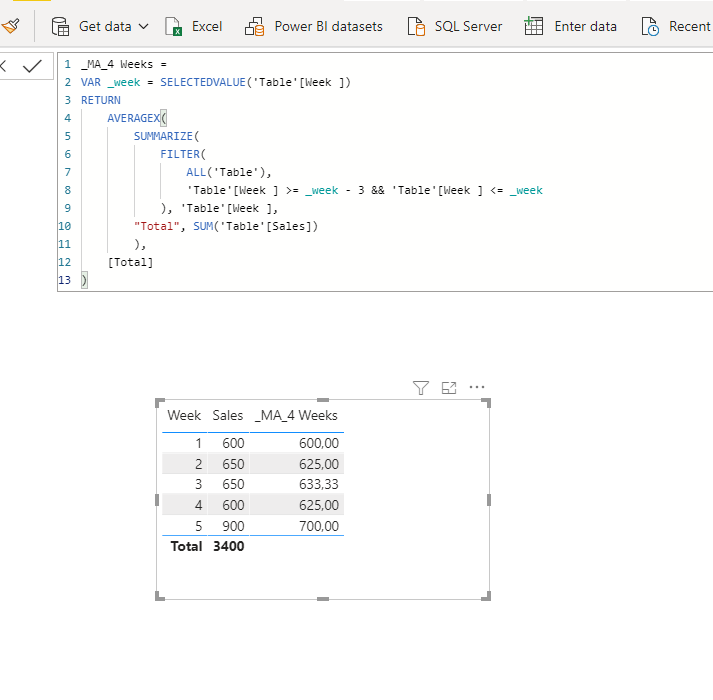Join us at FabCon Vienna from September 15-18, 2025
The ultimate Fabric, Power BI, SQL, and AI community-led learning event. Save €200 with code FABCOMM.
Get registeredGo To
- Power BI forums
- Get Help with Power BI
- Desktop
- Service
- Report Server
- Power Query
- Mobile Apps
- Developer
- DAX Commands and Tips
- Custom Visuals Development Discussion
- Health and Life Sciences
- Power BI Spanish forums
- Translated Spanish Desktop
- Training and Consulting
- Instructor Led Training
- Dashboard in a Day for Women, by Women
- Galleries
- Data Stories Gallery
- Themes Gallery
- Contests Gallery
- Quick Measures Gallery
- Notebook Gallery
- Translytical Task Flow Gallery
- TMDL Gallery
- R Script Showcase
- Webinars and Video Gallery
- Ideas
- Custom Visuals Ideas (read-only)
- Issues
- Issues
- Events
- Upcoming Events
Turn on suggestions
Auto-suggest helps you quickly narrow down your search results by suggesting possible matches as you type.
Showing results for
Enhance your career with this limited time 50% discount on Fabric and Power BI exams. Ends August 31st. Request your voucher.
- Power BI forums
- Forums
- Get Help with Power BI
- DAX Commands and Tips
- Need help calculating Moving Average on Aggregate ...
Reply
Topic Options
- Subscribe to RSS Feed
- Mark Topic as New
- Mark Topic as Read
- Float this Topic for Current User
- Bookmark
- Subscribe
- Printer Friendly Page
Anonymous
Not applicable
- Mark as New
- Bookmark
- Subscribe
- Mute
- Subscribe to RSS Feed
- Permalink
- Report Inappropriate Content
Need help calculating Moving Average on Aggregate level based on non date fields
12-04-2020
10:47 AM
Hello Team,
I have a dataset which consists of 48 weeks of data for each subscriber. I would like to calculate 4 rolling average by week (aggregated by week for all subscribers. i.e. Week 1 sum should include sum of values for all dealers for week 1, then week 2 and so on). Please guide me on the best way to achieve this. Here is how my data looks
| Week | Subscriber ID | Sales |
| 1 | A | 100 |
| 1 | B | 200 |
| 1 | C | 300 |
| 2 | A | 150 |
| 2 | B | 200 |
| 2 | C | 300 |
| 3 | A | 150 |
| 3 | B | 200 |
| 3 | C | 300 |
I need it in this view. I just showed 2 Week MA but would need it for past 4 weeks.
| Week | SUM Sales | 2 Week MA |
| 1 | 600 | 600 |
| 2 | 650 | 625 |
| 3 | 750 | 700 |
1 REPLY 1
- Mark as New
- Bookmark
- Subscribe
- Mute
- Subscribe to RSS Feed
- Permalink
- Report Inappropriate Content
12-04-2020
12:21 PM
@Anonymous ,
Try this measure:
_MA_4 Weeks =
VAR _week = SELECTEDVALUE('Table'[Week ])
RETURN
AVERAGEX(
SUMMARIZE(
FILTER(
ALL('Table'),
'Table'[Week ] >= _week - 3 && 'Table'[Week ] <= _week
), 'Table'[Week ],
"Total", SUM('Table'[Sales])
),
[Total]
)
Helpful resources
Top Solution Authors
| User | Count |
|---|---|
| 11 | |
| 8 | |
| 6 | |
| 6 | |
| 6 |
Top Kudoed Authors
| User | Count |
|---|---|
| 24 | |
| 14 | |
| 13 | |
| 9 | |
| 8 |