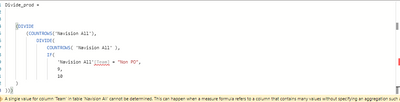Join us at FabCon Vienna from September 15-18, 2025
The ultimate Fabric, Power BI, SQL, and AI community-led learning event. Save €200 with code FABCOMM.
Get registered- Power BI forums
- Get Help with Power BI
- Desktop
- Service
- Report Server
- Power Query
- Mobile Apps
- Developer
- DAX Commands and Tips
- Custom Visuals Development Discussion
- Health and Life Sciences
- Power BI Spanish forums
- Translated Spanish Desktop
- Training and Consulting
- Instructor Led Training
- Dashboard in a Day for Women, by Women
- Galleries
- Data Stories Gallery
- Themes Gallery
- Contests Gallery
- Quick Measures Gallery
- Notebook Gallery
- Translytical Task Flow Gallery
- TMDL Gallery
- R Script Showcase
- Webinars and Video Gallery
- Ideas
- Custom Visuals Ideas (read-only)
- Issues
- Issues
- Events
- Upcoming Events
Compete to become Power BI Data Viz World Champion! First round ends August 18th. Get started.
- Power BI forums
- Forums
- Get Help with Power BI
- DAX Commands and Tips
- Re: Need help - DIVIDE with if statement in Denomi...
- Subscribe to RSS Feed
- Mark Topic as New
- Mark Topic as Read
- Float this Topic for Current User
- Bookmark
- Subscribe
- Printer Friendly Page
- Mark as New
- Bookmark
- Subscribe
- Mute
- Subscribe to RSS Feed
- Permalink
- Report Inappropriate Content
Need help - DIVIDE with if statement in Denominator
Hi all,
Im looking for a solution to my problem. I want to do some divide with two statements in denominator like:
Is it possiable to crate that kind of measure? I know that it isnt possiable to add reference to the column in denominator if statement....
Solved! Go to Solution.
- Mark as New
- Bookmark
- Subscribe
- Mute
- Subscribe to RSS Feed
- Permalink
- Report Inappropriate Content
Hey @Anonymous ,
do you use it as a calculated column or as a measure?
As you wrote it the first post it looked like a calulcated column. Then my formula should work. If you use it as a measure, you have to add an aggregation. Then the following should work:
MyMeasure =
DIVIDE(
COUNTROWS( 'Invoices' ),
IF(
MAX( 'Invoices'[Team] ) = "A",
9,
10
)
)
- Mark as New
- Bookmark
- Subscribe
- Mute
- Subscribe to RSS Feed
- Permalink
- Report Inappropriate Content
The formula dosent work. Can it be due to the fact that my refference column (Team) is a Custom made column with formula inside?
- Mark as New
- Bookmark
- Subscribe
- Mute
- Subscribe to RSS Feed
- Permalink
- Report Inappropriate Content
Hey @Anonymous ,
yes, that's absolutely possible.
The following approach should work:
MyMeasure =
DIVIDE(
COUNTROWS( 'Invoices' ),
IF(
'Invoices'[Team] = "A",
9,
10
)
)
You could also put it in a variable if you want to, but here that is not necessary:
MyMeasure =
VAR vIfValue =
IF(
'Invoices'[Team] = "A",
9,
10
)
RETURN
DIVIDE(
COUNTROWS( 'Invoices' ),
vIfValue
)
- Mark as New
- Bookmark
- Subscribe
- Mute
- Subscribe to RSS Feed
- Permalink
- Report Inappropriate Content
The formula dosent work. Can it be due to the fact that my refference column (Team) is a Custom made column with formula inside?
- Mark as New
- Bookmark
- Subscribe
- Mute
- Subscribe to RSS Feed
- Permalink
- Report Inappropriate Content
@selimovd do you maybe know, why it is not working? I cant do reference to a column in this part of your code:
IF(
'Invoices'[Team] = "A",
9,
10
I can make after IF(... reference to another formula or measure....
- Mark as New
- Bookmark
- Subscribe
- Mute
- Subscribe to RSS Feed
- Permalink
- Report Inappropriate Content
Hey @Anonymous ,
do you use it as a calculated column or as a measure?
As you wrote it the first post it looked like a calulcated column. Then my formula should work. If you use it as a measure, you have to add an aggregation. Then the following should work:
MyMeasure =
DIVIDE(
COUNTROWS( 'Invoices' ),
IF(
MAX( 'Invoices'[Team] ) = "A",
9,
10
)
)
- Mark as New
- Bookmark
- Subscribe
- Mute
- Subscribe to RSS Feed
- Permalink
- Report Inappropriate Content
Thanks! It works!
Helpful resources
| User | Count |
|---|---|
| 26 | |
| 10 | |
| 8 | |
| 6 | |
| 6 |
| User | Count |
|---|---|
| 31 | |
| 11 | |
| 10 | |
| 10 | |
| 9 |