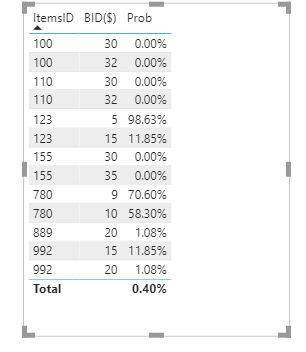Fabric Data Days starts November 4th!
Advance your Data & AI career with 50 days of live learning, dataviz contests, hands-on challenges, study groups & certifications and more!
Get registered- Power BI forums
- Get Help with Power BI
- Desktop
- Service
- Report Server
- Power Query
- Mobile Apps
- Developer
- DAX Commands and Tips
- Custom Visuals Development Discussion
- Health and Life Sciences
- Power BI Spanish forums
- Translated Spanish Desktop
- Training and Consulting
- Instructor Led Training
- Dashboard in a Day for Women, by Women
- Galleries
- Data Stories Gallery
- Themes Gallery
- Contests Gallery
- Quick Measures Gallery
- Visual Calculations Gallery
- Notebook Gallery
- Translytical Task Flow Gallery
- TMDL Gallery
- R Script Showcase
- Webinars and Video Gallery
- Ideas
- Custom Visuals Ideas (read-only)
- Issues
- Issues
- Events
- Upcoming Events
Join us at FabCon Atlanta from March 16 - 20, 2026, for the ultimate Fabric, Power BI, AI and SQL community-led event. Save $200 with code FABCOMM. Register now.
- Power BI forums
- Forums
- Get Help with Power BI
- DAX Commands and Tips
- Re: Need a help with creating range of Values to f...
- Subscribe to RSS Feed
- Mark Topic as New
- Mark Topic as Read
- Float this Topic for Current User
- Bookmark
- Subscribe
- Printer Friendly Page
- Mark as New
- Bookmark
- Subscribe
- Mute
- Subscribe to RSS Feed
- Permalink
- Report Inappropriate Content
Need a help with creating range of Values to find Probability.
I am trying to get Probability (Poison Distribution) based on the Item ID for a given range of values. For Example, itemID 123, there is 10% probability values fall between 10 to 15.
I used the following formula. But it is picking a range of values from 0 to Given value. Need something like a Poison Distribution Column.
| ItemsID | BID($) | Poison Distribution Probability |
| 123 | 5 | 10% |
| 123 | 15 | 10% |
| 780 | 9 | 15% |
| 780 | 10 | 15% |
| 992 | 15 | 10% |
| 992 | 20 | 10% |
| 100 | 30 | 3% |
| 100 | 32 | 3% |
| 889 | 20 | 1% |
| 155 | 30 | 2% |
| 155 | 35 | 2% |
| 110 | 30 | 17% |
| 110 | 32 | 17% |
Currently, I am getting this with the following Measure formula.
Thank you in anticipation.
- Mark as New
- Bookmark
- Subscribe
- Mute
- Subscribe to RSS Feed
- Permalink
- Report Inappropriate Content
Hi @Anonymous ,
Not sure but , Check if these help
https://www.youtube.com/watch?v=OONJNyiDhGQ
https://www.youtube.com/watch?v=xWva7msu8Yk
https://community.powerbi.com/t5/Desktop/NORMAL-DISTRIBUTION-FORMULA-IN-DAX/td-p/167215
Regards,
HN
Helpful resources
| User | Count |
|---|---|
| 8 | |
| 6 | |
| 3 | |
| 3 | |
| 3 |
| User | Count |
|---|---|
| 11 | |
| 9 | |
| 8 | |
| 7 | |
| 6 |