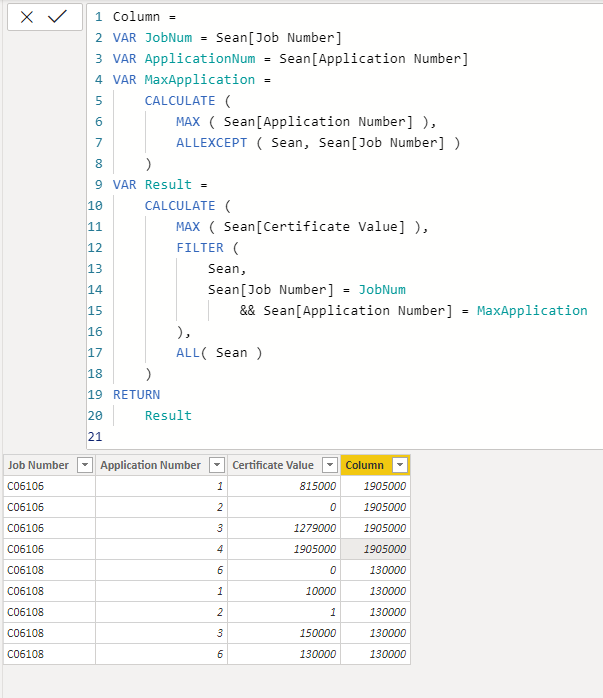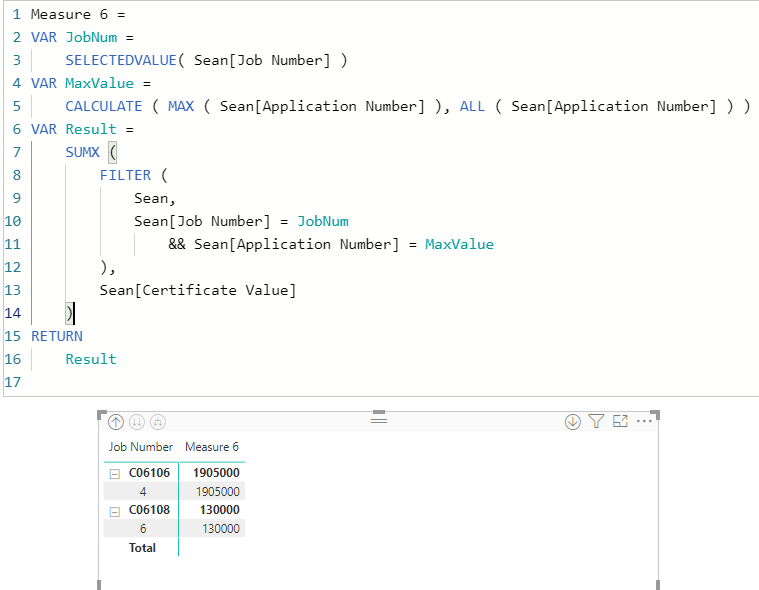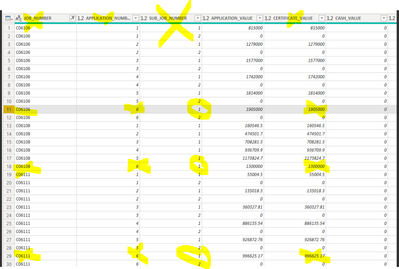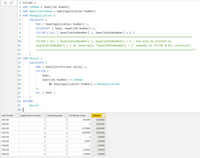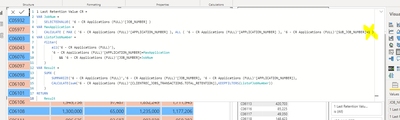Fabric Data Days starts November 4th!
Advance your Data & AI career with 50 days of live learning, dataviz contests, hands-on challenges, study groups & certifications and more!
Get registered- Power BI forums
- Get Help with Power BI
- Desktop
- Service
- Report Server
- Power Query
- Mobile Apps
- Developer
- DAX Commands and Tips
- Custom Visuals Development Discussion
- Health and Life Sciences
- Power BI Spanish forums
- Translated Spanish Desktop
- Training and Consulting
- Instructor Led Training
- Dashboard in a Day for Women, by Women
- Galleries
- Data Stories Gallery
- Themes Gallery
- Contests Gallery
- QuickViz Gallery
- Quick Measures Gallery
- Visual Calculations Gallery
- Notebook Gallery
- Translytical Task Flow Gallery
- TMDL Gallery
- R Script Showcase
- Webinars and Video Gallery
- Ideas
- Custom Visuals Ideas (read-only)
- Issues
- Issues
- Events
- Upcoming Events
Get Fabric Certified for FREE during Fabric Data Days. Don't miss your chance! Request now
- Power BI forums
- Forums
- Get Help with Power BI
- DAX Commands and Tips
- Re: Need Help with Dax - How can i extract the las...
- Subscribe to RSS Feed
- Mark Topic as New
- Mark Topic as Read
- Float this Topic for Current User
- Bookmark
- Subscribe
- Printer Friendly Page
- Mark as New
- Bookmark
- Subscribe
- Mute
- Subscribe to RSS Feed
- Permalink
- Report Inappropriate Content
Need Help with Dax - How can i extract the last cert value based on the latest Application Number
Hi Experts
In my example below - I need to calculate a measure that will give me the value of the last "Certiciate Value" based on the highest (last) "application number" for each "Job Number".
I think i need to use a filter and maxx combined but i can't get it to work. Really appreciate some help.
Solved! Go to Solution.
- Mark as New
- Bookmark
- Subscribe
- Mute
- Subscribe to RSS Feed
- Permalink
- Report Inappropriate Content
you could try this for caluclated column:
Column =
VAR JobNum = Sean[Job Number]
VAR ApplicationNum = Sean[Application Number]
VAR MaxApplication =
CALCULATE (
MAX ( Sean[Application Number] ),
ALLEXCEPT ( Sean, Sean[Job Number] )
)
VAR Result =
CALCULATE (
MAX ( Sean[Certificate Value] ),
FILTER (
Sean,
Sean[Job Number] = JobNum
&& Sean[Application Number] = MaxApplication
),
ALL( Sean )
)
RETURN
ResultFor measure
Measure 6 =
VAR JobNum =
SELECTEDVALUE( Sean[Job Number] )
VAR MaxValue =
CALCULATE ( MAX ( Sean[Application Number] ), ALL ( Sean[Application Number] ) )
VAR Result =
SUMX (
FILTER (
Sean,
Sean[Job Number] = JobNum
&& Sean[Application Number] = MaxValue
),
Sean[Certificate Value]
)
RETURN
Result
- Mark as New
- Bookmark
- Subscribe
- Mute
- Subscribe to RSS Feed
- Permalink
- Report Inappropriate Content
you could try this for caluclated column:
Column =
VAR JobNum = Sean[Job Number]
VAR ApplicationNum = Sean[Application Number]
VAR MaxApplication =
CALCULATE (
MAX ( Sean[Application Number] ),
ALLEXCEPT ( Sean, Sean[Job Number] )
)
VAR Result =
CALCULATE (
MAX ( Sean[Certificate Value] ),
FILTER (
Sean,
Sean[Job Number] = JobNum
&& Sean[Application Number] = MaxApplication
),
ALL( Sean )
)
RETURN
ResultFor measure
Measure 6 =
VAR JobNum =
SELECTEDVALUE( Sean[Job Number] )
VAR MaxValue =
CALCULATE ( MAX ( Sean[Application Number] ), ALL ( Sean[Application Number] ) )
VAR Result =
SUMX (
FILTER (
Sean,
Sean[Job Number] = JobNum
&& Sean[Application Number] = MaxValue
),
Sean[Certificate Value]
)
RETURN
Result
- Mark as New
- Bookmark
- Subscribe
- Mute
- Subscribe to RSS Feed
- Permalink
- Report Inappropriate Content
Hi Antriksh
using your solution, how can filter the result by "Sub-job number" = 1 ?
- Mark as New
- Bookmark
- Subscribe
- Mute
- Subscribe to RSS Feed
- Permalink
- Report Inappropriate Content
Like the above?
Column =
VAR JobNum = Sean[Job Number]
VAR ApplicationNum = Sean[Application Number]
VAR MaxApplication =
CALCULATE (
MAX ( Sean[Application Number] ),
ALLEXCEPT ( Sean, Sean[Job Number] ),
FILTER ( ALL ( Sean[SubJobNumber] ), Sean[SubJobNumber] = 2 )
/*===============================================================================================
FILTER ( ALL ( Sean[SubJobNumber] ), Sean[SubJobNumber] = 1 ) Can also be written as
Sean[SubJobNumber] = 1 as internally "Sean[SubJobNumber] = 1" expands to FILTER & ALL constructs
=================================================================================================*/
)
VAR Result =
CALCULATE (
MAX ( Sean[Certificate Value] ),
FILTER (
Sean,
Sean[Job Number] = JobNum
&& Sean[Application Number] = MaxApplication
),
ALL ( Sean )
)
RETURN
Result- Mark as New
- Bookmark
- Subscribe
- Mute
- Subscribe to RSS Feed
- Permalink
- Report Inappropriate Content
Thanks again Antriksh, what does the DAX for the measure look like?
- Mark as New
- Bookmark
- Subscribe
- Mute
- Subscribe to RSS Feed
- Permalink
- Report Inappropriate Content
I added SUMX in the last so that in case if there are duplicates in the data they can be summed. see the result in second image, just created a duplicate row.
Measure 8 =
VAR JobNum =
SELECTEDVALUE ( Sean[Job Number] )
VAR MaxApplication =
CALCULATE ( MAX ( Sean[Application Number] ), ALL ( Sean[Application Number] ), Sean[SubJobNumber] = 1 )
VAR ListOfJobNumber =
FILTER (
ALL ( Sean ),
Sean[Application Number] = MaxApplication
&& Sean[Job Number] = JobNum
)
VAR Result =
SUMX (
SUMMARIZE ( Sean, Sean[Job Number], Sean[Application Number] ),
CALCULATE ( SUM ( Sean[Certificate Value] ), KEEPFILTERS ( ListOfJobNumber ) )
)
RETURN
Result- Mark as New
- Bookmark
- Subscribe
- Mute
- Subscribe to RSS Feed
- Permalink
- Report Inappropriate Content
Hi Antriksh
Sorry for the delay in coming back to you but only got a chance to try your solution this morning.
Unfortunately it is not working for me. What i type is in screen shot below.
It should be working becuase when i change the highlighted sub-job number below to 0 or 3 (for which there are none in the table) i get Zero results - which is correct.
The problem is that when i use Sub-job i am still getting duplication in the measure.
- Mark as New
- Bookmark
- Subscribe
- Mute
- Subscribe to RSS Feed
- Permalink
- Report Inappropriate Content
- Mark as New
- Bookmark
- Subscribe
- Mute
- Subscribe to RSS Feed
- Permalink
- Report Inappropriate Content
Helpful resources

Fabric Data Days
Advance your Data & AI career with 50 days of live learning, contests, hands-on challenges, study groups & certifications and more!

Power BI Monthly Update - October 2025
Check out the October 2025 Power BI update to learn about new features.

| User | Count |
|---|---|
| 8 | |
| 6 | |
| 5 | |
| 5 | |
| 4 |
| User | Count |
|---|---|
| 25 | |
| 16 | |
| 9 | |
| 8 | |
| 8 |