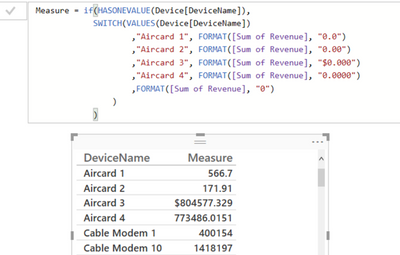Join the #PBI10 DataViz contest
Power BI is turning 10, and we’re marking the occasion with a special community challenge. Use your creativity to tell a story, uncover trends, or highlight something unexpected.
Get started- Power BI forums
- Get Help with Power BI
- Desktop
- Service
- Report Server
- Power Query
- Mobile Apps
- Developer
- DAX Commands and Tips
- Custom Visuals Development Discussion
- Health and Life Sciences
- Power BI Spanish forums
- Translated Spanish Desktop
- Training and Consulting
- Instructor Led Training
- Dashboard in a Day for Women, by Women
- Galleries
- Webinars and Video Gallery
- Data Stories Gallery
- Themes Gallery
- Contests Gallery
- Quick Measures Gallery
- Notebook Gallery
- Translytical Task Flow Gallery
- R Script Showcase
- Ideas
- Custom Visuals Ideas (read-only)
- Issues
- Issues
- Events
- Upcoming Events
Join us for an expert-led overview of the tools and concepts you'll need to become a Certified Power BI Data Analyst and pass exam PL-300. Register now.
- Power BI forums
- Forums
- Get Help with Power BI
- DAX Commands and Tips
- Need Help with Dax DAX commands in number formatin...
- Subscribe to RSS Feed
- Mark Topic as New
- Mark Topic as Read
- Float this Topic for Current User
- Bookmark
- Subscribe
- Printer Friendly Page
- Mark as New
- Bookmark
- Subscribe
- Mute
- Subscribe to RSS Feed
- Permalink
- Report Inappropriate Content
Need Help with Dax DAX commands in number formating
Hi All,
I need some help in number formatting in DAX , Below is the scenario & the DAX function which I have written.
I have revenue field in my source and as Power Bi represents Billion as "bn" and my client wants it to represent it as "B" , so they want if the numbers are less than 1000 then it represent at $ , if it is less than 1000000 then it should represent as $K , if it less than 1000000000 then it should be representing as $M and anything greater than that would be termed as $B.
Here is what i have written :
"$"&
VAR number_ =
MAX ([Total Revenue] )
VAR decimal = "0.0"
RETURN
IF (
number_ >= 1000000000,
FORMAT ( number_ / 1000000000, decimal & "B" ),
IF ( number_ >= 1000000, FORMAT (number_ / 1000000, decimal & "M" ) )
).
when I create a new column and write a above dax function it is treating as Text and i am not able to summarize it ,
if I create a new measure then I input the above DAX function then it is not even allowing me to change the format from Text to Decimal.
Kindly Please help!!
Thanks & Regards
Shiv
- Mark as New
- Bookmark
- Subscribe
- Mute
- Subscribe to RSS Feed
- Permalink
- Report Inappropriate Content
Hi:
Two functions change explicit type conversions.
VALUE and INT
Below are some practical examples of usinf format:
I hope this helps!
FORMAT EXAMPLES:
Top few measures go with bottom examples:
formatPercent = "#,0.0%;-#,0.0%;#,0.0%"
formatUSD = "\$#,0;(\$#,0);\$#,0"
formatWholeNumber = "#,0"
FORMAT ( number_ / 1000000000, ),"#,0.0")
OKPIS This Year = SWITCH( SELECTEDVALUE( 'OKPIS Labels'[Order] ),
1, FORMAT([# Items Sold],"#,##0 ;($#,##0)"),
2, FORMAT([# Accounts Sold],"#,##0 ;($#,##0)"),
,
0
)
OKPIS Last Year = SWITCH( SELECTEDVALUE( 'OKPIS Labels'[Order] ),
1, FORMAT([No Items LY],"#,##0 ;($#,##0)"),
2, FORMAT([No. Accounts LY],"#,##0 ;($#,##0)"),
0
)
- Mark as New
- Bookmark
- Subscribe
- Mute
- Subscribe to RSS Feed
- Permalink
- Report Inappropriate Content
Hi @Whitewater100 ,
Thank you so much for your reply!!.
I am trying to address two issues here .
- Representing Billion as "B" from "bn".
- if the numbers are less than 1000 then it represent at $ , if it is less than 1000000 then it should represent as $K , if it less than 1000000000 then it should be representing as $M and anything greater than that would be termed as $B.
The above solution which you have given does not meet both the requirments , Hence can you please help me .
Thanks & Regards
Shiv Kumar
- Mark as New
- Bookmark
- Subscribe
- Mute
- Subscribe to RSS Feed
- Permalink
- Report Inappropriate Content
Hello:
I will paste some examples below. I believe you will want to do some type of IF or SWITCH statement. I will paste example of that format below. I put a number measure below for demo purposes. [Cumu Current] is just a measure that results in a dollar figure.
Format Billion 5.25B
Format B = format([Cumu Current],"$#,,.##B")
Format 1000’s
Format B = format([Cumu Current],"$####,K")
490k or2110k for 2,110,000
Format Million
Format B = format([Cumu Current],"$###,,.##M")
490,000 = .49M
Each # sign after ,. Is how many places – above ##M = .49M ###M = .490M
Example of statement to SWITCH:
I hope you have enough to solve now. Thanks...
- Mark as New
- Bookmark
- Subscribe
- Mute
- Subscribe to RSS Feed
- Permalink
- Report Inappropriate Content
Hi @Whitewater100 ,
Thanks for helping!!
But the above solution is still not working .
Below is how have created the page .
I have a company selection , so if i click on a company it shows the revenue in the card , and I have 1000 company's , and my data is at the most granular level.
Thanks & Regards
Shiv
Helpful resources

Join our Fabric User Panel
This is your chance to engage directly with the engineering team behind Fabric and Power BI. Share your experiences and shape the future.

Power BI Monthly Update - June 2025
Check out the June 2025 Power BI update to learn about new features.

| User | Count |
|---|---|
| 10 | |
| 8 | |
| 8 | |
| 6 | |
| 5 |
| User | Count |
|---|---|
| 17 | |
| 14 | |
| 10 | |
| 9 | |
| 8 |