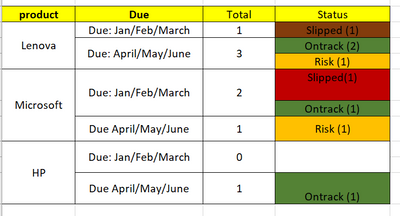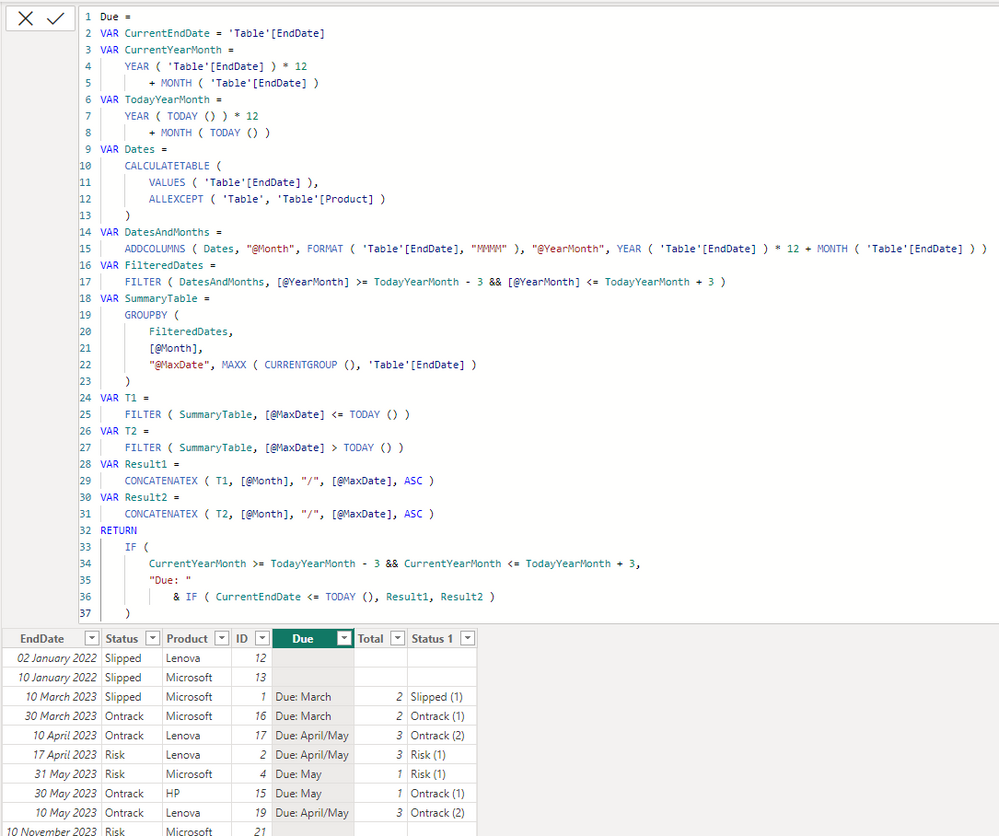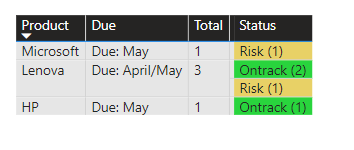FabCon is coming to Atlanta
Join us at FabCon Atlanta from March 16 - 20, 2026, for the ultimate Fabric, Power BI, AI and SQL community-led event. Save $200 with code FABCOMM.
Register now!- Power BI forums
- Get Help with Power BI
- Desktop
- Service
- Report Server
- Power Query
- Mobile Apps
- Developer
- DAX Commands and Tips
- Custom Visuals Development Discussion
- Health and Life Sciences
- Power BI Spanish forums
- Translated Spanish Desktop
- Training and Consulting
- Instructor Led Training
- Dashboard in a Day for Women, by Women
- Galleries
- Data Stories Gallery
- Themes Gallery
- Contests Gallery
- QuickViz Gallery
- Quick Measures Gallery
- Visual Calculations Gallery
- Notebook Gallery
- Translytical Task Flow Gallery
- TMDL Gallery
- R Script Showcase
- Webinars and Video Gallery
- Ideas
- Custom Visuals Ideas (read-only)
- Issues
- Issues
- Events
- Upcoming Events
Get Fabric Certified for FREE during Fabric Data Days. Don't miss your chance! Request now
- Power BI forums
- Forums
- Get Help with Power BI
- DAX Commands and Tips
- Re: Need Help on Dax : Concatenx , Filter for prev...
- Subscribe to RSS Feed
- Mark Topic as New
- Mark Topic as Read
- Float this Topic for Current User
- Bookmark
- Subscribe
- Printer Friendly Page
- Mark as New
- Bookmark
- Subscribe
- Mute
- Subscribe to RSS Feed
- Permalink
- Report Inappropriate Content
Need Help on Dax : Concatenx , Filter for previous month and next 3 months and calculating
Experts :
I am new to power bi , trying to figure out a solution for the below problem where clients wants.
(Note: I did previous post similar question but expected output was incorrect)
E.g: Data table.
| enddate | status | product | ID |
| 1/2/2022 | Slipped | Lenova | 12 |
| 1/10/2022 | Slipped | Microsoft | 13 |
| 3/10/2023 | Slipped | Microsoft | 1 |
| 3/30/2023 | Ontrack | Microsoft | 16 |
| 4/10/2023 | Ontrack | Lenova | 17 |
| 4/17/2023 | Risk | Lenova | 2 |
| 5/31/2023 | Risk | Microsoft | 4 |
| 5/30/2023 | Ontrack | HP | 15 |
| 5/10/2023 | Ontrack | Lenova | 19 |
| 11/10/2023 | Risk | Microsoft | 21 |
| 12/10/2023 | InProgress | HP | 22 |
Expected Output
- Grouped by Product
- Due : Previous 3 months to be displayed with "/" seperated (concatenx ) and Current Month (April) and Next 2 months to be displayed with "/" seperated
- total : Count the ID column based on the product and endate
- status : display status with respective count in the bracket and color based on the condition.
Please attach the pbix file , anyone if you could resolve.
@Jihwan_Kim @tamerj1
Solved! Go to Solution.
- Mark as New
- Bookmark
- Subscribe
- Mute
- Subscribe to RSS Feed
- Permalink
- Report Inappropriate Content
@snarasi_83
Apologies for the late response. It was too late last night and I could only use my mobile phone so I wasn't able to test.
Please refer to attached sample file and return back with your comments in order to amend.
- Mark as New
- Bookmark
- Subscribe
- Mute
- Subscribe to RSS Feed
- Permalink
- Report Inappropriate Content
Based on what are you grouping two statuses to aggregate the values of Due and Total?
- Mark as New
- Bookmark
- Subscribe
- Mute
- Subscribe to RSS Feed
- Permalink
- Report Inappropriate Content
Grouping is done by Product and endate.
- Anything less than currect month is grouped. ( Total is for each product and group for this period)
- Current month and future 2 months grouped ( Total is for each product and group for this period)
Ignore Total Column . If you can figure out Status and Due. I should be good.
Attaching the data table
| enddate | status | product | ID |
| 1/2/2022 | Slipped | Lenova | 12 |
| 1/10/2022 | Slipped | Microsoft | 13 |
| 3/10/2023 | Slipped | Microsoft | 1 |
| 3/30/2023 | Ontrack | Microsoft | 16 |
| 4/10/2023 | Ontrack | Lenova | 17 |
| 4/17/2023 | Risk | Lenova | 2 |
| 5/31/2023 | Risk | Microsoft | 4 |
| 5/30/2023 | Ontrack | HP | 15 |
| 5/10/2023 | Ontrack | Lenova | 19 |
| 11/10/2023 | Risk | Microsoft | 21 |
| 12/10/2023 | InProgress | HP | 22 |
- Mark as New
- Bookmark
- Subscribe
- Mute
- Subscribe to RSS Feed
- Permalink
- Report Inappropriate Content
- Mark as New
- Bookmark
- Subscribe
- Mute
- Subscribe to RSS Feed
- Permalink
- Report Inappropriate Content
Yes , calculated column or measure . Anything should be fine .
- Mark as New
- Bookmark
- Subscribe
- Mute
- Subscribe to RSS Feed
- Permalink
- Report Inappropriate Content
I Don't know where June and July months came from. Besides you mentioned only 3 future months. However, please try the first colum if of I will proceed with next. Also I could not match Total results with the presented expected results. Please present expected results that mayches the provided sample that would greatly help understanding your business logic
Due =
VAR CurrentEndDate = 'Table'[EndDate]
VAR CurrentYearMonth =
YEAR ( 'Table'[EndDate] ) * 12
+ MONTH ( 'Table'[EndDate] )
VAR TodayYearMonth =
YEAR ( TODAY () ) * 12
+ MONTH ( TODAY () )
VAR Dates =
CALCULATETABLE (
VALUES ( 'Table'[EndDate] ),
ALLEXCEPT ( 'Table', 'Table'[Product] )
)
VAR DatesAndMonths =
ADDCOLUMNS ( Dates, "@Month", MONTH ( 'Table'[EndDate] ) )
VAR SummaryTable =
GROUPBY (
DatesAndMonths,
[@Month],
"@MaxDate", MAXX ( CURRENTGROUP (), 'Table'[EndDate] )
)
VAR T1 =
FILTER ( SummaryTable, 'Table'[EndDate] <= TODAY () )
VAR T2 =
FILTER ( SummaryTable, 'Table'[EndDate] > TODAY () )
VAR Result1 =
CONCATENATEX ( T1, [@Month], "/", [@MaxDate], ASC )
VAR Result2 =
CONCATENATEX ( T2, [@Month], "/", [@MaxDate], ASC )
RETURN
IF (
CurrentYearMonth <= TodayYearMonth + 3,
"Due: "
& IF ( CurrentEndDate <= TODAY (), Result1, Result2 )
)
- Mark as New
- Bookmark
- Subscribe
- Mute
- Subscribe to RSS Feed
- Permalink
- Report Inappropriate Content
Sorry it was a typo. Attaching the table and expected results.
Previous is Jan/Feb/March
Futire is Current Month April and 2 months (April/May and June)
| enddate | status | product | ID |
| 12/2/2022 | Slipped | Lenova | 12 |
| 12/10/2022 | InProgress | HP | 22 |
| 1/2/2023 | Slipped | Lenova | 13 |
| 2/10/2023 | Slipped | Microsoft | 1 |
| 3/30/2023 | Ontrack | Microsoft | 16 |
| 4/10/2023 | Ontrack | Lenova | 17 |
| 4/17/2023 | Risk | Lenova | 2 |
| 5/10/2023 | Ontrack | Lenova | 19 |
| 5/30/2023 | Ontrack | HP | 15 |
| 5/31/2023 | Risk | Microsoft | 4 |
| 8/10/2023 | Ontrack | Lenova | 33 |
| 11/10/2023 | Risk | Microsoft | 21 |
Expected Result:
- Mark as New
- Bookmark
- Subscribe
- Mute
- Subscribe to RSS Feed
- Permalink
- Report Inappropriate Content
@snarasi_83
Apologies for the late response. It was too late last night and I could only use my mobile phone so I wasn't able to test.
Please refer to attached sample file and return back with your comments in order to amend.
- Mark as New
- Bookmark
- Subscribe
- Mute
- Subscribe to RSS Feed
- Permalink
- Report Inappropriate Content
@tamerj1 Excellent Implementation . You are a Rockstar
Can you check this one issue.
95 % resolved only filtering for 6 months data (Jan - June )is missing. it was taking full year data from table instead of filter below condition
Jan/Feb/ March - (Endate > Previous2Month <= CurrMonth)
April/May/June as Future (Endate > CurrMonth and Endate <= Next2Months )
I tried updating the measure but table data is incorrect.
Due =
VAR CurrentEndDate = 'Table'[EndDate]
VAR Previous2Month = EOMONTH ( TODAY (), -4 )
VAR CurrMonth = EOMONTH ( TODAY (), -1 )
VAR Next2Months = EOMONTH ( TODAY (), 2 )
VAR Dates =
CALCULATETABLE (
VALUES ( 'Table'[EndDate] ),
ALLEXCEPT ( 'Table', 'Table'[Product] )
)
VAR DatesAndMonths =
ADDCOLUMNS ( Dates, "@Month", FORMAT ( 'Table'[EndDate], "MMMM" ) )
VAR SummaryTable =
GROUPBY (
DatesAndMonths,
[@Month],
"@MaxDate", MAXX ( CURRENTGROUP (), 'Table'[EndDate] )
)
VAR T1 =
FILTER ( SummaryTable, [@MaxDate] > Previous2Month && [@MaxDate] <= CurrMonth)
VAR T2 =
FILTER ( SummaryTable, [@MaxDate] > CurrMonth && [@MaxDate] <= Next2Months)
VAR Result1 =
CONCATENATEX ( T1, [@Month], "/", [@MaxDate], ASC )
VAR Result2 =
CONCATENATEX ( T2, [@Month], "/", [@MaxDate], ASC )
RETURN
"Due: "
& IF ( CurrentEndDate <= CurrMonth, Result1, Result2 )
- Mark as New
- Bookmark
- Subscribe
- Mute
- Subscribe to RSS Feed
- Permalink
- Report Inappropriate Content
- Mark as New
- Bookmark
- Subscribe
- Mute
- Subscribe to RSS Feed
- Permalink
- Report Inappropriate Content
@tamerj1 There is a issue , if you look at the table u posted above . MIcrosfoft product has 3 records between Jan to May in data . But in table UI shows only 1 record for Risk. Ontrack and Slipped is missing .
- Mark as New
- Bookmark
- Subscribe
- Mute
- Subscribe to RSS Feed
- Permalink
- Report Inappropriate Content
Jan is filtered out. You asked for 3 months before current month and 3 months after. That would be Feb to July. However, you csn play with +3/-3 to adjust the period as you wish.
- Mark as New
- Bookmark
- Subscribe
- Mute
- Subscribe to RSS Feed
- Permalink
- Report Inappropriate Content
Excellent @tamerj1 . Resolved , i got what i need. Appreciate your time and patience in solving this.
- Mark as New
- Bookmark
- Subscribe
- Mute
- Subscribe to RSS Feed
- Permalink
- Report Inappropriate Content
@swasim , Have date table there you can create columns like (join with date of your table)
month = format([Date], "mmm")
Qtr = format([Date] , "YYYY\QQ")
Month concat = "Due " & concatenatex(Filter(Date, [qtr] = earlier([qtr]) ), [month], "/")
and use this Month concat in visual
- Mark as New
- Bookmark
- Subscribe
- Mute
- Subscribe to RSS Feed
- Permalink
- Report Inappropriate Content
Tried with the above aproach , doesnt work also . it displays all months repeated concatened
Helpful resources

Power BI Monthly Update - November 2025
Check out the November 2025 Power BI update to learn about new features.

Fabric Data Days
Advance your Data & AI career with 50 days of live learning, contests, hands-on challenges, study groups & certifications and more!

| User | Count |
|---|---|
| 11 | |
| 9 | |
| 9 | |
| 6 | |
| 5 |
| User | Count |
|---|---|
| 27 | |
| 22 | |
| 19 | |
| 17 | |
| 11 |