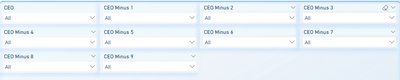Join us at FabCon Vienna from September 15-18, 2025
The ultimate Fabric, Power BI, SQL, and AI community-led learning event. Save €200 with code FABCOMM.
Get registered- Power BI forums
- Get Help with Power BI
- Desktop
- Service
- Report Server
- Power Query
- Mobile Apps
- Developer
- DAX Commands and Tips
- Custom Visuals Development Discussion
- Health and Life Sciences
- Power BI Spanish forums
- Translated Spanish Desktop
- Training and Consulting
- Instructor Led Training
- Dashboard in a Day for Women, by Women
- Galleries
- Data Stories Gallery
- Themes Gallery
- Contests Gallery
- Quick Measures Gallery
- Notebook Gallery
- Translytical Task Flow Gallery
- TMDL Gallery
- R Script Showcase
- Webinars and Video Gallery
- Ideas
- Custom Visuals Ideas (read-only)
- Issues
- Issues
- Events
- Upcoming Events
Enhance your career with this limited time 50% discount on Fabric and Power BI exams. Ends September 15. Request your voucher.
- Power BI forums
- Forums
- Get Help with Power BI
- DAX Commands and Tips
- Re: Need Help: How to get the Distinct Count value...
- Subscribe to RSS Feed
- Mark Topic as New
- Mark Topic as Read
- Float this Topic for Current User
- Bookmark
- Subscribe
- Printer Friendly Page
- Mark as New
- Bookmark
- Subscribe
- Mute
- Subscribe to RSS Feed
- Permalink
- Report Inappropriate Content
Need Help: How to get the Distinct Count value based on the multiple Slicer Filters selection
We have the CEO hierarchy as below and showing all the CEO types as different slicers.
CEO->CEO Minus 1->CEO Minus 2->CEO Minus 3->CEO Minus 4->CEO Minus 5->CEO Minus 6->CEO Minus 7->CEO Minus 8->CEO Minus 9
If I selected the combination of the lower Hierarchy CEO type and upper Hierarchy CEO types, I should get only the distinct count for the lower Hierarchy CEO type.
Ex:
CEO - A
CEO Minus 1 = A,B,C,D
CEO Minus 2 = B,E,F,G
CEO Minus 3 = E,F,H,I,J and so on...
Suppose we have selected the combination of
"A" from CEO slicer,
"A", "B" from CEO Minus 1 slicer and
"B", "E", "F" from CEO Minus 2 slicer.
We should get the distinct count as 3 from CEO Minus 2 slicer.
Thanks in advance.
Sanjeev
Solved! Go to Solution.
- Mark as New
- Bookmark
- Subscribe
- Mute
- Subscribe to RSS Feed
- Permalink
- Report Inappropriate Content
Finally after many work arounds I resolved this with switch function.
Intially I tried the switch function with CEO->CEO Minus 1->CEO Minus 2->CEO Minus 3->CEO Minus 4->CEO Minus 5->CEO Minus 6->CEO Minus 7->CEO Minus 8->CEO Minus 9
Later I realised the logic behind the switch function and reversed the CEO types to
CEO Minus 9->CEO Minus 8->CEO Minus 7->CEO Minus 6->CEO Minus 5->CEO Minus 4->CEO Minus 3->CEO Minus 2->CEO Minus 1->CEO
and it solved the issue.
Thanks for those who are looking into this solution.
~Sanjeev
- Mark as New
- Bookmark
- Subscribe
- Mute
- Subscribe to RSS Feed
- Permalink
- Report Inappropriate Content
I Tried all the work arounds and unfortunately not suceeded with the solution. Please help me on the solution.
Thanks in advance
- Mark as New
- Bookmark
- Subscribe
- Mute
- Subscribe to RSS Feed
- Permalink
- Report Inappropriate Content
Finally after many work arounds I resolved this with switch function.
Intially I tried the switch function with CEO->CEO Minus 1->CEO Minus 2->CEO Minus 3->CEO Minus 4->CEO Minus 5->CEO Minus 6->CEO Minus 7->CEO Minus 8->CEO Minus 9
Later I realised the logic behind the switch function and reversed the CEO types to
CEO Minus 9->CEO Minus 8->CEO Minus 7->CEO Minus 6->CEO Minus 5->CEO Minus 4->CEO Minus 3->CEO Minus 2->CEO Minus 1->CEO
and it solved the issue.
Thanks for those who are looking into this solution.
~Sanjeev
- Mark as New
- Bookmark
- Subscribe
- Mute
- Subscribe to RSS Feed
- Permalink
- Report Inappropriate Content
Hi @SanjeevKumar,
AFAIK, current power bi slicers use 'AND' logic to link different filters.
If you want to achieve the custom filter effect, please consider breaking the current relationship mapping and write a measure to extract the selection to apply the filter effect on the 'visual level filter'.
Applying a measure filter in Power BI - SQLBI
Regards,
Moonlight
- Mark as New
- Bookmark
- Subscribe
- Mute
- Subscribe to RSS Feed
- Permalink
- Report Inappropriate Content
Any particular reason for not using hierarchies and the PATH* functions?
Helpful resources
| User | Count |
|---|---|
| 14 | |
| 12 | |
| 8 | |
| 6 | |
| 5 |
| User | Count |
|---|---|
| 29 | |
| 18 | |
| 13 | |
| 8 | |
| 5 |