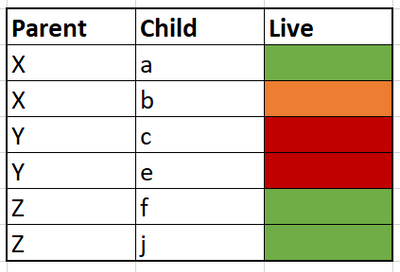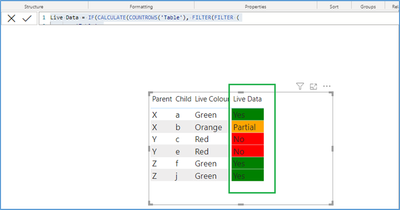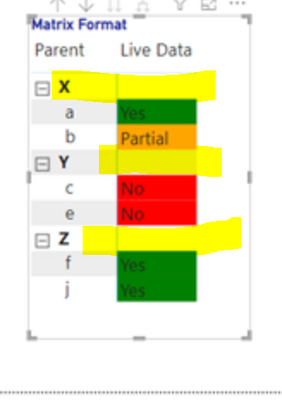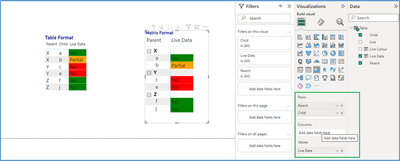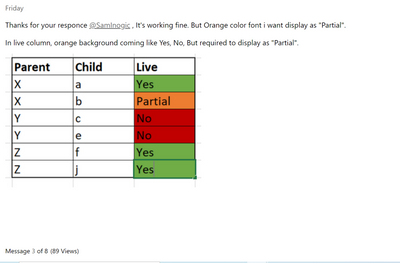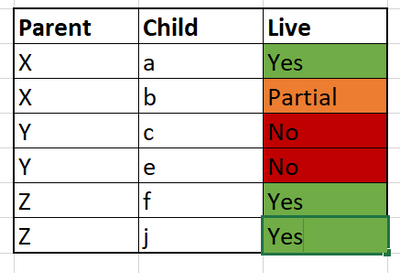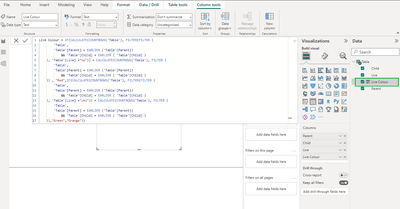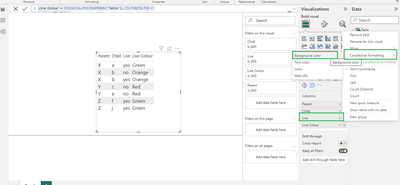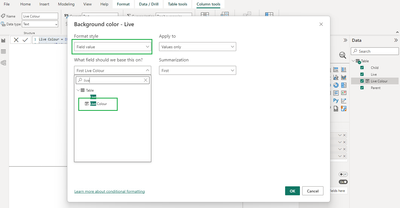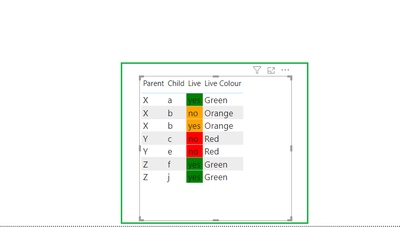FabCon is coming to Atlanta
Join us at FabCon Atlanta from March 16 - 20, 2026, for the ultimate Fabric, Power BI, AI and SQL community-led event. Save $200 with code FABCOMM.
Register now!- Power BI forums
- Get Help with Power BI
- Desktop
- Service
- Report Server
- Power Query
- Mobile Apps
- Developer
- DAX Commands and Tips
- Custom Visuals Development Discussion
- Health and Life Sciences
- Power BI Spanish forums
- Translated Spanish Desktop
- Training and Consulting
- Instructor Led Training
- Dashboard in a Day for Women, by Women
- Galleries
- Data Stories Gallery
- Themes Gallery
- Contests Gallery
- QuickViz Gallery
- Quick Measures Gallery
- Visual Calculations Gallery
- Notebook Gallery
- Translytical Task Flow Gallery
- TMDL Gallery
- R Script Showcase
- Webinars and Video Gallery
- Ideas
- Custom Visuals Ideas (read-only)
- Issues
- Issues
- Events
- Upcoming Events
View all the Fabric Data Days sessions on demand. View schedule
- Power BI forums
- Forums
- Get Help with Power BI
- DAX Commands and Tips
- Need DAX formula for Conditinal format on Yes,No a...
- Subscribe to RSS Feed
- Mark Topic as New
- Mark Topic as Read
- Float this Topic for Current User
- Bookmark
- Subscribe
- Printer Friendly Page
- Mark as New
- Bookmark
- Subscribe
- Mute
- Subscribe to RSS Feed
- Permalink
- Report Inappropriate Content
Need DAX formula for Conditinal format on Yes,No and Both(Yes &NO)
Need to identify data whether live or not by child ,
Raw Data:
Output:
If live = yes,"Green"
IF live = no,"Red"
If live is combination of yes && NO then it's Orange".
Could you help me here dax to get 3 colors on coonditinal formating.
Note: slicer : date range from date dimension.
Solved! Go to Solution.
- Mark as New
- Bookmark
- Subscribe
- Mute
- Subscribe to RSS Feed
- Permalink
- Report Inappropriate Content
Hi @VikramAdi,
You can create one custom column “Live Data” with below DAX expression:
Live Data = IF(CALCULATE(COUNTROWS('Table'), FILTER(FILTER (
'Table',
'Table'[Parent] = EARLIER ('Table'[Parent])
&& 'Table'[Child] = EARLIER ( 'Table'[Child] )
), 'Table'[Live] ="no")) = CALCULATE(COUNTROWS('Table'), FILTER (
'Table',
'Table'[Parent] = EARLIER ('Table'[Parent])
&& 'Table'[Child] = EARLIER ( 'Table'[Child] )
)) , "No",IF(CALCULATE(COUNTROWS('Table'), FILTER(FILTER (
'Table',
'Table'[Parent] = EARLIER ('Table'[Parent])
&& 'Table'[Child] = EARLIER ( 'Table'[Child] )
), 'Table'[Live] ="yes")) = CALCULATE(COUNTROWS('Table'), FILTER (
'Table',
'Table'[Parent] = EARLIER ('Table'[Parent])
&& 'Table'[Child] = EARLIER ( 'Table'[Child] )
)),"Yes","Partial"))
And apply conditional formatting for this column with Live Colour column as explained previously which will result as shown in below screenshot.
If this answer helps, please mark it as Accepted Solution so it would help others to find the solution.
Thanks!
Inogic Professional Service Division
An expert technical extension for your techno-functional business needs
Power Platform/Dynamics 365 CRM
Drop an email at crm@inogic.com
Service: http://www.inogic.com/services/
Power Platform/Dynamics 365 CRM Tips and Tricks: http://www.inogic.com/blog/
An expert technical extension for your techno-functional business needs
Service: https://www.inogic.com/services/
Tips and Tricks: https://www.inogic.com/blog/
- Mark as New
- Bookmark
- Subscribe
- Mute
- Subscribe to RSS Feed
- Permalink
- Report Inappropriate Content
@SamInogic When i add live data column in values filed it's picking First or last value. brand wise giving correct but when i'm looking at parent level, giving wrong output.
Also how did you mange without appear value for parent.
- Mark as New
- Bookmark
- Subscribe
- Mute
- Subscribe to RSS Feed
- Permalink
- Report Inappropriate Content
Thanks @SamInogic it's working..
Having one doubt here, same concept how can we apply to the Matrix report ?
- Mark as New
- Bookmark
- Subscribe
- Mute
- Subscribe to RSS Feed
- Permalink
- Report Inappropriate Content
Hi @VikramAdi ,
Did the Matrix Report means the Matrix Visual in Power BI Report? If yes then you can add the Matrix Visual with below configuration and same output will be there.
Let us know if you are expecting something different from this.
Thanks!
Inogic Professional Service Division
An expert technical extension for your techno-functional business needs
Power Platform/Dynamics 365 CRM
Drop an email at crm@inogic.com
Service: http://www.inogic.com/services/
Power Platform/Dynamics 365 CRM Tips and Tricks: http://www.inogic.com/blog/
An expert technical extension for your techno-functional business needs
Service: https://www.inogic.com/services/
Tips and Tricks: https://www.inogic.com/blog/
- Mark as New
- Bookmark
- Subscribe
- Mute
- Subscribe to RSS Feed
- Permalink
- Report Inappropriate Content
Currently acheved upto below screen.
But i want change font
- Mark as New
- Bookmark
- Subscribe
- Mute
- Subscribe to RSS Feed
- Permalink
- Report Inappropriate Content
Hi @VikramAdi,
You can create one custom column “Live Data” with below DAX expression:
Live Data = IF(CALCULATE(COUNTROWS('Table'), FILTER(FILTER (
'Table',
'Table'[Parent] = EARLIER ('Table'[Parent])
&& 'Table'[Child] = EARLIER ( 'Table'[Child] )
), 'Table'[Live] ="no")) = CALCULATE(COUNTROWS('Table'), FILTER (
'Table',
'Table'[Parent] = EARLIER ('Table'[Parent])
&& 'Table'[Child] = EARLIER ( 'Table'[Child] )
)) , "No",IF(CALCULATE(COUNTROWS('Table'), FILTER(FILTER (
'Table',
'Table'[Parent] = EARLIER ('Table'[Parent])
&& 'Table'[Child] = EARLIER ( 'Table'[Child] )
), 'Table'[Live] ="yes")) = CALCULATE(COUNTROWS('Table'), FILTER (
'Table',
'Table'[Parent] = EARLIER ('Table'[Parent])
&& 'Table'[Child] = EARLIER ( 'Table'[Child] )
)),"Yes","Partial"))
And apply conditional formatting for this column with Live Colour column as explained previously which will result as shown in below screenshot.
If this answer helps, please mark it as Accepted Solution so it would help others to find the solution.
Thanks!
Inogic Professional Service Division
An expert technical extension for your techno-functional business needs
Power Platform/Dynamics 365 CRM
Drop an email at crm@inogic.com
Service: http://www.inogic.com/services/
Power Platform/Dynamics 365 CRM Tips and Tricks: http://www.inogic.com/blog/
An expert technical extension for your techno-functional business needs
Service: https://www.inogic.com/services/
Tips and Tricks: https://www.inogic.com/blog/
- Mark as New
- Bookmark
- Subscribe
- Mute
- Subscribe to RSS Feed
- Permalink
- Report Inappropriate Content
Remove the Live column from the table and place the following measure
New Live =
IF (
HASONEVALUE ( 'Table'[Live] ),
VALUES ( 'Table'[Live] ),
"Partial"
)
then you can simply format the color based on the value
- Mark as New
- Bookmark
- Subscribe
- Mute
- Subscribe to RSS Feed
- Permalink
- Report Inappropriate Content
@tamerj1 Yes, created a measure same. Yes and No (both) combination not working on above scenarios
- Mark as New
- Bookmark
- Subscribe
- Mute
- Subscribe to RSS Feed
- Permalink
- Report Inappropriate Content
Seems I'm misunderstanding or missing something. Would you please paste some screenshots of what you have done and achieve so far to clarify the picture?
- Mark as New
- Bookmark
- Subscribe
- Mute
- Subscribe to RSS Feed
- Permalink
- Report Inappropriate Content
@tamerj1 your formula not working for both yes and No cases.
@SamInogic your approach is fine but unable to get like below.
- Mark as New
- Bookmark
- Subscribe
- Mute
- Subscribe to RSS Feed
- Permalink
- Report Inappropriate Content
- Mark as New
- Bookmark
- Subscribe
- Mute
- Subscribe to RSS Feed
- Permalink
- Report Inappropriate Content
Hi @VikramAdi
please try
FormatMeasure =
IF (
HASONEVALUE ( 'Table'[Live] ),
IF ( VALUES ( 'Table'[Live] ) = "Yes", "Green", "Red" ),
"Orange"
)
- Mark as New
- Bookmark
- Subscribe
- Mute
- Subscribe to RSS Feed
- Permalink
- Report Inappropriate Content
Thanks for your responce @SamInogic , It's working fine. But Orange color font i want display as "Partial".
In live column, orange background coming like Yes, No, But required to display as "Partial".
- Mark as New
- Bookmark
- Subscribe
- Mute
- Subscribe to RSS Feed
- Permalink
- Report Inappropriate Content
Hi @VikramAdi ,
You can create a new column in your table for Live Colour with below DAX expression:
Live Colour = IF(CALCULATE(COUNTROWS('Table'), FILTER(FILTER (
'Table',
'Table'[Parent] = EARLIER ('Table'[Parent])
&& 'Table'[Child] = EARLIER ( 'Table'[Child] )
), 'Table'[Live] ="no")) = CALCULATE(COUNTROWS('Table'), FILTER (
'Table',
'Table'[Parent] = EARLIER ('Table'[Parent])
&& 'Table'[Child] = EARLIER ( 'Table'[Child] )
)) , "Red",IF(CALCULATE(COUNTROWS('Table'), FILTER(FILTER (
'Table',
'Table'[Parent] = EARLIER ('Table'[Parent])
&& 'Table'[Child] = EARLIER ( 'Table'[Child] )
), 'Table'[Live] ="yes")) = CALCULATE(COUNTROWS('Table'), FILTER (
'Table',
'Table'[Parent] = EARLIER ('Table'[Parent])
&& 'Table'[Child] = EARLIER ( 'Table'[Child] )
)),"Green","Orange"))
Please refer to the below screenshot for the same.
Now we have a colour based on Yes, No Live Values and will apply those colours to background colur for Live column so select Conditional formatting>> Background Colour option as shown in the below screenshot.
This will allow you to select column based on which the colour will be applied. Please refer to the below screenshot for the same.
Below will be the result you will see with background colour for Live Column,
If this answer helps, please mark it as Accepted Solution so it would help others to find the solution.
Thanks!
Inogic Professional Service Division
An expert technical extension for your techno-functional business needs
Power Platform/Dynamics 365 CRM
Drop an email at crm@inogic.com
Service: http://www.inogic.com/services/
Power Platform/Dynamics 365 CRM Tips and Tricks: http://www.inogic.com/blog/
An expert technical extension for your techno-functional business needs
Service: https://www.inogic.com/services/
Tips and Tricks: https://www.inogic.com/blog/
Helpful resources

Power BI Monthly Update - November 2025
Check out the November 2025 Power BI update to learn about new features.

Fabric Data Days
Advance your Data & AI career with 50 days of live learning, contests, hands-on challenges, study groups & certifications and more!

| User | Count |
|---|---|
| 13 | |
| 9 | |
| 9 | |
| 5 | |
| 4 |
| User | Count |
|---|---|
| 28 | |
| 20 | |
| 20 | |
| 19 | |
| 12 |