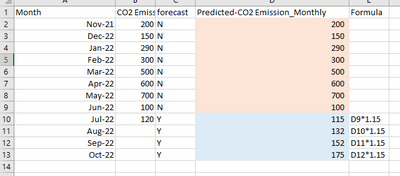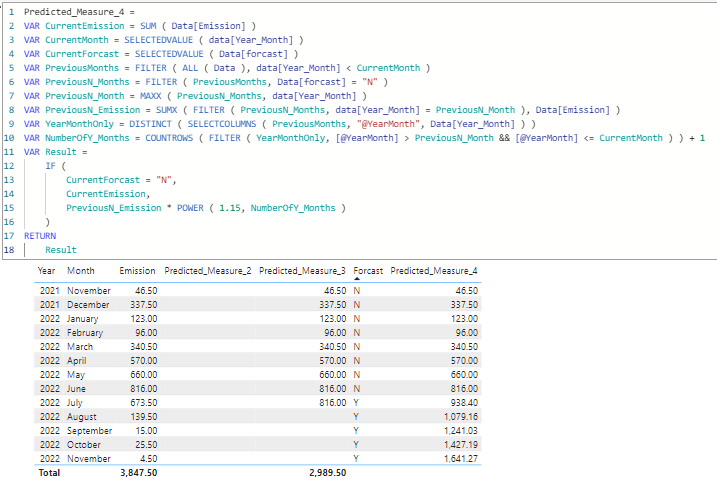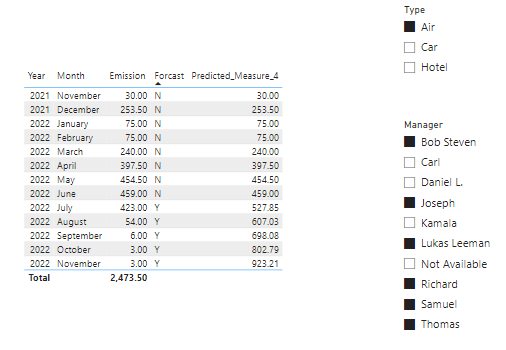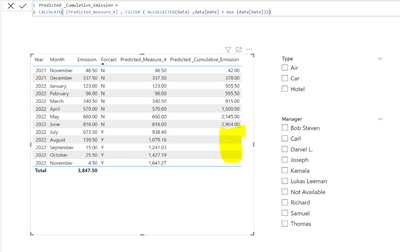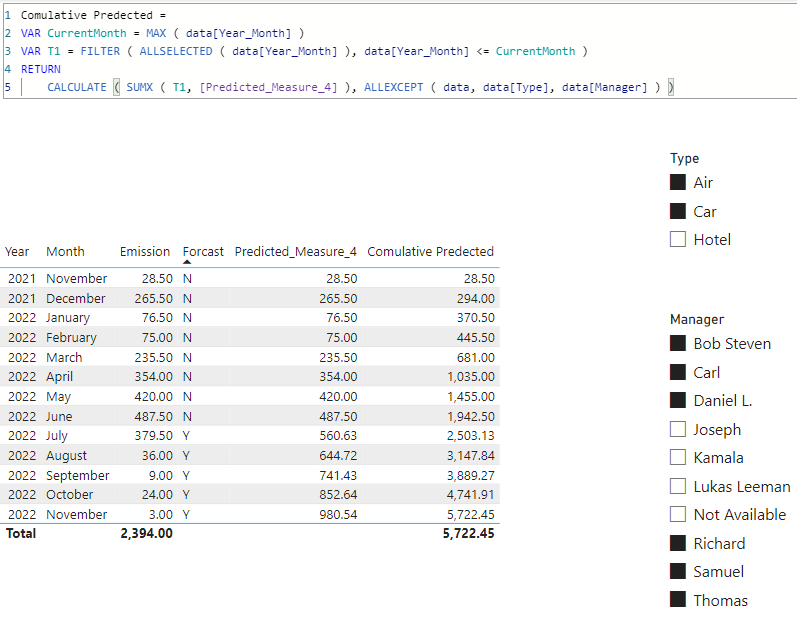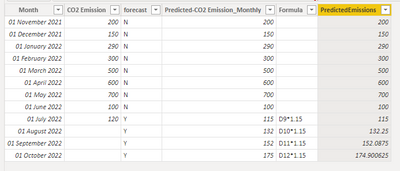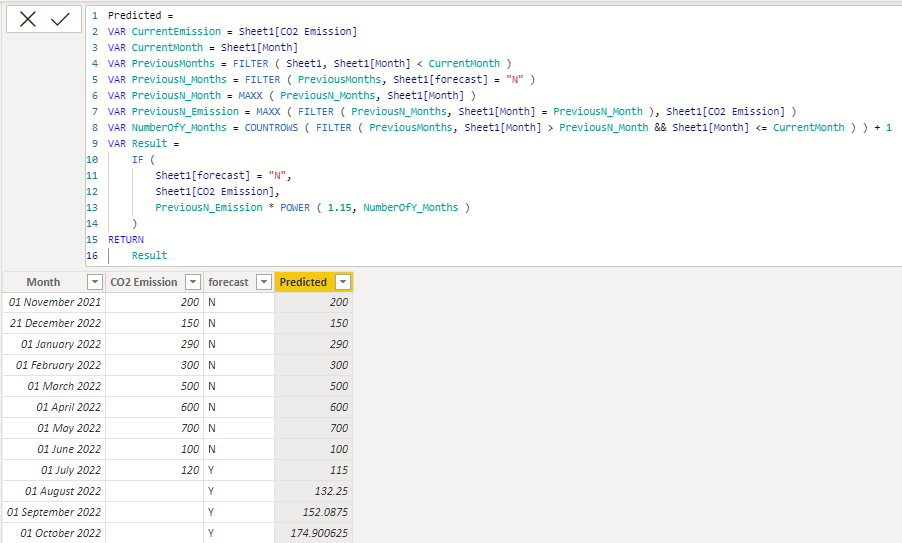FabCon is coming to Atlanta
Join us at FabCon Atlanta from March 16 - 20, 2026, for the ultimate Fabric, Power BI, AI and SQL community-led event. Save $200 with code FABCOMM.
Register now!- Power BI forums
- Get Help with Power BI
- Desktop
- Service
- Report Server
- Power Query
- Mobile Apps
- Developer
- DAX Commands and Tips
- Custom Visuals Development Discussion
- Health and Life Sciences
- Power BI Spanish forums
- Translated Spanish Desktop
- Training and Consulting
- Instructor Led Training
- Dashboard in a Day for Women, by Women
- Galleries
- Data Stories Gallery
- Themes Gallery
- Contests Gallery
- QuickViz Gallery
- Quick Measures Gallery
- Visual Calculations Gallery
- Notebook Gallery
- Translytical Task Flow Gallery
- TMDL Gallery
- R Script Showcase
- Webinars and Video Gallery
- Ideas
- Custom Visuals Ideas (read-only)
- Issues
- Issues
- Events
- Upcoming Events
The Power BI Data Visualization World Championships is back! Get ahead of the game and start preparing now! Learn more
- Power BI forums
- Forums
- Get Help with Power BI
- DAX Commands and Tips
- Re: Multiplication with Previous Values
- Subscribe to RSS Feed
- Mark Topic as New
- Mark Topic as Read
- Float this Topic for Current User
- Bookmark
- Subscribe
- Printer Friendly Page
- Mark as New
- Bookmark
- Subscribe
- Mute
- Subscribe to RSS Feed
- Permalink
- Report Inappropriate Content
Multiplication with Previous Values
Excel File: Link
Hello,
Could you please help me write the following DAX Querry?
I want to create a measure to calculate values highlighted blue in the predicted-CO2 emission column using the formula given in the formula column.
So, for the forecast emission for July, I am taking the previous month's value ( i.e. actual emission in june=100) and multiplying it by 1.15 to get a 15% increase for July. For August, I take the forecast value of July (i.e. 100*1.15= 115) and multiply it by 1.15 to get a 15% increase ( (i.e. 115*1.15= 132).
Any given help will be appreciated.
Thanks,
Sam
Solved! Go to Solution.
- Mark as New
- Bookmark
- Subscribe
- Mute
- Subscribe to RSS Feed
- Permalink
- Report Inappropriate Content
@sam_hoccane
Your wishes are my command 😉 Here is the workable solution exactly as you wish
https://we.tl/t-bo914kjbfJ
Predicted_Measure_4 =
VAR CurrentEmission = SUM ( Data[Emission] )
VAR CurrentMonth = SELECTEDVALUE ( data[Year_Month] )
VAR CurrentForcast = SELECTEDVALUE ( Data[forcast] )
VAR PreviousMonths = FILTER ( ALLSELECTED ( Data ), data[Year_Month] < CurrentMonth )
VAR PreviousN_Months = FILTER ( PreviousMonths, Data[forcast] = "N" )
VAR PreviousN_Month = MAXX ( PreviousN_Months, data[Year_Month] )
VAR PreviousN_Emission = SUMX ( FILTER ( PreviousN_Months, data[Year_Month] = PreviousN_Month ), Data[Emission] )
VAR YearMonthOnly = DISTINCT ( SELECTCOLUMNS ( PreviousMonths, "@YearMonth", Data[Year_Month] ) )
VAR NumberOfY_Months = COUNTROWS ( FILTER ( YearMonthOnly, [@YearMonth] > PreviousN_Month && [@YearMonth] <= CurrentMonth ) ) + 1
VAR Result =
IF (
CurrentForcast = "N",
CurrentEmission,
PreviousN_Emission * POWER ( 1.15, NumberOfY_Months )
)
RETURN
Result- Mark as New
- Bookmark
- Subscribe
- Mute
- Subscribe to RSS Feed
- Permalink
- Report Inappropriate Content
- Mark as New
- Bookmark
- Subscribe
- Mute
- Subscribe to RSS Feed
- Permalink
- Report Inappropriate Content
- Mark as New
- Bookmark
- Subscribe
- Mute
- Subscribe to RSS Feed
- Permalink
- Report Inappropriate Content
Yes please, I also want apply filter on Manager level and also I need without manager filter.
- Mark as New
- Bookmark
- Subscribe
- Mute
- Subscribe to RSS Feed
- Permalink
- Report Inappropriate Content
@sam_hoccane
Your wishes are my command 😉 Here is the workable solution exactly as you wish
https://we.tl/t-bo914kjbfJ
Predicted_Measure_4 =
VAR CurrentEmission = SUM ( Data[Emission] )
VAR CurrentMonth = SELECTEDVALUE ( data[Year_Month] )
VAR CurrentForcast = SELECTEDVALUE ( Data[forcast] )
VAR PreviousMonths = FILTER ( ALLSELECTED ( Data ), data[Year_Month] < CurrentMonth )
VAR PreviousN_Months = FILTER ( PreviousMonths, Data[forcast] = "N" )
VAR PreviousN_Month = MAXX ( PreviousN_Months, data[Year_Month] )
VAR PreviousN_Emission = SUMX ( FILTER ( PreviousN_Months, data[Year_Month] = PreviousN_Month ), Data[Emission] )
VAR YearMonthOnly = DISTINCT ( SELECTCOLUMNS ( PreviousMonths, "@YearMonth", Data[Year_Month] ) )
VAR NumberOfY_Months = COUNTROWS ( FILTER ( YearMonthOnly, [@YearMonth] > PreviousN_Month && [@YearMonth] <= CurrentMonth ) ) + 1
VAR Result =
IF (
CurrentForcast = "N",
CurrentEmission,
PreviousN_Emission * POWER ( 1.15, NumberOfY_Months )
)
RETURN
Result- Mark as New
- Bookmark
- Subscribe
- Mute
- Subscribe to RSS Feed
- Permalink
- Report Inappropriate Content
@tamerj1 thankyou so much for your help 🙂 your are my angel 🙂
I have one last request. I was trying to find cummulative emission but it was not producing the results. Would you please suggest way arround.
- Mark as New
- Bookmark
- Subscribe
- Mute
- Subscribe to RSS Feed
- Permalink
- Report Inappropriate Content
@sam_hoccane
Here you go https://we.tl/t-tfEd37slkZ
Comulative Predected =
VAR CurrentMonth = MAX ( data[Year_Month] )
VAR T1 = FILTER ( ALLSELECTED ( data[Year_Month] ), data[Year_Month] <= CurrentMonth )
RETURN
CALCULATE ( SUMX ( T1, [Predicted_Measure_4] ), ALLEXCEPT ( data, data[Type], data[Manager] ) )- Mark as New
- Bookmark
- Subscribe
- Mute
- Subscribe to RSS Feed
- Permalink
- Report Inappropriate Content
Hi @sam_hoccane,
Please find another way to achieve the desired solution below,
PredictedEmissions =
Var TableN = filter('Table','Table'[forecast]="N")
Var MaxMonth = CALCULATE(MAX('Table'[Month]),TableN)
Var LastEmission = CALCULATE(MAX('Table'[CO2 Emission]),'Table'[Month]=MaxMonth,all('Table'))
Var Difference =datediff(MaxMonth,'Table'[Month],MONTH)
Var Predicted = (LastEmission *power(1.15,Difference))
return if( 'Table'[forecast]="Y",Predicted,'Table'[CO2 Emission])
Screenshot Attached
If this post helps, then please consider accepting it as the solution to help the other members find it more quickly.
Regards,
Atma.
- Mark as New
- Bookmark
- Subscribe
- Mute
- Subscribe to RSS Feed
- Permalink
- Report Inappropriate Content
@Dhacd
Good job!
A few issues here.
We don't know whether "N" and "Y" cycle overtime. Therefore the maximum Month with "N" might be after the first "Y" row.
If a month reading is missing from the data (not taken or not recorded for any reason) the DATEDIFF will not provide a correct result. COUNTROWS seems to be more reliable in this case.
- Mark as New
- Bookmark
- Subscribe
- Mute
- Subscribe to RSS Feed
- Permalink
- Report Inappropriate Content
Hi @sam_hoccane
Here is a sample file with the solution https://we.tl/t-cRyZP69iRO
For calculated column:
Predicted =
VAR CurrentEmission = Sheet1[CO2 Emission]
VAR CurrentMonth = Sheet1[Month]
VAR PreviousMonths = FILTER ( Sheet1, Sheet1[Month] < CurrentMonth )
VAR PreviousN_Months = FILTER ( PreviousMonths, Sheet1[forecast] = "N" )
VAR PreviousN_Month = MAXX ( PreviousN_Months, Sheet1[Month] )
VAR PreviousN_Emission = MAXX ( FILTER ( PreviousN_Months, Sheet1[Month] = PreviousN_Month ), Sheet1[CO2 Emission] )
VAR NumberOfY_Months = COUNTROWS ( FILTER ( PreviousMonths, Sheet1[Month] > PreviousN_Month && Sheet1[Month] <= CurrentMonth ) ) + 1
VAR Result =
IF (
Sheet1[forecast] = "N",
Sheet1[CO2 Emission],
PreviousN_Emission * POWER ( 1.15, NumberOfY_Months )
)
RETURN
Result
For measure:
Predicted Measure =
VAR CurrentEmission = SELECTEDVALUE ( Sheet1[CO2 Emission] )
VAR CurrentMonth = SELECTEDVALUE ( Sheet1[Month] )
VAR CurrentForcast = SELECTEDVALUE ( Sheet1[forecast] )
VAR PreviousMonths = FILTER ( ALL ( Sheet1 ), Sheet1[Month] < CurrentMonth )
VAR PreviousN_Months = FILTER ( PreviousMonths, Sheet1[forecast] = "N" )
VAR PreviousN_Month = MAXX ( PreviousN_Months, Sheet1[Month] )
VAR PreviousN_Emission = MAXX ( FILTER ( PreviousN_Months, Sheet1[Month] = PreviousN_Month ), Sheet1[CO2 Emission] )
VAR NumberOfY_Months = COUNTROWS ( FILTER ( PreviousMonths, Sheet1[Month] > PreviousN_Month && Sheet1[Month] <= CurrentMonth ) ) + 1
VAR Result =
IF (
CurrentForcast = "N",
CurrentEmission,
PreviousN_Emission * POWER ( 1.15, NumberOfY_Months )
)
RETURN
Result
- Mark as New
- Bookmark
- Subscribe
- Mute
- Subscribe to RSS Feed
- Permalink
- Report Inappropriate Content
- Mark as New
- Bookmark
- Subscribe
- Mute
- Subscribe to RSS Feed
- Permalink
- Report Inappropriate Content
- Mark as New
- Bookmark
- Subscribe
- Mute
- Subscribe to RSS Feed
- Permalink
- Report Inappropriate Content
Helpful resources

Power BI Dataviz World Championships
The Power BI Data Visualization World Championships is back! Get ahead of the game and start preparing now!

| User | Count |
|---|---|
| 15 | |
| 8 | |
| 4 | |
| 4 | |
| 3 |
| User | Count |
|---|---|
| 23 | |
| 10 | |
| 10 | |
| 6 | |
| 5 |