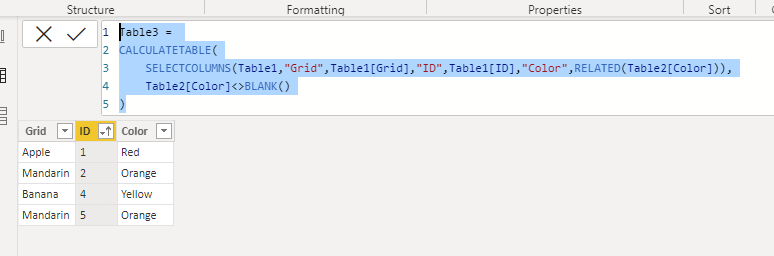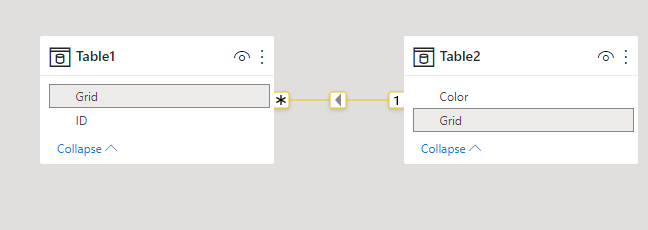Fabric Data Days starts November 4th!
Advance your Data & AI career with 50 days of live learning, dataviz contests, hands-on challenges, study groups & certifications and more!
Get registered- Power BI forums
- Get Help with Power BI
- Desktop
- Service
- Report Server
- Power Query
- Mobile Apps
- Developer
- DAX Commands and Tips
- Custom Visuals Development Discussion
- Health and Life Sciences
- Power BI Spanish forums
- Translated Spanish Desktop
- Training and Consulting
- Instructor Led Training
- Dashboard in a Day for Women, by Women
- Galleries
- Data Stories Gallery
- Themes Gallery
- Contests Gallery
- QuickViz Gallery
- Quick Measures Gallery
- Visual Calculations Gallery
- Notebook Gallery
- Translytical Task Flow Gallery
- TMDL Gallery
- R Script Showcase
- Webinars and Video Gallery
- Ideas
- Custom Visuals Ideas (read-only)
- Issues
- Issues
- Events
- Upcoming Events
Get Fabric Certified for FREE during Fabric Data Days. Don't miss your chance! Request now
- Power BI forums
- Forums
- Get Help with Power BI
- DAX Commands and Tips
- Multiple to Single "VLOOKUP" with multiple tables
- Subscribe to RSS Feed
- Mark Topic as New
- Mark Topic as Read
- Float this Topic for Current User
- Bookmark
- Subscribe
- Printer Friendly Page
- Mark as New
- Bookmark
- Subscribe
- Mute
- Subscribe to RSS Feed
- Permalink
- Report Inappropriate Content
Multiple to Single "VLOOKUP" with multiple tables
Hello,
I am trying to do what in excel would be a "VLOOKUP plus if not already in list keep otherwise move onto next match" in power Bi but I'm having some trouble. Essentially here is my data
Table 1: (Grid is non unique, ID is unique)
| Grid | ID |
| Apple | 1 |
| Mandarin | 2 |
| Peach | 3 |
| Banana | 4 |
| Mandarin | 5 |
Table 2: (Grid is unique, Color is miscellaneous info and is non unique)
| Grid | Color |
| Apple | Red |
| Mandarin | Orange |
| Banana | Yellow |
Table 3 (One im trying to make using Dax functions, Grid should be non unique, ID should be unique, Color is non unique based directly on table 2 info)
| Grid | ID | Color |
| Apple | 1 | Red |
| Mandarin | 2 | Orange |
| Banana | 4 | Yellow |
| Mandarin | 5 | Orange |
This is essentially what I want but it has 15000 data points that need to be filtered and in a timely manor. I have been trying to use the following to achieve table 3:
ID = CALCULATE(FIRSTNONBLANK(Table1[ID],0),FILTER(ALL(Table1),Table1[Grid]=Table3[Grid]))
Color = CALCULATE(FIRSTNONBLANK(Table1[Color],0),FILTER(ALL(Table2),Table2[Grid]=Table3[Grid]))
but my results are
Table 3 (my actual output)
| Grid | ID | Color |
| Apple | 1 | Red |
| Mandarin | 2 | Orange |
| Banana | 4 | Yellow |
| Mandarin | 2 | Orange |
As you can see the ID is not correct because it defaults to the first "Grid=Grid" when it needs to check if an ID is already in the output and if so skip to the next instance. I know the problem is FIRSTNONBLANK but what is the correct function to use in its place to solve this problem? Also, I do not want to be destructive on table 1 or 2 as they will be frequently updated. I'm fairly new to the power bi world so sorry if this is a silly question. Thank you!
Solved! Go to Solution.
- Mark as New
- Bookmark
- Subscribe
- Mute
- Subscribe to RSS Feed
- Permalink
- Report Inappropriate Content
Click here to download a solution
Learn about relationships here
Thanks for reaching out for help.
I have helped you, now please help me by giving kudos.
Remeber we are unpaid volunteers.
Click the thumbs up and accept as solution button.
One question per ticket please. If you need to extend your request then please raise a new ticket.
You will get a quicker response and each volunteer solver will get the kudos they deserve. Thank you !
- Mark as New
- Bookmark
- Subscribe
- Mute
- Subscribe to RSS Feed
- Permalink
- Report Inappropriate Content
Table3 =
CALCULATETABLE(
SELECTCOLUMNS(Table1,"Grid",Table1[Grid],"ID",Table1[ID],"Color",RELATED(Table2[Color])),
Table2[Color]<>BLANK()
)- Mark as New
- Bookmark
- Subscribe
- Mute
- Subscribe to RSS Feed
- Permalink
- Report Inappropriate Content
Table3 =
CALCULATETABLE(
SELECTCOLUMNS(Table1,"Grid",Table1[Grid],"ID",Table1[ID],"Color",RELATED(Table2[Color])),
Table2[Color]<>BLANK()
)- Mark as New
- Bookmark
- Subscribe
- Mute
- Subscribe to RSS Feed
- Permalink
- Report Inappropriate Content
Click here to download a solution
Learn about relationships here
Thanks for reaching out for help.
I have helped you, now please help me by giving kudos.
Remeber we are unpaid volunteers.
Click the thumbs up and accept as solution button.
One question per ticket please. If you need to extend your request then please raise a new ticket.
You will get a quicker response and each volunteer solver will get the kudos they deserve. Thank you !
Helpful resources

Fabric Data Days
Advance your Data & AI career with 50 days of live learning, contests, hands-on challenges, study groups & certifications and more!

Power BI Monthly Update - October 2025
Check out the October 2025 Power BI update to learn about new features.

| User | Count |
|---|---|
| 7 | |
| 6 | |
| 4 | |
| 4 | |
| 4 |
| User | Count |
|---|---|
| 25 | |
| 17 | |
| 8 | |
| 8 | |
| 7 |