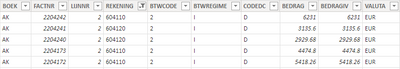FabCon is coming to Atlanta
Join us at FabCon Atlanta from March 16 - 20, 2026, for the ultimate Fabric, Power BI, AI and SQL community-led event. Save $200 with code FABCOMM.
Register now!- Power BI forums
- Get Help with Power BI
- Desktop
- Service
- Report Server
- Power Query
- Mobile Apps
- Developer
- DAX Commands and Tips
- Custom Visuals Development Discussion
- Health and Life Sciences
- Power BI Spanish forums
- Translated Spanish Desktop
- Training and Consulting
- Instructor Led Training
- Dashboard in a Day for Women, by Women
- Galleries
- Data Stories Gallery
- Themes Gallery
- Contests Gallery
- Quick Measures Gallery
- Visual Calculations Gallery
- Notebook Gallery
- Translytical Task Flow Gallery
- TMDL Gallery
- R Script Showcase
- Webinars and Video Gallery
- Ideas
- Custom Visuals Ideas (read-only)
- Issues
- Issues
- Events
- Upcoming Events
Calling all Data Engineers! Fabric Data Engineer (Exam DP-700) live sessions are back! Starting October 16th. Sign up.
- Power BI forums
- Forums
- Get Help with Power BI
- DAX Commands and Tips
- Multiple IF functions
- Subscribe to RSS Feed
- Mark Topic as New
- Mark Topic as Read
- Float this Topic for Current User
- Bookmark
- Subscribe
- Printer Friendly Page
- Mark as New
- Bookmark
- Subscribe
- Mute
- Subscribe to RSS Feed
- Permalink
- Report Inappropriate Content
Multiple IF functions
Hello everyone,
I have a question wrt multiple IF functions in DAX.
The situation is as follows: I have a general ledger table with all the account numbers of a company. Every row in the table represents one transaction that is connected with an amount. This amount is always positive, whether it has a positive or negative impact on a certain account number. There is a colomn which determines the impact (positive or negative), which is the the CODEDC colomn. Here there are two possibilities: D = debit or C = credit.
As you may know, in accounting there are certain rules
Assets: Debit amounts are positive when you add them up, credit amounts are negative
Debt/Equity: Credit amounts are positive when you add them up, debit amounts are negative
Costs: Debit amounts are positive when you add them up, credit amounts are negative
Income: Credit amounts are positive when you add them up, debit amounts are negative
Now I want to add a column that show the real amounts (ea amounts with the right effect on a certain account). So if this is a cost account (let's say OPEX), when this is a debit amount, the amount should be positive, vice versa.
Here is an example of a part of the table that is present (where REKENING is the specific account number, BEDRAG = the amount and CODEDC = debit or credit).
My first guess would be that I will use a multiple IF function in the formula. Is this correct or is there another more efficient way?
Many thanks in advance for helping me out.
Kind regards,
DM0010
- Mark as New
- Bookmark
- Subscribe
- Mute
- Subscribe to RSS Feed
- Permalink
- Report Inappropriate Content
Maybe you should create a new measure like:
NameMeasure= IF(CODEDC = D, [Bedrag] *-1,
IF(CODEDC = C, [Bedrag], BLANK()))
When you create a table with REKENING and the measure you should be able to see the real amounts.
Everything without a C or D in column CODEDC will not be taken into account.
Helpful resources

FabCon Global Hackathon
Join the Fabric FabCon Global Hackathon—running virtually through Nov 3. Open to all skill levels. $10,000 in prizes!

Power BI Monthly Update - October 2025
Check out the October 2025 Power BI update to learn about new features.

| User | Count |
|---|---|
| 10 | |
| 7 | |
| 5 | |
| 4 | |
| 3 |
| User | Count |
|---|---|
| 12 | |
| 11 | |
| 9 | |
| 9 | |
| 8 |