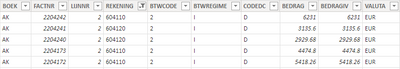FabCon is coming to Atlanta
Join us at FabCon Atlanta from March 16 - 20, 2026, for the ultimate Fabric, Power BI, AI and SQL community-led event. Save $200 with code FABCOMM.
Register now!- Power BI forums
- Get Help with Power BI
- Desktop
- Service
- Report Server
- Power Query
- Mobile Apps
- Developer
- DAX Commands and Tips
- Custom Visuals Development Discussion
- Health and Life Sciences
- Power BI Spanish forums
- Translated Spanish Desktop
- Training and Consulting
- Instructor Led Training
- Dashboard in a Day for Women, by Women
- Galleries
- Data Stories Gallery
- Themes Gallery
- Contests Gallery
- QuickViz Gallery
- Quick Measures Gallery
- Visual Calculations Gallery
- Notebook Gallery
- Translytical Task Flow Gallery
- TMDL Gallery
- R Script Showcase
- Webinars and Video Gallery
- Ideas
- Custom Visuals Ideas (read-only)
- Issues
- Issues
- Events
- Upcoming Events
The Power BI Data Visualization World Championships is back! Get ahead of the game and start preparing now! Learn more
- Power BI forums
- Forums
- Get Help with Power BI
- DAX Commands and Tips
- Multiple IF functions
- Subscribe to RSS Feed
- Mark Topic as New
- Mark Topic as Read
- Float this Topic for Current User
- Bookmark
- Subscribe
- Printer Friendly Page
- Mark as New
- Bookmark
- Subscribe
- Mute
- Subscribe to RSS Feed
- Permalink
- Report Inappropriate Content
Multiple IF functions
Hello everyone,
I have a question wrt multiple IF functions in DAX.
The situation is as follows: I have a general ledger table with all the account numbers of a company. Every row in the table represents one transaction that is connected with an amount. This amount is always positive, whether it has a positive or negative impact on a certain account number. There is a colomn which determines the impact (positive or negative), which is the the CODEDC colomn. Here there are two possibilities: D = debit or C = credit.
As you may know, in accounting there are certain rules
Assets: Debit amounts are positive when you add them up, credit amounts are negative
Debt/Equity: Credit amounts are positive when you add them up, debit amounts are negative
Costs: Debit amounts are positive when you add them up, credit amounts are negative
Income: Credit amounts are positive when you add them up, debit amounts are negative
Now I want to add a column that show the real amounts (ea amounts with the right effect on a certain account). So if this is a cost account (let's say OPEX), when this is a debit amount, the amount should be positive, vice versa.
Here is an example of a part of the table that is present (where REKENING is the specific account number, BEDRAG = the amount and CODEDC = debit or credit).
My first guess would be that I will use a multiple IF function in the formula. Is this correct or is there another more efficient way?
Many thanks in advance for helping me out.
Kind regards,
DM0010
- Mark as New
- Bookmark
- Subscribe
- Mute
- Subscribe to RSS Feed
- Permalink
- Report Inappropriate Content
Maybe you should create a new measure like:
NameMeasure= IF(CODEDC = D, [Bedrag] *-1,
IF(CODEDC = C, [Bedrag], BLANK()))
When you create a table with REKENING and the measure you should be able to see the real amounts.
Everything without a C or D in column CODEDC will not be taken into account.
Helpful resources

Power BI Dataviz World Championships
The Power BI Data Visualization World Championships is back! Get ahead of the game and start preparing now!

Power BI Monthly Update - November 2025
Check out the November 2025 Power BI update to learn about new features.

| User | Count |
|---|---|
| 19 | |
| 11 | |
| 9 | |
| 4 | |
| 4 |
| User | Count |
|---|---|
| 35 | |
| 32 | |
| 20 | |
| 12 | |
| 10 |