Huge last-minute discounts for FabCon Vienna from September 15-18, 2025
Supplies are limited. Contact info@espc.tech right away to save your spot before the conference sells out.
Get your discount- Power BI forums
- Get Help with Power BI
- Desktop
- Service
- Report Server
- Power Query
- Mobile Apps
- Developer
- DAX Commands and Tips
- Custom Visuals Development Discussion
- Health and Life Sciences
- Power BI Spanish forums
- Translated Spanish Desktop
- Training and Consulting
- Instructor Led Training
- Dashboard in a Day for Women, by Women
- Galleries
- Data Stories Gallery
- Themes Gallery
- Contests Gallery
- Quick Measures Gallery
- Notebook Gallery
- Translytical Task Flow Gallery
- TMDL Gallery
- R Script Showcase
- Webinars and Video Gallery
- Ideas
- Custom Visuals Ideas (read-only)
- Issues
- Issues
- Events
- Upcoming Events
Score big with last-minute savings on the final tickets to FabCon Vienna. Secure your discount
- Power BI forums
- Forums
- Get Help with Power BI
- DAX Commands and Tips
- Multiple IF functions with filter
- Subscribe to RSS Feed
- Mark Topic as New
- Mark Topic as Read
- Float this Topic for Current User
- Bookmark
- Subscribe
- Printer Friendly Page
- Mark as New
- Bookmark
- Subscribe
- Mute
- Subscribe to RSS Feed
- Permalink
- Report Inappropriate Content
Multiple IF functions with filter
Hey All,
I have the following dax formula, the purpose of which is to create different customer profiles. So dependent on the "order quantity" of each distinct "% key customer" return either: Low,medium,high or top. It works if I put a matrix table with key customer next to customer categories and order count. However when I just put the "Customer category" in a matrix it will return just the value "top". I would like to have this new measure show all of the categories in a matrix (Low,medium,high or top) so I can compare sales value. Thanks in advance!
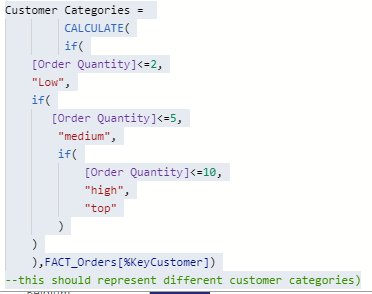
- Mark as New
- Bookmark
- Subscribe
- Mute
- Subscribe to RSS Feed
- Permalink
- Report Inappropriate Content
Hi @stino123 ,
I'm not clear what's the relationship of customer category and Key customer, could you please explain more or give a simple example of your data?
Best Regards,
Community Support Team _ kalyj
- Mark as New
- Bookmark
- Subscribe
- Mute
- Subscribe to RSS Feed
- Permalink
- Report Inappropriate Content
Hi,
Try uisng SWITCH + TRUE to achieve this. The basic structure is as follows: SWITCH(TRUE(),condition1, result1,
condition2, result2 ...
)
To get this to show in matrix I recommend creating a new table e.g. Table = {("Low"),("Medium"),("High"),("Top")}
Then use this table in comination with your category measure to get the desired end result.
E.g. Filter = If(Table[Value]=[Measure],1,0)
Place this as a visual filter to enable slicing based on category. (Filters on this visual: Filter is 1)
Then you can create e.g. count measures to get values based pn category:
Bool High = IF([Measure]="High",1,0)
Count high = SUMX(orders,[Bool high])
I hope this post helps to solve your issue and if it does consider accepting it as a solution and giving the post a thumbs up!
My LinkedIn: https://www.linkedin.com/in/n%C3%A4ttiahov-00001/
Did I answer your question? Mark my post as a solution!
Proud to be a Super User!
Helpful resources
| User | Count |
|---|---|
| 13 | |
| 10 | |
| 8 | |
| 7 | |
| 5 |
| User | Count |
|---|---|
| 24 | |
| 16 | |
| 15 | |
| 10 | |
| 7 |


