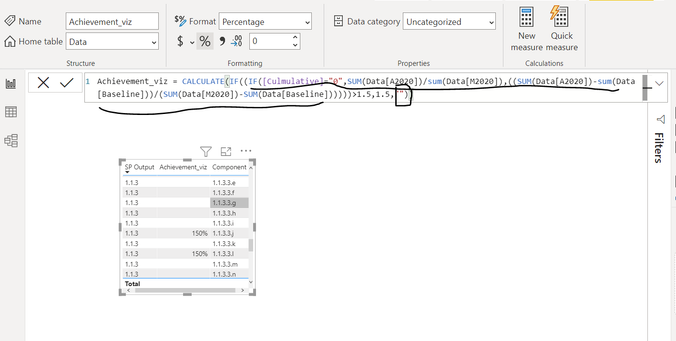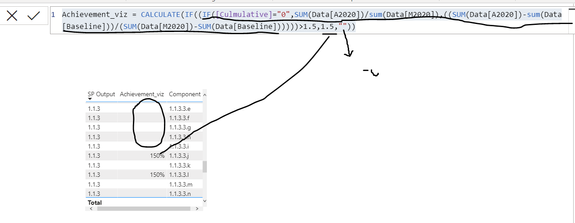FabCon is coming to Atlanta
Join us at FabCon Atlanta from March 16 - 20, 2026, for the ultimate Fabric, Power BI, AI and SQL community-led event. Save $200 with code FABCOMM.
Register now!- Power BI forums
- Get Help with Power BI
- Desktop
- Service
- Report Server
- Power Query
- Mobile Apps
- Developer
- DAX Commands and Tips
- Custom Visuals Development Discussion
- Health and Life Sciences
- Power BI Spanish forums
- Translated Spanish Desktop
- Training and Consulting
- Instructor Led Training
- Dashboard in a Day for Women, by Women
- Galleries
- Data Stories Gallery
- Themes Gallery
- Contests Gallery
- QuickViz Gallery
- Quick Measures Gallery
- Visual Calculations Gallery
- Notebook Gallery
- Translytical Task Flow Gallery
- TMDL Gallery
- R Script Showcase
- Webinars and Video Gallery
- Ideas
- Custom Visuals Ideas (read-only)
- Issues
- Issues
- Events
- Upcoming Events
The Power BI Data Visualization World Championships is back! Get ahead of the game and start preparing now! Learn more
- Power BI forums
- Forums
- Get Help with Power BI
- DAX Commands and Tips
- Re: Multiple IF and return calculated results if f...
- Subscribe to RSS Feed
- Mark Topic as New
- Mark Topic as Read
- Float this Topic for Current User
- Bookmark
- Subscribe
- Printer Friendly Page
- Mark as New
- Bookmark
- Subscribe
- Mute
- Subscribe to RSS Feed
- Permalink
- Report Inappropriate Content
Multiple IF and return calculated results if false
Hey Guys,
Can you kindly guide me on the formula below? If formula result is bigger than 1.5, i want to cap it at 1.5, otherwise I need to keep the calculated result. Is there a way to do this?
Thanks in advance!
Huiyan
Solved! Go to Solution.
- Mark as New
- Bookmark
- Subscribe
- Mute
- Subscribe to RSS Feed
- Permalink
- Report Inappropriate Content
@Huiyan
Can you try this formula?
Achievement_viz =
VAR one =
CALCULATE (
IF (
[Culmulative] = 0,
SUM ( Data[A2020] ) / SUM ( Data[M2020] ),
(
( SUM ( Data[A2020] ) - SUM ( Data[Baseline] ) )
/ ( SUM ( Data[M2020] ) - SUM ( Data[Baseline] ) )
)
)
)
RETURN
IF ( one >= 1.5, 1.5, one )
⭕ Subscribe and learn Power BI from these videos
⚪ Website ⚪ LinkedIn ⚪ PBI User Group
- Mark as New
- Bookmark
- Subscribe
- Mute
- Subscribe to RSS Feed
- Permalink
- Report Inappropriate Content
@Huiyan
Can you paste the formula in this replay box as text to check?.
⭕ Subscribe and learn Power BI from these videos
⚪ Website ⚪ LinkedIn ⚪ PBI User Group
- Mark as New
- Bookmark
- Subscribe
- Mute
- Subscribe to RSS Feed
- Permalink
- Report Inappropriate Content
@Fowmy Millions thanks!
- Mark as New
- Bookmark
- Subscribe
- Mute
- Subscribe to RSS Feed
- Permalink
- Report Inappropriate Content
@Huiyan
Can you explain where you are getting the wrong results, you can share the screenshot that includes all the fields. Are you creating a Measure or a Calculated column?
⭕ Subscribe and learn Power BI from these videos
⚪ Website ⚪ LinkedIn ⚪ PBI User Group
- Mark as New
- Bookmark
- Subscribe
- Mute
- Subscribe to RSS Feed
- Permalink
- Report Inappropriate Content
I'm creating a measure. You can see in the table below, there are only '150%' because I did the cap. For the empty cells, I want them to be filled with results of the underlined formula, e.g. 140%, 130%,80% etc. I need to revise the "" part. But I don't know how. @Fowmy
- Mark as New
- Bookmark
- Subscribe
- Mute
- Subscribe to RSS Feed
- Permalink
- Report Inappropriate Content
@Huiyan
Can you try this formula?
Achievement_viz =
VAR one =
CALCULATE (
IF (
[Culmulative] = 0,
SUM ( Data[A2020] ) / SUM ( Data[M2020] ),
(
( SUM ( Data[A2020] ) - SUM ( Data[Baseline] ) )
/ ( SUM ( Data[M2020] ) - SUM ( Data[Baseline] ) )
)
)
)
RETURN
IF ( one >= 1.5, 1.5, one )
⭕ Subscribe and learn Power BI from these videos
⚪ Website ⚪ LinkedIn ⚪ PBI User Group
Helpful resources

Power BI Dataviz World Championships
The Power BI Data Visualization World Championships is back! Get ahead of the game and start preparing now!

| User | Count |
|---|---|
| 19 | |
| 13 | |
| 9 | |
| 4 | |
| 4 |
| User | Count |
|---|---|
| 30 | |
| 26 | |
| 17 | |
| 11 | |
| 10 |