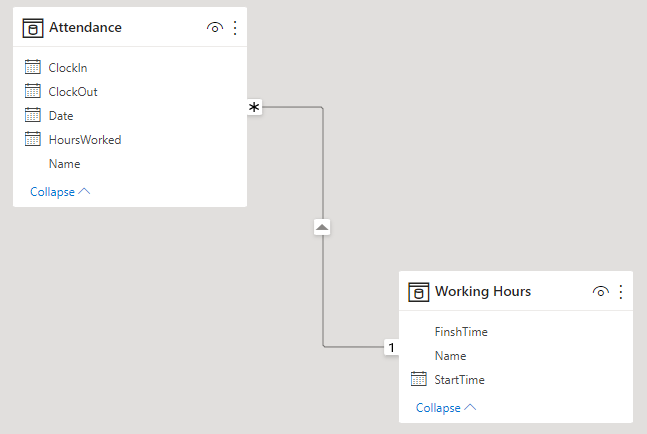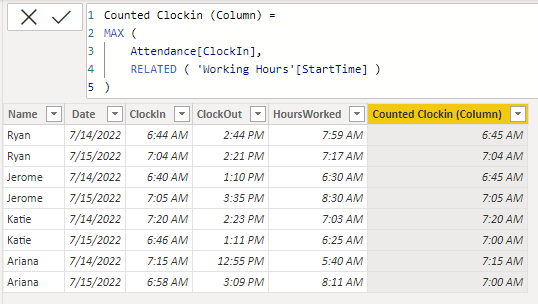Fabric Data Days starts November 4th!
Advance your Data & AI career with 50 days of live learning, dataviz contests, hands-on challenges, study groups & certifications and more!
Get registered- Power BI forums
- Get Help with Power BI
- Desktop
- Service
- Report Server
- Power Query
- Mobile Apps
- Developer
- DAX Commands and Tips
- Custom Visuals Development Discussion
- Health and Life Sciences
- Power BI Spanish forums
- Translated Spanish Desktop
- Training and Consulting
- Instructor Led Training
- Dashboard in a Day for Women, by Women
- Galleries
- Data Stories Gallery
- Themes Gallery
- Contests Gallery
- Quick Measures Gallery
- Visual Calculations Gallery
- Notebook Gallery
- Translytical Task Flow Gallery
- TMDL Gallery
- R Script Showcase
- Webinars and Video Gallery
- Ideas
- Custom Visuals Ideas (read-only)
- Issues
- Issues
- Events
- Upcoming Events
Join us at FabCon Atlanta from March 16 - 20, 2026, for the ultimate Fabric, Power BI, AI and SQL community-led event. Save $200 with code FABCOMM. Register now.
- Power BI forums
- Forums
- Get Help with Power BI
- DAX Commands and Tips
- Multiple IF Condition and return value
- Subscribe to RSS Feed
- Mark Topic as New
- Mark Topic as Read
- Float this Topic for Current User
- Bookmark
- Subscribe
- Printer Friendly Page
- Mark as New
- Bookmark
- Subscribe
- Mute
- Subscribe to RSS Feed
- Permalink
- Report Inappropriate Content
Multiple IF Condition and return value
Name ClockIn ClockOut HoursWorked
Ryan 06:44 14:44 7:59
Ryan 07:04 14:21 7:17
Jerome 6:40 13:10 6:30
Jerome 7:05 15:35 8:30
Katie 07:20 14:23 7:03
Katie 6:46 13:11 6:25
Ariana 07:15 12:55 5:40
Ariana 06:58 15:09 8:11
hello so i have this table, i want an if condition for employees as it goes,
ryan and jerome are my only 2 supervisors so if they arrive before 6:45, it should always be 6:45 but if they arrive after 6:45, let it be the time they arrived, similar for all the rest of my employees in this example, its ariana and katie,, but instead of 6:45 its 7:00,
so i want something like : if(name = "Ryan" and "Jerome" AND clock in is <=6:45 ) let it be 6:45, ELSE (time they arrive)) AND if(name = "all other employees" AND clock in is<= 7:00) let it be 7:00, ELSE(time they arrive)
Solved! Go to Solution.
- Mark as New
- Bookmark
- Subscribe
- Mute
- Subscribe to RSS Feed
- Permalink
- Report Inappropriate Content
Hi @Anonymous
Another approach which I find it more feasible is to have a dimension table of the standard working times. Here is a sample file https://www.dropbox.com/t/Dd02knQPHCaqUbRY
You can also apply the same to the duty finish time. I guess your ultimate goal is to calculate the hours worked ignoring early clockin and late clockout. You can calculate both values and store them in variables and then calculate the difference directly without having to create unnecessary new columns.
Both measure and calculated column options are provided in the solution.
- Mark as New
- Bookmark
- Subscribe
- Mute
- Subscribe to RSS Feed
- Permalink
- Report Inappropriate Content
Hi @Anonymous
Another approach which I find it more feasible is to have a dimension table of the standard working times. Here is a sample file https://www.dropbox.com/t/Dd02knQPHCaqUbRY
You can also apply the same to the duty finish time. I guess your ultimate goal is to calculate the hours worked ignoring early clockin and late clockout. You can calculate both values and store them in variables and then calculate the difference directly without having to create unnecessary new columns.
Both measure and calculated column options are provided in the solution.
- Mark as New
- Bookmark
- Subscribe
- Mute
- Subscribe to RSS Feed
- Permalink
- Report Inappropriate Content
@Anonymous in this case you have a problem if you had added new employees in first table that you wouldn't have added in table "Working hours".
Be careful!
____________
⭐️ Fabric Group Channel
⭐️ Microsoft Fabric Community
Please join the Power BI UX/UI User Group if you need help with dashboard design and usability
Join to Data Governance User Group
Join to DENEB and Power BI Enthusiasts User Group
Join to Data Fabric Best Practices User Group
Subscribe to my medium blog
- Mark as New
- Bookmark
- Subscribe
- Mute
- Subscribe to RSS Feed
- Permalink
- Report Inappropriate Content
Also you can create this table in Google Spreadsheets and connect it with Power Apps.
Then add Power Apps to your dashboard.
____________
⭐️ Fabric Group Channel
⭐️ Microsoft Fabric Community
Please join the Power BI UX/UI User Group if you need help with dashboard design and usability
Join to Data Governance User Group
Join to DENEB and Power BI Enthusiasts User Group
Join to Data Fabric Best Practices User Group
Subscribe to my medium blog
- Mark as New
- Bookmark
- Subscribe
- Mute
- Subscribe to RSS Feed
- Permalink
- Report Inappropriate Content
IF( OR( [Name] = "Ryan", [Name] = "Jerome" ),
IF( [ClockIn] < TIME( 6, 45 , 0) , TIME (6, 45, 0) , "AFTER 6:45" ),
IF ( [ClockIn] < TIME( 7, 0 , 0) , TIME (7, 0, 0) , "AFTER 7:00" )
)
____________
⭐️ Fabric Group Channel
⭐️ Microsoft Fabric Community
Please join the Power BI UX/UI User Group if you need help with dashboard design and usability
Join to Data Governance User Group
Join to DENEB and Power BI Enthusiasts User Group
Join to Data Fabric Best Practices User Group
Subscribe to my medium blog
Helpful resources

FabCon Global Hackathon
Join the Fabric FabCon Global Hackathon—running virtually through Nov 3. Open to all skill levels. $10,000 in prizes!

Power BI Monthly Update - October 2025
Check out the October 2025 Power BI update to learn about new features.

| User | Count |
|---|---|
| 8 | |
| 6 | |
| 3 | |
| 3 | |
| 3 |
| User | Count |
|---|---|
| 11 | |
| 9 | |
| 8 | |
| 7 | |
| 6 |