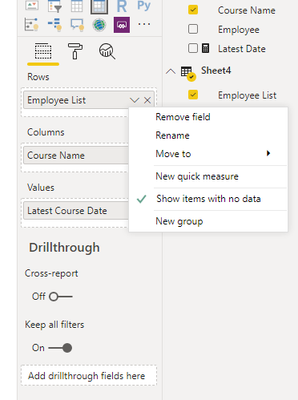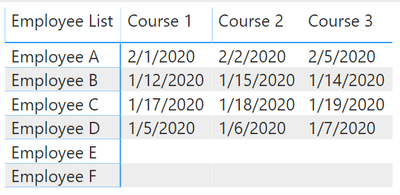Join us at FabCon Vienna from September 15-18, 2025
The ultimate Fabric, Power BI, SQL, and AI community-led learning event. Save €200 with code FABCOMM.
Get registered- Power BI forums
- Get Help with Power BI
- Desktop
- Service
- Report Server
- Power Query
- Mobile Apps
- Developer
- DAX Commands and Tips
- Custom Visuals Development Discussion
- Health and Life Sciences
- Power BI Spanish forums
- Translated Spanish Desktop
- Training and Consulting
- Instructor Led Training
- Dashboard in a Day for Women, by Women
- Galleries
- Data Stories Gallery
- Themes Gallery
- Contests Gallery
- Quick Measures Gallery
- Notebook Gallery
- Translytical Task Flow Gallery
- TMDL Gallery
- R Script Showcase
- Webinars and Video Gallery
- Ideas
- Custom Visuals Ideas (read-only)
- Issues
- Issues
- Events
- Upcoming Events
Enhance your career with this limited time 50% discount on Fabric and Power BI exams. Ends August 31st. Request your voucher.
- Power BI forums
- Forums
- Get Help with Power BI
- DAX Commands and Tips
- Re: Multiple Column Match and Lookupvalue
- Subscribe to RSS Feed
- Mark Topic as New
- Mark Topic as Read
- Float this Topic for Current User
- Bookmark
- Subscribe
- Printer Friendly Page
- Mark as New
- Bookmark
- Subscribe
- Mute
- Subscribe to RSS Feed
- Permalink
- Report Inappropriate Content
Multiple Column Match and Lookupvalue
I have two table, Table1 has a list of employees and Table2 has a list of courses completed by each employee as shown below.
Table1
| Employee List |
| Employee A |
| Employee B |
| Employee C |
| Employee D |
| Employee E |
| Employee F |
Table2
| Employee | Course Name | Course Date |
| Employee A | Course 1 | 01-02-20 |
| Employee A | Course 2 | 02-02-20 |
| Employee A | Course 3 | 03-02-20 |
| Employee A | Course 3 | 04-02-20 |
| Employee A | Course 3 | 05-02-20 |
| Employee B | Course 1 | 12-01-20 |
| Employee B | Course 2 | 13-01-20 |
| Employee B | Course 3 | 14-01-20 |
| Employee B | Course 2 | 15-01-20 |
| Employee C | Course 1 | 17-01-20 |
| Employee C | Course 2 | 18-01-20 |
| Employee C | Course 3 | 19-01-20 |
| Employee D | Course 1 | 05-01-20 |
| Employee D | Course 2 | 06-01-20 |
| Employee D | Course 3 | 07-01-20 |
I want to see the latest course date by each course for each employee and blank if a employee dont have a record, something that results like below. Please help.
| Employee List | Course 1 | Course 2 | Course 3 |
| Employee A | 01-02-20 | 02-02-20 | 05-02-20 |
| Employee B | 12-01-20 | 15-01-20 | 14-01-20 |
| Employee C | 17-01-20 | 18-01-20 | 19-01-20 |
| Employee D | 05-01-20 | 06-01-20 | 07-01-20 |
| Employee E | |||
| Employee F |
Solved! Go to Solution.
- Mark as New
- Bookmark
- Subscribe
- Mute
- Subscribe to RSS Feed
- Permalink
- Report Inappropriate Content
Hi @KiranR
try to create a new calculated table
LastCourseTable = SUMMARIZE(
Table2, Table2[Employee], Table2[Course Name],
"Last Date", MAX(Table2[Course Date])
)
then create a relationship Table1 - LastCourseTable
by Employee coulmn
then create a matrix visual with:
Rows - Table1[Employee List] (set Showitems with no data) in row parameter
Columns - LastCourseTable[Course Name]
Values - LastCourseTable[Last Date]
do not hesitate to give a kudo to useful posts and mark solutions as solution
- Mark as New
- Bookmark
- Subscribe
- Mute
- Subscribe to RSS Feed
- Permalink
- Report Inappropriate Content
You don't really need to create a measure to obtain the desired result.
All you need is to create a relationship between table 1 and table 2 on the employee columns, create a matrix visual with:
Rows: Table 1 Employee List
Columns: Table 2 Course Name
Values: Course Date
Then you need to select Latest for the values:
Alternatively, you can create a measure to calculate the latest date: Latest Date = Max(Table2[Course Date]) and put it in values instead
then, select Show items with no data for the rows:
and then, remove the subtotals:
the end result should be something like this:
I suggest that you create a table just for the courses list and link it to Table 2 so that your matrix can also show courses not completed by any employee.
I hope this helps.
- Mark as New
- Bookmark
- Subscribe
- Mute
- Subscribe to RSS Feed
- Permalink
- Report Inappropriate Content
You don't really need to create a measure to obtain the desired result.
All you need is to create a relationship between table 1 and table 2 on the employee columns, create a matrix visual with:
Rows: Table 1 Employee List
Columns: Table 2 Course Name
Values: Course Date
Then you need to select Latest for the values:
Alternatively, you can create a measure to calculate the latest date: Latest Date = Max(Table2[Course Date]) and put it in values instead
then, select Show items with no data for the rows:
and then, remove the subtotals:
the end result should be something like this:
I suggest that you create a table just for the courses list and link it to Table 2 so that your matrix can also show courses not completed by any employee.
I hope this helps.
- Mark as New
- Bookmark
- Subscribe
- Mute
- Subscribe to RSS Feed
- Permalink
- Report Inappropriate Content
Hi @KiranR
try to create a new calculated table
LastCourseTable = SUMMARIZE(
Table2, Table2[Employee], Table2[Course Name],
"Last Date", MAX(Table2[Course Date])
)
then create a relationship Table1 - LastCourseTable
by Employee coulmn
then create a matrix visual with:
Rows - Table1[Employee List] (set Showitems with no data) in row parameter
Columns - LastCourseTable[Course Name]
Values - LastCourseTable[Last Date]
do not hesitate to give a kudo to useful posts and mark solutions as solution
- Mark as New
- Bookmark
- Subscribe
- Mute
- Subscribe to RSS Feed
- Permalink
- Report Inappropriate Content
Hi, thanks for providing me with a solution.
Is there a way to create a new table similar to visual matrix?
Thanks
- Mark as New
- Bookmark
- Subscribe
- Mute
- Subscribe to RSS Feed
- Permalink
- Report Inappropriate Content
To clarify, you are looking to create a data table that will have the same information as the matrix visual?
Helpful resources
| User | Count |
|---|---|
| 13 | |
| 8 | |
| 6 | |
| 6 | |
| 5 |
| User | Count |
|---|---|
| 24 | |
| 14 | |
| 13 | |
| 8 | |
| 8 |