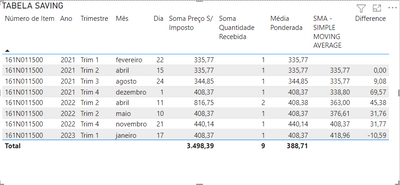FabCon is coming to Atlanta
Join us at FabCon Atlanta from March 16 - 20, 2026, for the ultimate Fabric, Power BI, AI and SQL community-led event. Save $200 with code FABCOMM.
Register now!- Power BI forums
- Get Help with Power BI
- Desktop
- Service
- Report Server
- Power Query
- Mobile Apps
- Developer
- DAX Commands and Tips
- Custom Visuals Development Discussion
- Health and Life Sciences
- Power BI Spanish forums
- Translated Spanish Desktop
- Training and Consulting
- Instructor Led Training
- Dashboard in a Day for Women, by Women
- Galleries
- Data Stories Gallery
- Themes Gallery
- Contests Gallery
- Quick Measures Gallery
- Notebook Gallery
- Translytical Task Flow Gallery
- TMDL Gallery
- R Script Showcase
- Webinars and Video Gallery
- Ideas
- Custom Visuals Ideas (read-only)
- Issues
- Issues
- Events
- Upcoming Events
Join the Fabric FabCon Global Hackathon—running virtually through Nov 3. Open to all skill levels. $10,000 in prizes! Register now.
- Power BI forums
- Forums
- Get Help with Power BI
- DAX Commands and Tips
- Re: Moving or Rolling Average KPI
- Subscribe to RSS Feed
- Mark Topic as New
- Mark Topic as Read
- Float this Topic for Current User
- Bookmark
- Subscribe
- Printer Friendly Page
- Mark as New
- Bookmark
- Subscribe
- Mute
- Subscribe to RSS Feed
- Permalink
- Report Inappropriate Content
Moving or Rolling Average KPI
Dear comunity friends.
I am trying to create a saving KPI for a procurement department in power BI based on a moving average of the cost paid for the items.
To reach this goal I did use the below DAX formula to calculate the moving average of the values with a certain sucsess, but I need something a little more complex, I need the formula to calculate the moving average for the last year and then to use it as a base for the whole next year.
The table I have is this one:
And the formula I am using is this one:
SMA - SIMPLE MOVING AVERAGE =
if(ISBLANK('Medidas'[Média Ponderada]),BLANK(),AVERAGEX(
DATESBETWEEN(dCalendario[Data],MAX(dCalendario[Data])-366,MAX(dCalendario[Data])-30),
CALCULATE(sumx('dCalendario',Medidas[Média Ponderada]))))
From the table I'd like for example that the last moving average of 2021 in the example 335,77 to be the moving average for the whole 2022.
Hope you can help me.
Solved! Go to Solution.
- Mark as New
- Bookmark
- Subscribe
- Mute
- Subscribe to RSS Feed
- Permalink
- Report Inappropriate Content
@Anonymous ,
YTD Avg = CALCULATE(AvergaeX(Values('Date'[Month Year]), CALCULATE(SUM(Sales[Sales Amount]))),DATESYTD('Date'[Date],"12/31"))
next YTD Avg = CALCULATE(AvergaeX(Values('Date'[Month Year]), CALCULATE(SUM(Sales[Sales Amount]))),DATESYTD(dateadd('Date'[Date],-1,Year),"12/31"))
Time Intelligence, Part of learn Power BI https://youtu.be/cN8AO3_vmlY?t=27510
Time Intelligence, DATESMTD, DATESQTD, DATESYTD, Week On Week, Week Till Date, Custom Period on Period,
Custom Period till date: https://youtu.be/aU2aKbnHuWs&t=145s
- Mark as New
- Bookmark
- Subscribe
- Mute
- Subscribe to RSS Feed
- Permalink
- Report Inappropriate Content
@amitchandak I've been able to use it but dates are not matching and I think it is because I do not have the 'Date'[Month Year] on my calendar table. In your calendar table do you use january/23 or 01/23? I'll add also a colum with the format you use this way I think it will work.
The formula now is:

The last column is the one with the formula, and if you can see it on january 2023 it isn't showing any data.
Hope you can help me once again.
- Mark as New
- Bookmark
- Subscribe
- Mute
- Subscribe to RSS Feed
- Permalink
- Report Inappropriate Content
Hello Amit. Thanks for your prompt help. I'll adapt your formula to my data and I'll let you know the results.
Thanks again.
- Mark as New
- Bookmark
- Subscribe
- Mute
- Subscribe to RSS Feed
- Permalink
- Report Inappropriate Content
@Anonymous ,
YTD Avg = CALCULATE(AvergaeX(Values('Date'[Month Year]), CALCULATE(SUM(Sales[Sales Amount]))),DATESYTD('Date'[Date],"12/31"))
next YTD Avg = CALCULATE(AvergaeX(Values('Date'[Month Year]), CALCULATE(SUM(Sales[Sales Amount]))),DATESYTD(dateadd('Date'[Date],-1,Year),"12/31"))
Time Intelligence, Part of learn Power BI https://youtu.be/cN8AO3_vmlY?t=27510
Time Intelligence, DATESMTD, DATESQTD, DATESYTD, Week On Week, Week Till Date, Custom Period on Period,
Custom Period till date: https://youtu.be/aU2aKbnHuWs&t=145s
Helpful resources
| User | Count |
|---|---|
| 10 | |
| 8 | |
| 5 | |
| 5 | |
| 4 |