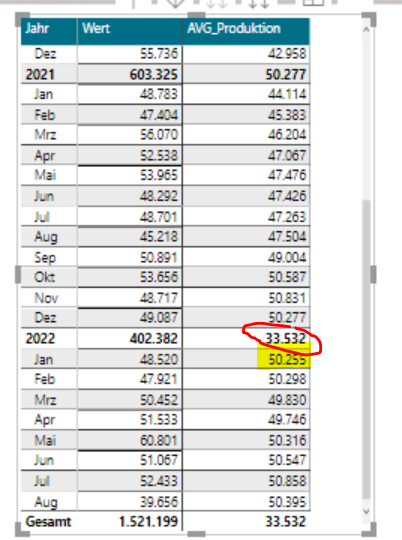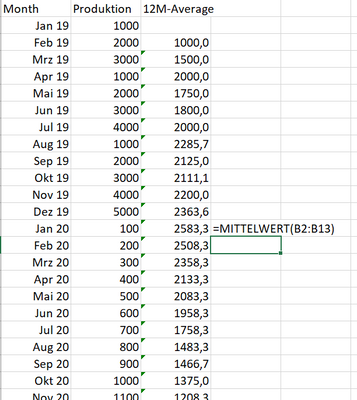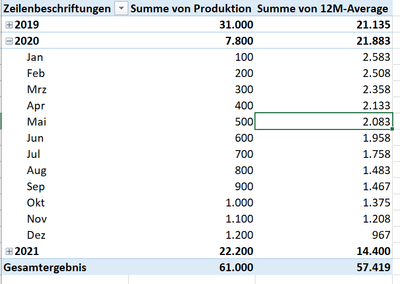Fabric Data Days starts November 4th!
Advance your Data & AI career with 50 days of live learning, dataviz contests, hands-on challenges, study groups & certifications and more!
Get registered- Power BI forums
- Get Help with Power BI
- Desktop
- Service
- Report Server
- Power Query
- Mobile Apps
- Developer
- DAX Commands and Tips
- Custom Visuals Development Discussion
- Health and Life Sciences
- Power BI Spanish forums
- Translated Spanish Desktop
- Training and Consulting
- Instructor Led Training
- Dashboard in a Day for Women, by Women
- Galleries
- Data Stories Gallery
- Themes Gallery
- Contests Gallery
- QuickViz Gallery
- Quick Measures Gallery
- Visual Calculations Gallery
- Notebook Gallery
- Translytical Task Flow Gallery
- TMDL Gallery
- R Script Showcase
- Webinars and Video Gallery
- Ideas
- Custom Visuals Ideas (read-only)
- Issues
- Issues
- Events
- Upcoming Events
Get Fabric Certified for FREE during Fabric Data Days. Don't miss your chance! Request now
- Power BI forums
- Forums
- Get Help with Power BI
- DAX Commands and Tips
- Re: Moving average / moving variance
- Subscribe to RSS Feed
- Mark Topic as New
- Mark Topic as Read
- Float this Topic for Current User
- Bookmark
- Subscribe
- Printer Friendly Page
- Mark as New
- Bookmark
- Subscribe
- Mute
- Subscribe to RSS Feed
- Permalink
- Report Inappropriate Content
Moving average / moving variance
Hi,
I want to calculate a moving average of my measure over the last 12 months.
I use the following DAX formula so far, which works, as long as my time granularity level is the month.
AVG_Produktion =
CALCULATE (
[PRODUKTION];
DATESINPERIOD (
Datumstabelle[Date];
LASTDATE ( Datumstabelle[Date] );
-12;
MONTH
)
) / 12
* DIVIDE ( [PRODUKTION]; [PRODUKTION] )
The results look like this:
The value for Jan 2022 is correct (average of the months Feb 2021 - Jan 2022), however the value for the whole year 2022 is obviously not correct - I'm actually not completely sure, where this value comes from.
What I want to see here is the sum of all the MA values for 2022, so that I can compare it to the actual yearly production.
Similarly, if I go down on the date level, I want to know, what the average daily production was in the last 12 months.
I assume, there should be some kind of an elegant solution using the average or averagex function.
The other question is how to compute a moving variance for the same time periods, ideally without having to calculate the variance formula by hand, bur rather using the VARX.P function.
Solved! Go to Solution.
- Mark as New
- Bookmark
- Subscribe
- Mute
- Subscribe to RSS Feed
- Permalink
- Report Inappropriate Content
You are mixing 2 different measures. One is the 12-month average and the other is the sum of the 12-month averages. If you want to have these 2 morphed into one... then you'll need to write a SWITCH which will select the measure based on what time period is in scope.
Actually... on reflection, you can do something simpler: you can write a measure that will sum up the averages over the currently visible pieces of time. If you never go below the month level, then it's even easier. Hide the individual dates so that they can't be selected, leave only pieces of time from the month up and write:
sumx(
VALUES ( Calendar[YearMonth] ),
[12M Average]
)
This will give you what you want.
Best
D
- Mark as New
- Bookmark
- Subscribe
- Mute
- Subscribe to RSS Feed
- Permalink
- Report Inappropriate Content
This looks like a measure totals problem. Very common. See my post about it here: https://community.powerbi.com/t5/DAX-Commands-and-Tips/Dealing-with-Measure-Totals/td-p/63376
Also, this Quick Measure, Measure Totals, The Final Word should get you what you need:
https://community.powerbi.com/t5/Quick-Measures-Gallery/Measure-Totals-The-Final-Word/m-p/547907
Follow on LinkedIn
@ me in replies or I'll lose your thread!!!
Instead of a Kudo, please vote for this idea
Become an expert!: Enterprise DNA
External Tools: MSHGQM
YouTube Channel!: Microsoft Hates Greg
Latest book!: DAX For Humans
DAX is easy, CALCULATE makes DAX hard...
- Mark as New
- Bookmark
- Subscribe
- Mute
- Subscribe to RSS Feed
- Permalink
- Report Inappropriate Content
Hi Greg,
Thanks for your answer, but I guess this is not the problem in this case, though it may seem so.
If I just choose the year as my dimension, the value still remains the same, although there is no 'Total' lines involved.
- Mark as New
- Bookmark
- Subscribe
- Mute
- Subscribe to RSS Feed
- Permalink
- Report Inappropriate Content
402.382 / 12 = 33.532.
The calculation is correct.
The Gesamt is correct as well according to the formula and to what one would expect. That's because it's not just an average but a 12-month monthly moving average.
Best
D
- Mark as New
- Bookmark
- Subscribe
- Mute
- Subscribe to RSS Feed
- Permalink
- Report Inappropriate Content
Hi,
maybe the term "moving average" is misleading or even wrong here. I'll try to illustrate what I want to have with a simple Excel example:
Imagine I have raw data per month. The 12M-moving average for January 2020 (=C14) is AVERAGE(B2:B13). [or maybe Average(B3:B14, if you take the new value into the timeframe, there are varying definitions I guess]
With this formula, I can calculate the moving average for every month after the 12th.
Now as long as I display this measure on the month level, everything is fine, I can simply display the calculated values without any further aggregation.
But if I choose to aggregate on the year level (or quarter, whatever), then I have to take the SUM of all the values in column C, not their average!
If I create a Pivot Table in Excel, this is exactly what happens. But I don't know how to achieve the same behaviour in PowerBI.
- Mark as New
- Bookmark
- Subscribe
- Mute
- Subscribe to RSS Feed
- Permalink
- Report Inappropriate Content
You are mixing 2 different measures. One is the 12-month average and the other is the sum of the 12-month averages. If you want to have these 2 morphed into one... then you'll need to write a SWITCH which will select the measure based on what time period is in scope.
Actually... on reflection, you can do something simpler: you can write a measure that will sum up the averages over the currently visible pieces of time. If you never go below the month level, then it's even easier. Hide the individual dates so that they can't be selected, leave only pieces of time from the month up and write:
sumx(
VALUES ( Calendar[YearMonth] ),
[12M Average]
)
This will give you what you want.
Best
D
- Mark as New
- Bookmark
- Subscribe
- Mute
- Subscribe to RSS Feed
- Permalink
- Report Inappropriate Content
That looks good, thank you!
Although it didn't solve my intiial question on how to calculate the moving variance, accordingly, without having to write the variance formula explicitly. I hoped to find a way to calculate the desired moving average by using the function Averagex and adapt the filter settings to a different measure with the VARX.P function.
Helpful resources

Fabric Data Days
Advance your Data & AI career with 50 days of live learning, contests, hands-on challenges, study groups & certifications and more!

Power BI Monthly Update - October 2025
Check out the October 2025 Power BI update to learn about new features.

| User | Count |
|---|---|
| 6 | |
| 6 | |
| 4 | |
| 4 | |
| 4 |
| User | Count |
|---|---|
| 24 | |
| 17 | |
| 9 | |
| 7 | |
| 6 |