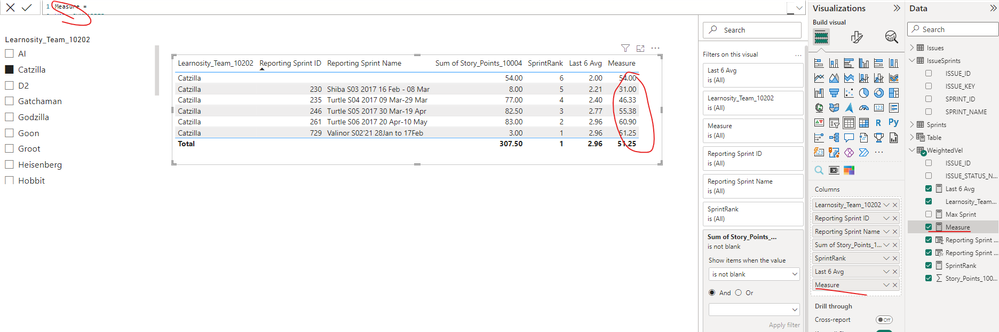FabCon is coming to Atlanta
Join us at FabCon Atlanta from March 16 - 20, 2026, for the ultimate Fabric, Power BI, AI and SQL community-led event. Save $200 with code FABCOMM.
Register now!- Power BI forums
- Get Help with Power BI
- Desktop
- Service
- Report Server
- Power Query
- Mobile Apps
- Developer
- DAX Commands and Tips
- Custom Visuals Development Discussion
- Health and Life Sciences
- Power BI Spanish forums
- Translated Spanish Desktop
- Training and Consulting
- Instructor Led Training
- Dashboard in a Day for Women, by Women
- Galleries
- Data Stories Gallery
- Themes Gallery
- Contests Gallery
- QuickViz Gallery
- Quick Measures Gallery
- Visual Calculations Gallery
- Notebook Gallery
- Translytical Task Flow Gallery
- TMDL Gallery
- R Script Showcase
- Webinars and Video Gallery
- Ideas
- Custom Visuals Ideas (read-only)
- Issues
- Issues
- Events
- Upcoming Events
The Power BI Data Visualization World Championships is back! Get ahead of the game and start preparing now! Learn more
- Power BI forums
- Forums
- Get Help with Power BI
- DAX Commands and Tips
- Moving Average Calculation Difference
- Subscribe to RSS Feed
- Mark Topic as New
- Mark Topic as Read
- Float this Topic for Current User
- Bookmark
- Subscribe
- Printer Friendly Page
- Mark as New
- Bookmark
- Subscribe
- Mute
- Subscribe to RSS Feed
- Permalink
- Report Inappropriate Content
Moving Average Calculation Difference
I need a help to compare what's causing the difference of output between two identical formulas & how to fix it please.
Refer to this OldPBI, whcih is showing a moving average of "last 6 sprints" (Last column) of story points.
This DAX measure is not showing the result as expected.
I then copied that single table data to another PBI called NewPBI, and there it's working well.
Can someone please do a quick review of the measures & relationships & suggest me what's causing this difference & How do fix teh OldPBI to show correct moving averages?
Solved! Go to Solution.
- Mark as New
- Bookmark
- Subscribe
- Mute
- Subscribe to RSS Feed
- Permalink
- Report Inappropriate Content
Hi @yogeshk77 ,
As checked the two pbix files you provided, and in the new file, you get the summary value for the field [Story_Points_10004] directly. In the old file you can also modify the measure [Last 6 Avg] as follows with the similar idea: first get the summary value of each directory, and then get the desired result based on the conditions.
Measure =
VAR _SUMMARIZE =
SUMMARIZE (
ALLSELECTED ( WeightedVel ),
WeightedVel[Learnosity_Team_10202],
WeightedVel[Reporting Sprint ID],
WeightedVel[Reporting Sprint Name],
"SUMOFSP", CALCULATE ( SUM ( WeightedVel[Story_Points_10004] ) )
)
VAR _ADDRANK =
ADDCOLUMNS (
_SUMMARIZE,
"RANK",
RANKX (
FILTER (
_SUMMARIZE,
[SUMOFSP] > 0
&& [Learnosity_Team_10202] = EARLIER ( [Learnosity_Team_10202] )
),
[Reporting Sprint ID],
,
DESC,
DENSE
)
)
VAR _ADDLAST6AVG =
ADDCOLUMNS (
_ADDRANK,
"LAST6AVG",
IF (
[RANK] <= 6,
AVERAGEX (
FILTER (
_ADDRANK,
[Learnosity_Team_10202] = EARLIER ( [Learnosity_Team_10202] )
&& [RANK] >= EARLIER ( [RANK] )
&& [RANK]
<= EARLIER ( [RANK] ) + 5
),
[SUMOFSP]
)
)
)
RETURN
SUMX (
FILTER (
_ADDLAST6AVG,
[Learnosity_Team_10202] = MAX ( WeightedVel[Learnosity_Team_10202] )
&& [Reporting Sprint ID] = MAX ( WeightedVel[Reporting Sprint ID] )
),
[LAST6AVG]
)Best Regards
- Mark as New
- Bookmark
- Subscribe
- Mute
- Subscribe to RSS Feed
- Permalink
- Report Inappropriate Content
You are a genius.. Thank you so much !!!
- Mark as New
- Bookmark
- Subscribe
- Mute
- Subscribe to RSS Feed
- Permalink
- Report Inappropriate Content
Hi @yogeshk77 ,
As checked the two pbix files you provided, and in the new file, you get the summary value for the field [Story_Points_10004] directly. In the old file you can also modify the measure [Last 6 Avg] as follows with the similar idea: first get the summary value of each directory, and then get the desired result based on the conditions.
Measure =
VAR _SUMMARIZE =
SUMMARIZE (
ALLSELECTED ( WeightedVel ),
WeightedVel[Learnosity_Team_10202],
WeightedVel[Reporting Sprint ID],
WeightedVel[Reporting Sprint Name],
"SUMOFSP", CALCULATE ( SUM ( WeightedVel[Story_Points_10004] ) )
)
VAR _ADDRANK =
ADDCOLUMNS (
_SUMMARIZE,
"RANK",
RANKX (
FILTER (
_SUMMARIZE,
[SUMOFSP] > 0
&& [Learnosity_Team_10202] = EARLIER ( [Learnosity_Team_10202] )
),
[Reporting Sprint ID],
,
DESC,
DENSE
)
)
VAR _ADDLAST6AVG =
ADDCOLUMNS (
_ADDRANK,
"LAST6AVG",
IF (
[RANK] <= 6,
AVERAGEX (
FILTER (
_ADDRANK,
[Learnosity_Team_10202] = EARLIER ( [Learnosity_Team_10202] )
&& [RANK] >= EARLIER ( [RANK] )
&& [RANK]
<= EARLIER ( [RANK] ) + 5
),
[SUMOFSP]
)
)
)
RETURN
SUMX (
FILTER (
_ADDLAST6AVG,
[Learnosity_Team_10202] = MAX ( WeightedVel[Learnosity_Team_10202] )
&& [Reporting Sprint ID] = MAX ( WeightedVel[Reporting Sprint ID] )
),
[LAST6AVG]
)Best Regards
Helpful resources

Power BI Dataviz World Championships
The Power BI Data Visualization World Championships is back! Get ahead of the game and start preparing now!

| User | Count |
|---|---|
| 7 | |
| 5 | |
| 4 | |
| 4 | |
| 3 |
| User | Count |
|---|---|
| 17 | |
| 10 | |
| 10 | |
| 7 | |
| 7 |