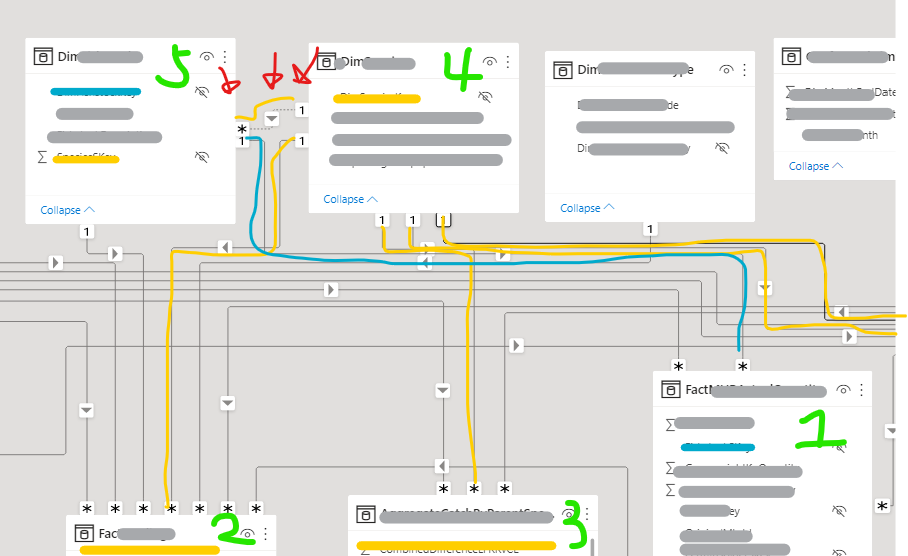Fabric Data Days starts November 4th!
Advance your Data & AI career with 50 days of live learning, dataviz contests, hands-on challenges, study groups & certifications and more!
Get registered- Power BI forums
- Get Help with Power BI
- Desktop
- Service
- Report Server
- Power Query
- Mobile Apps
- Developer
- DAX Commands and Tips
- Custom Visuals Development Discussion
- Health and Life Sciences
- Power BI Spanish forums
- Translated Spanish Desktop
- Training and Consulting
- Instructor Led Training
- Dashboard in a Day for Women, by Women
- Galleries
- Data Stories Gallery
- Themes Gallery
- Contests Gallery
- QuickViz Gallery
- Quick Measures Gallery
- Visual Calculations Gallery
- Notebook Gallery
- Translytical Task Flow Gallery
- TMDL Gallery
- R Script Showcase
- Webinars and Video Gallery
- Ideas
- Custom Visuals Ideas (read-only)
- Issues
- Issues
- Events
- Upcoming Events
Get Fabric Certified for FREE during Fabric Data Days. Don't miss your chance! Request now
- Power BI forums
- Forums
- Get Help with Power BI
- DAX Commands and Tips
- More than just using USERELATIONSHIP(), it is comp...
- Subscribe to RSS Feed
- Mark Topic as New
- Mark Topic as Read
- Float this Topic for Current User
- Bookmark
- Subscribe
- Printer Friendly Page
- Mark as New
- Bookmark
- Subscribe
- Mute
- Subscribe to RSS Feed
- Permalink
- Report Inappropriate Content
More than just using USERELATIONSHIP(), it is complicated, need help
Hi experts,
I am experiencing something more than just using simple USERELATIONSHIP().
The situation is like this:
As you can see the relationship between 4 and 5 (yellow one) is inactive, but I need it to be active in order to use the yellow attribute in table 4 as a filter to apply to table 1 in my drill-through report. I've tried to change the direction from single to both, but it doesn't allow me. I've tried to use CALCULATE (EXPRESSION1, USERELATINOSHIP()), but I don't need to do any calculation in table 5, so I got stucked (BTW, it doesn't allowe me choose any attributes in table 5). I guess my ultimate goal is to make the red arrow pointed inactive relationship active. Can anyone help? Thanks.
- Mark as New
- Bookmark
- Subscribe
- Mute
- Subscribe to RSS Feed
- Permalink
- Report Inappropriate Content
please test these steps
1, delete the inactive relationship between 4 and 5
2,amend your measure by using TREATAS, for example, calculate(sum(table1[amount]),treatas(values(table4[key]),table5[key]))
- Mark as New
- Bookmark
- Subscribe
- Mute
- Subscribe to RSS Feed
- Permalink
- Report Inappropriate Content
Hi @wdx223_Daniel , thanks for your suggestion, I've tried it, it shows no error, but the result is not what I wanted, it is still showing the unfiltered outcome.
Helpful resources

Fabric Data Days
Advance your Data & AI career with 50 days of live learning, contests, hands-on challenges, study groups & certifications and more!

Power BI Monthly Update - October 2025
Check out the October 2025 Power BI update to learn about new features.

| User | Count |
|---|---|
| 8 | |
| 7 | |
| 6 | |
| 5 | |
| 5 |
| User | Count |
|---|---|
| 24 | |
| 11 | |
| 9 | |
| 9 | |
| 8 |