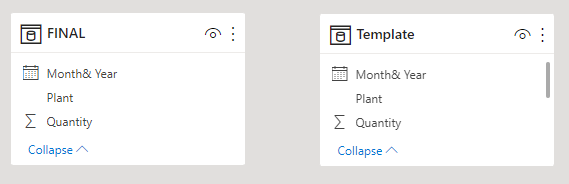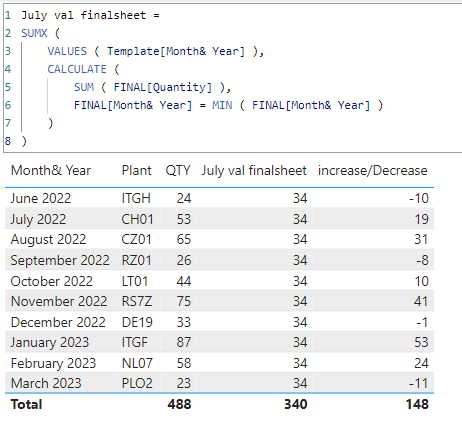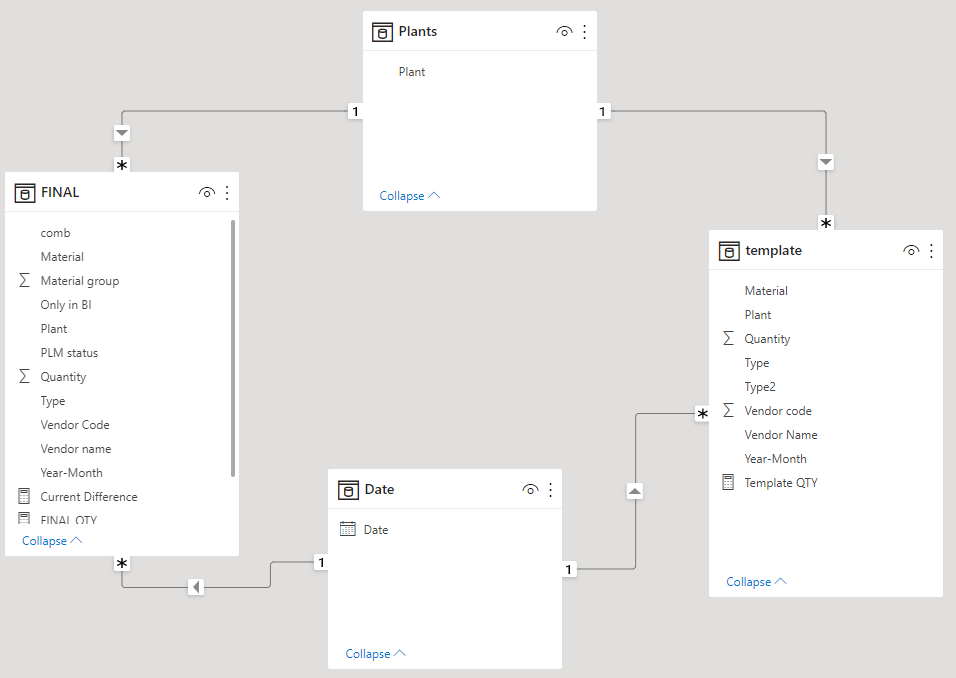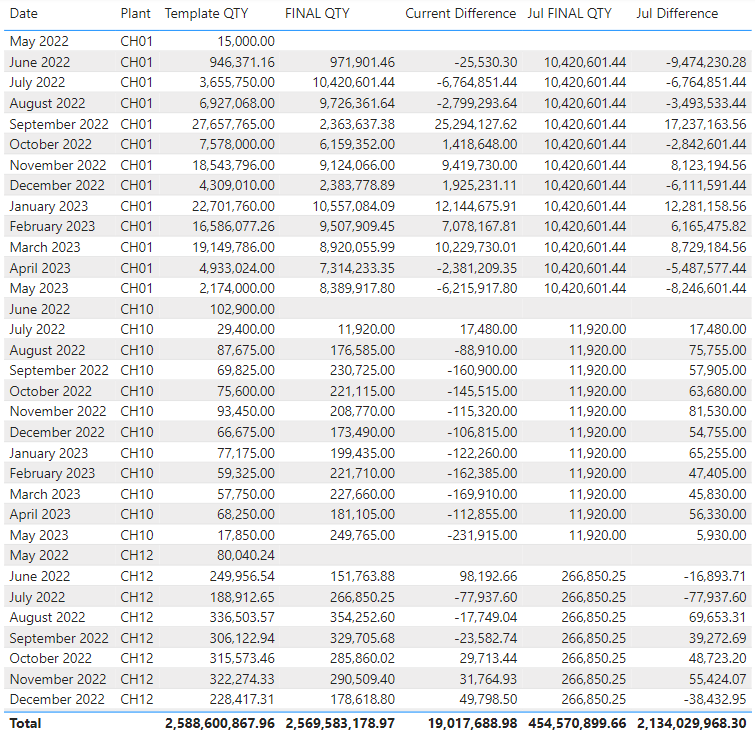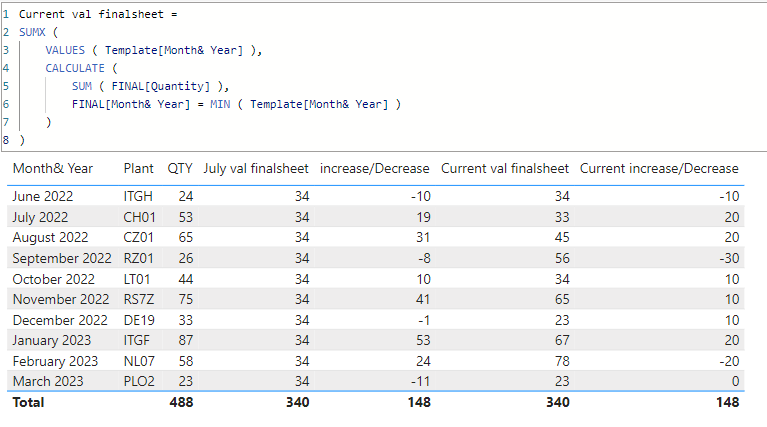FabCon is coming to Atlanta
Join us at FabCon Atlanta from March 16 - 20, 2026, for the ultimate Fabric, Power BI, AI and SQL community-led event. Save $200 with code FABCOMM.
Register now!- Power BI forums
- Get Help with Power BI
- Desktop
- Service
- Report Server
- Power Query
- Mobile Apps
- Developer
- DAX Commands and Tips
- Custom Visuals Development Discussion
- Health and Life Sciences
- Power BI Spanish forums
- Translated Spanish Desktop
- Training and Consulting
- Instructor Led Training
- Dashboard in a Day for Women, by Women
- Galleries
- Data Stories Gallery
- Themes Gallery
- Contests Gallery
- QuickViz Gallery
- Quick Measures Gallery
- Visual Calculations Gallery
- Notebook Gallery
- Translytical Task Flow Gallery
- TMDL Gallery
- R Script Showcase
- Webinars and Video Gallery
- Ideas
- Custom Visuals Ideas (read-only)
- Issues
- Issues
- Events
- Upcoming Events
The Power BI Data Visualization World Championships is back! Get ahead of the game and start preparing now! Learn more
- Power BI forums
- Forums
- Get Help with Power BI
- DAX Commands and Tips
- Re: Month On Month Comparison between two sheets f...
- Subscribe to RSS Feed
- Mark Topic as New
- Mark Topic as Read
- Float this Topic for Current User
- Bookmark
- Subscribe
- Printer Friendly Page
- Mark as New
- Bookmark
- Subscribe
- Mute
- Subscribe to RSS Feed
- Permalink
- Report Inappropriate Content
Month On Month Comparison between two sheets for current month value
I Have two excel which i have imported into Power bi . one table name called FINAL another table name called Template.
FINAL
Month&Year Plant Quantity
June 2022 ITGH 34 -- taking this value compare to all the months in template sheet .
July 2022 CH01 33
August 2022 CZ01 45
September 2022 RZ01 56
October 2022 LT01 34
November 2022 RS7Z 65
December 2022 DE19 23
January 2023 ITGF 67
Feburary 2023 NL07 78
March 2023 PLO2 23
I taking to July month quanity Sum from Final sheet this value compare to all months in Template sheet
Template
Month&Year Plant Quantity
June 2022 ITGH 24
July 2022 CH01 53
August 2022 CZ01 65
September 2022 RZ01 26
October 2022 LT01 44
November 2022 RS7Z 75
December 2022 DE19 33
January 2023 ITGF 87
Feburary 2023 NL07 58
March 2023 PLO2 23
Final Result :
Month&Year Plant Quantity July val finalsheet increase /Decrease
June 2022 ITGH 24 34 -10
July 2022 CH01 53 34 19
August 2022 CZ01 65 34 31
September 2022 RZ01 26 34 -8
October 2022 LT01 44 34 10
November 2022 RS7Z 75 34 31
December 2022 DE19 33 34 -1
January 2023 ITGF 87 34 53
Feburary 2023 NL07 58 34 24
March 2023 PLO2 23 34 -11
How to compare month on month FINAL sheet june value to all the months in template sheet .
looking for support . thanks in advance
Solved! Go to Solution.
- Mark as New
- Bookmark
- Subscribe
- Mute
- Subscribe to RSS Feed
- Permalink
- Report Inappropriate Content
Hi @Anonymous
Here is a sample file with the solution https://www.dropbox.com/t/ukAb0PlQWRb6N4BA
QTY = SUM ( Template[Quantity] )July val finalsheet =
SUMX (
VALUES ( Template[Month& Year] ),
CALCULATE (
SUM ( FINAL[Quantity] ),
FINAL[Month& Year] = MIN ( FINAL[Month& Year] )
)
)increase/Decrease = [QTY] - [July val finalsheet]- Mark as New
- Bookmark
- Subscribe
- Mute
- Subscribe to RSS Feed
- Permalink
- Report Inappropriate Content
Hi @Anonymous
I hope this is what you need https://www.dropbox.com/t/HNgMILjEZ8o8ZmU3
- Mark as New
- Bookmark
- Subscribe
- Mute
- Subscribe to RSS Feed
- Permalink
- Report Inappropriate Content
@tamerj1 thank you so much but i am getting single month multiple time sir. i want only one month
- Mark as New
- Bookmark
- Subscribe
- Mute
- Subscribe to RSS Feed
- Permalink
- Report Inappropriate Content
Hi @Anonymous
please explain and clarify in details with screenshots and markups
- Mark as New
- Bookmark
- Subscribe
- Mute
- Subscribe to RSS Feed
- Permalink
- Report Inappropriate Content
@tamerj1 i am trying to change number to Million in Matrix visual but there is no option to change million format . i have created new measure and calcualted column both
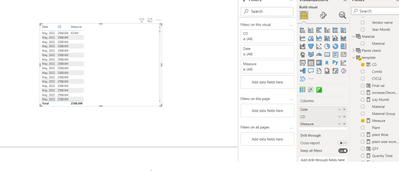
but i am using input sheet column its showing correct like below screen shot
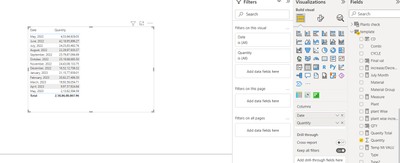
- Mark as New
- Bookmark
- Subscribe
- Mute
- Subscribe to RSS Feed
- Permalink
- Report Inappropriate Content
@tamerj1 one more question . how to change it to month on month comparision instead july month .compare month on month compare like below
July - july
August - August
- Mark as New
- Bookmark
- Subscribe
- Mute
- Subscribe to RSS Feed
- Permalink
- Report Inappropriate Content
@Anonymous
Please check the following on your real data and let me know if it works or something else need to be done.
- Mark as New
- Bookmark
- Subscribe
- Mute
- Subscribe to RSS Feed
- Permalink
- Report Inappropriate Content
@Anonymous
Yes can be done. But I have a question; in your sample data there is only one plant for each month. Is this the case in the real data?
- Mark as New
- Bookmark
- Subscribe
- Mute
- Subscribe to RSS Feed
- Permalink
- Report Inappropriate Content
@tamerj1 Sir there is multiple plant for each month sir. after made the relatioship between two table date wise working afte add plant one sheet quanity its showing same value for all month
- Mark as New
- Bookmark
- Subscribe
- Mute
- Subscribe to RSS Feed
- Permalink
- Report Inappropriate Content
Please explain in details with screenshots
- Mark as New
- Bookmark
- Subscribe
- Mute
- Subscribe to RSS Feed
- Permalink
- Report Inappropriate Content
@tamerj1 sir i have added data set file in pbix for your reference . https://drive.google.com/file/d/1FgeWDnnDAck1SMcH2-LDW-EAb_jnezRq/view?usp=sharing
- Mark as New
- Bookmark
- Subscribe
- Mute
- Subscribe to RSS Feed
- Permalink
- Report Inappropriate Content
- Mark as New
- Bookmark
- Subscribe
- Mute
- Subscribe to RSS Feed
- Permalink
- Report Inappropriate Content
Hi @Anonymous
Here is a sample file with the solution https://www.dropbox.com/t/ukAb0PlQWRb6N4BA
QTY = SUM ( Template[Quantity] )July val finalsheet =
SUMX (
VALUES ( Template[Month& Year] ),
CALCULATE (
SUM ( FINAL[Quantity] ),
FINAL[Month& Year] = MIN ( FINAL[Month& Year] )
)
)increase/Decrease = [QTY] - [July val finalsheet]Helpful resources

Power BI Monthly Update - November 2025
Check out the November 2025 Power BI update to learn about new features.

Fabric Data Days
Advance your Data & AI career with 50 days of live learning, contests, hands-on challenges, study groups & certifications and more!

| User | Count |
|---|---|
| 21 | |
| 10 | |
| 9 | |
| 4 | |
| 4 |
| User | Count |
|---|---|
| 34 | |
| 31 | |
| 20 | |
| 13 | |
| 11 |