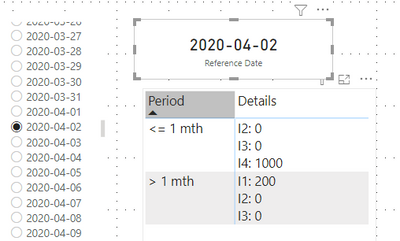FabCon is coming to Atlanta
Join us at FabCon Atlanta from March 16 - 20, 2026, for the ultimate Fabric, Power BI, AI and SQL community-led event. Save $200 with code FABCOMM.
Register now!- Power BI forums
- Get Help with Power BI
- Desktop
- Service
- Report Server
- Power Query
- Mobile Apps
- Developer
- DAX Commands and Tips
- Custom Visuals Development Discussion
- Health and Life Sciences
- Power BI Spanish forums
- Translated Spanish Desktop
- Training and Consulting
- Instructor Led Training
- Dashboard in a Day for Women, by Women
- Galleries
- Data Stories Gallery
- Themes Gallery
- Contests Gallery
- QuickViz Gallery
- Quick Measures Gallery
- Visual Calculations Gallery
- Notebook Gallery
- Translytical Task Flow Gallery
- TMDL Gallery
- R Script Showcase
- Webinars and Video Gallery
- Ideas
- Custom Visuals Ideas (read-only)
- Issues
- Issues
- Events
- Upcoming Events
The Power BI Data Visualization World Championships is back! Get ahead of the game and start preparing now! Learn more
- Power BI forums
- Forums
- Get Help with Power BI
- DAX Commands and Tips
- Mixing dates from columns with dates in a slicer
- Subscribe to RSS Feed
- Mark Topic as New
- Mark Topic as Read
- Float this Topic for Current User
- Bookmark
- Subscribe
- Printer Friendly Page
- Mark as New
- Bookmark
- Subscribe
- Mute
- Subscribe to RSS Feed
- Permalink
- Report Inappropriate Content
Mixing dates from columns with dates in a slicer
Hi,
A dates-challenge here. I have an invoice table like the simple one at the bottom of this post. I added a slicer from a date in a calendar table to look at a certain point in time in this history. So the slicer filters the invoices.
But I also want the date value in the slicer to be a reference value for a calculation of open invoices.
For example: when i look at reference date 22-1 only 200 is unpaid, and it's in a category less than 1 month.
| reference date | 22-1-2020 | |
| open < 1 month | 200 | from invoice I1 |
| open > 1 month | 0 |
|
But when I take a reference date 2-4, there's 1000 open from recent invoices in the past month and 200 from earlier invoices.
| reference date | 2-4-2020 | |
| open < 1 month | 1000 | from invoice I4 |
| open > 1 month | 200 | from invoice I2 |
And finally when i set the reference date to 2-7, all is well
| reference date | 2-7-2020 |
| open < 1 month | 0 |
| open > 1 month | 0 |
I managed to make the calculated columns when I used the NOW() function as a reference date. But when I try to use the reference date from a slicer in a measure like max(calendar.date) the calculated columns don't return the results I expected. I read something about not using measures in calculated columns. But I'm stuck now. Anybody wants to help me on the calculated columns and measures needed for this?
Here's the table:
| Date | Invoice | Invoiced | Paid |
| 1-1-2020 | I1 | 1000 | 0 |
| 2-1-2020 | I1 | 0 | 800 |
| 1-2-2020 | I2 | 1000 | 0 |
| 3-2-2020 | I2 | 0 | 800 |
| 1-3-2020 | I3 | 1000 | 0 |
| 3-3-2020 | I3 | 0 | 1000 |
| 3-3-2020 | I2 | 0 | 200 |
| 1-4-2020 | I4 | 1000 | 0 |
| 5-4-2020 | I4 | 0 | 1000 |
| 5-4-2020 | I1 | 0 | 200 |
| 1-5-2020 | I5 | 1000 | 0 |
| 1-6-2020 | I6 | 1000 | 0 |
| 5-6-2020 | I6 | 0 | 1000 |
Solved! Go to Solution.
- Mark as New
- Bookmark
- Subscribe
- Mute
- Subscribe to RSS Feed
- Permalink
- Report Inappropriate Content
Thanks Resident Rockstar. Santa does exist !!! 😁
Also appreciate you deliver the answer in a way that I can learn from it.
- Mark as New
- Bookmark
- Subscribe
- Mute
- Subscribe to RSS Feed
- Permalink
- Report Inappropriate Content
Hi, @RudyL , you might want to try the pattern in the attached file.
| Thanks to the great efforts by MS engineers to simplify syntax of DAX! Most beginners are SUCCESSFULLY MISLED to think that they could easily master DAX; but it turns out that the intricacy of the most frequently used RANKX() is still way beyond their comprehension! |
DAX is simple, but NOT EASY! |
- Mark as New
- Bookmark
- Subscribe
- Mute
- Subscribe to RSS Feed
- Permalink
- Report Inappropriate Content
Thanks Resident Rockstar. Santa does exist !!! 😁
Also appreciate you deliver the answer in a way that I can learn from it.
- Mark as New
- Bookmark
- Subscribe
- Mute
- Subscribe to RSS Feed
- Permalink
- Report Inappropriate Content
@RudyL , You have try like this for date slicer from Date/Calendar Table
refer example
measure =
var _max = maxx(allselected('Date'), 'Date'[Date])
return
averageX(values(Table[invoice]), datediff(max(table[Date]),_max,day))
- Mark as New
- Bookmark
- Subscribe
- Mute
- Subscribe to RSS Feed
- Permalink
- Report Inappropriate Content
Thanks for this part of the solution. Very helpful.
Helpful resources

Power BI Dataviz World Championships
The Power BI Data Visualization World Championships is back! Get ahead of the game and start preparing now!

Power BI Monthly Update - November 2025
Check out the November 2025 Power BI update to learn about new features.

| User | Count |
|---|---|
| 20 | |
| 11 | |
| 10 | |
| 4 | |
| 4 |
| User | Count |
|---|---|
| 34 | |
| 31 | |
| 19 | |
| 12 | |
| 11 |