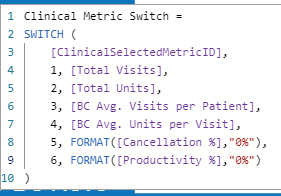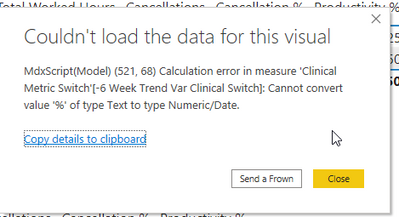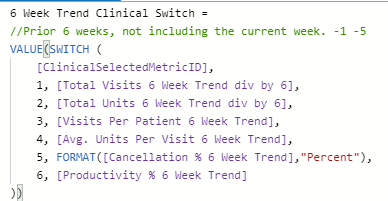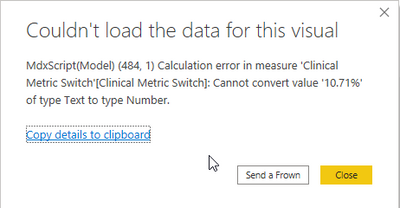Join the #PBI10 DataViz contest
Power BI is turning 10, and we’re marking the occasion with a special community challenge. Use your creativity to tell a story, uncover trends, or highlight something unexpected.
Get started- Power BI forums
- Get Help with Power BI
- Desktop
- Service
- Report Server
- Power Query
- Mobile Apps
- Developer
- DAX Commands and Tips
- Custom Visuals Development Discussion
- Health and Life Sciences
- Power BI Spanish forums
- Translated Spanish Desktop
- Training and Consulting
- Instructor Led Training
- Dashboard in a Day for Women, by Women
- Galleries
- Webinars and Video Gallery
- Data Stories Gallery
- Themes Gallery
- Contests Gallery
- Quick Measures Gallery
- Notebook Gallery
- Translytical Task Flow Gallery
- R Script Showcase
- Ideas
- Custom Visuals Ideas (read-only)
- Issues
- Issues
- Events
- Upcoming Events
Join us for an expert-led overview of the tools and concepts you'll need to become a Certified Power BI Data Analyst and pass exam PL-300. Register now.
- Power BI forums
- Forums
- Get Help with Power BI
- DAX Commands and Tips
- Re: Metric Switch Formatting Error
- Subscribe to RSS Feed
- Mark Topic as New
- Mark Topic as Read
- Float this Topic for Current User
- Bookmark
- Subscribe
- Printer Friendly Page
- Mark as New
- Bookmark
- Subscribe
- Mute
- Subscribe to RSS Feed
- Permalink
- Report Inappropriate Content
Metric Switch Formatting Error
I have two metric switch statements. One switch returns the current week data, the other switch is the prior 6 week data. I need to create a Varience between the two, so I need to subtract the two metric switch statements. The issue is that in both metric switch statements, there are 2 measures that need to be formatted as % and I receive an Error: "Cannot convert value '%' of type Text to type numeric/date. I am only formatting the measures to % in the metric switch statements, since metric switchs change data type to default. (Images Below)
Note: The formatting of the % works properly in each individual metric switch, just not when I subtract the switches together.
I am not sure why I am getting this error when the formatting is the same in the two switch statements. I have been able to subtract metric switch statements in other meausres to get Var, but they didnt have formatting on them.
Is there a workaround for this issue or am I just missing something? Thanks in advance!
Solved! Go to Solution.
- Mark as New
- Bookmark
- Subscribe
- Mute
- Subscribe to RSS Feed
- Permalink
- Report Inappropriate Content
I just figured out a way to resolve it after trying every possible way. I was able to create a third metric switch statement that did the subtraction and formatting in the last metric switch used. Simple = Difficult haha
Thank you for all your help and suggestions! @Radhika2605 @Fowmy
- Mark as New
- Bookmark
- Subscribe
- Mute
- Subscribe to RSS Feed
- Permalink
- Report Inappropriate Content
@Anonymous Try to enclose your Swtich statement within Value() like -
Value( Switch () )
Value will convert text to string and then you should be able to subtract it.
Could you please mark this as a solution if this answers your query.
Thanks
Radhika
- Mark as New
- Bookmark
- Subscribe
- Mute
- Subscribe to RSS Feed
- Permalink
- Report Inappropriate Content
@Radhika2605
I am still getting the error when I wrap my switch statements in Value(Switch() ).
I am trying out your other suggestion
- Mark as New
- Bookmark
- Subscribe
- Mute
- Subscribe to RSS Feed
- Permalink
- Report Inappropriate Content
Hi @Anonymous If my second option (Is it possible for you to multiply the result of calculation in measures like Cancellation %, Productivity % by 100 and format then using options on the Column Toold Ribbon from the top to say that it is a % instead of using Format function in switch?) doesnt work then we can try to do these things-
1. Actually what I meant was as you mentioned that switch is converting the data type of result to text so you can do following -
Value(Switch()) - Value(Swicth) //in your measure where you are subtracting two switches.
2. If the above doesnt work then can you please try to use value function outside of the Format functions so that as format is returning a text then it will be converted to Number (not entrierly sure if this will work though).
3. to check if switch is converting value to text - I would suggest to do a test. Remove the format functions so that the result of Cancellation, Productivity and all other measures is number (check the data types too before using them in switch) and then try to subtract it. In this way at least we will know if Switch is causing a problem or Format and can then see what can be done.
Thanks
Radhika
hope this clarifies.
- Mark as New
- Bookmark
- Subscribe
- Mute
- Subscribe to RSS Feed
- Permalink
- Report Inappropriate Content
I just figured out a way to resolve it after trying every possible way. I was able to create a third metric switch statement that did the subtraction and formatting in the last metric switch used. Simple = Difficult haha
Thank you for all your help and suggestions! @Radhika2605 @Fowmy
- Mark as New
- Bookmark
- Subscribe
- Mute
- Subscribe to RSS Feed
- Permalink
- Report Inappropriate Content
Hi @Anonymous ,
I believe the issue is because the result of Format function is a String and when you are subtracting switch then you are for some values subtracting string from string which is not possible.
Is it possible for you to multiply the result of calculation in measures like Cancellation %, Productivity % by 100 and format then using options on the Column Toold Ribbon from the top to say that it is a % instead of using Format function in switch?
Could you please mark this as a solution if this answers your query.
Thanks
Radhika
- Mark as New
- Bookmark
- Subscribe
- Mute
- Subscribe to RSS Feed
- Permalink
- Report Inappropriate Content
@Anonymous
It the data type issue in FORMAT function
Check the cancellation and Productivity measures, are then text ?. use them without FORMAT function.
⭕ Subscribe and learn Power BI from these videos
⚪ Website ⚪ LinkedIn ⚪ PBI User Group
- Mark as New
- Bookmark
- Subscribe
- Mute
- Subscribe to RSS Feed
- Permalink
- Report Inappropriate Content
@Fowmy Thanks for the response!
Since Metric Switch turn all measures in it to default format "text", I have left Cancellation % and Production % format as "General" in the original meausre. The only place I format them to % is in the Metric Switch. Even if I changed the format in the original measure, the switch statement removes it and turns it to text.
- Mark as New
- Bookmark
- Subscribe
- Mute
- Subscribe to RSS Feed
- Permalink
- Report Inappropriate Content
@Anonymous
When you use FORMAT, the result becomes text, you cannot do calculations on that.
⭕ Subscribe and learn Power BI from these videos
⚪ Website ⚪ LinkedIn ⚪ PBI User Group
- Mark as New
- Bookmark
- Subscribe
- Mute
- Subscribe to RSS Feed
- Permalink
- Report Inappropriate Content
@Fowmy Ahh, I did not know that, I thought only the metric switch changed the format of the measures. And if I apply the format to the measures, they should be able to subtract together. Which obviosly it makes sense why its throwing that error now. Thank you.
Helpful resources

Join our Fabric User Panel
This is your chance to engage directly with the engineering team behind Fabric and Power BI. Share your experiences and shape the future.

Power BI Monthly Update - June 2025
Check out the June 2025 Power BI update to learn about new features.

| User | Count |
|---|---|
| 14 | |
| 9 | |
| 7 | |
| 7 | |
| 6 |
| User | Count |
|---|---|
| 21 | |
| 11 | |
| 10 | |
| 9 | |
| 8 |