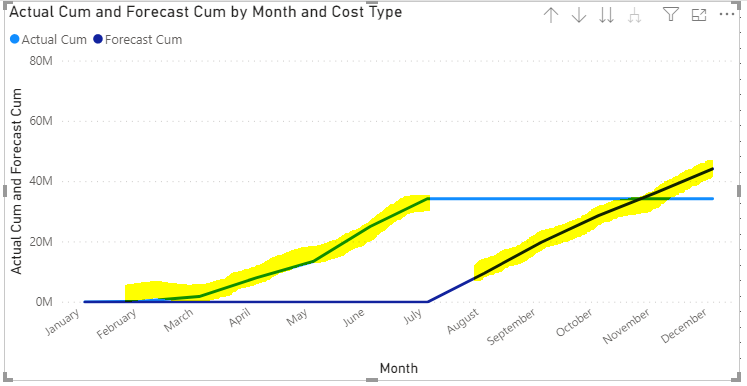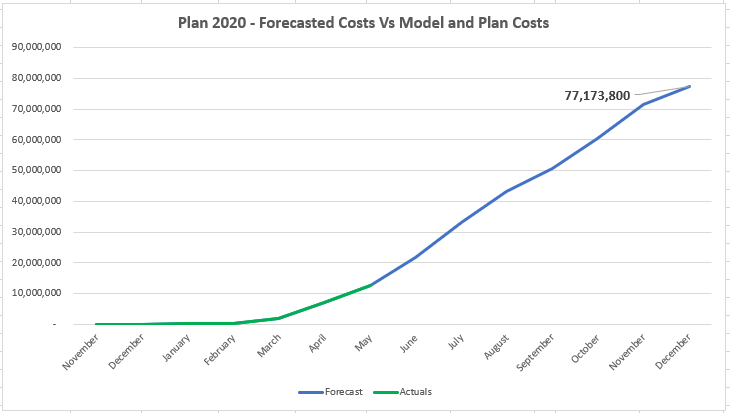FabCon is coming to Atlanta
Join us at FabCon Atlanta from March 16 - 20, 2026, for the ultimate Fabric, Power BI, AI and SQL community-led event. Save $200 with code FABCOMM.
Register now!- Power BI forums
- Get Help with Power BI
- Desktop
- Service
- Report Server
- Power Query
- Mobile Apps
- Developer
- DAX Commands and Tips
- Custom Visuals Development Discussion
- Health and Life Sciences
- Power BI Spanish forums
- Translated Spanish Desktop
- Training and Consulting
- Instructor Led Training
- Dashboard in a Day for Women, by Women
- Galleries
- Data Stories Gallery
- Themes Gallery
- Contests Gallery
- Quick Measures Gallery
- Notebook Gallery
- Translytical Task Flow Gallery
- TMDL Gallery
- R Script Showcase
- Webinars and Video Gallery
- Ideas
- Custom Visuals Ideas (read-only)
- Issues
- Issues
- Events
- Upcoming Events
To celebrate FabCon Vienna, we are offering 50% off select exams. Ends October 3rd. Request your discount now.
- Power BI forums
- Forums
- Get Help with Power BI
- DAX Commands and Tips
- Re: Merging Two Cumulative Lines
- Subscribe to RSS Feed
- Mark Topic as New
- Mark Topic as Read
- Float this Topic for Current User
- Bookmark
- Subscribe
- Printer Friendly Page
- Mark as New
- Bookmark
- Subscribe
- Mute
- Subscribe to RSS Feed
- Permalink
- Report Inappropriate Content
Merging Two Cumulative Lines
Hi all,
I have two measures -
Actual Cumulative Cost = CALCULATE(SUM('K:01303 (Combined)'[Cost]),FILTER(ALL('K:01303 (Combined)'),'K:01303 (Combined)'[Month]<=MAX('K:01303 (Combined)'[Month])&&'K:01303 (Combined)'[Cost Type]="Actual Cost"))
Forecasted Cumulative Cost = CALCULATE(SUM('K:01303 (Combined)'[Cost]),FILTER(ALL('K:01303 (Combined)'),'K:01303 (Combined)'[Month]<=MAX('K:01303 (Combined)'[Month])&&'K:01303 (Combined)'[Cost Type]="Forecast"))I have the original cost values set up where the Forecast costs show as 0 if they are posted before today's date. I've highlighted what I'd like to stay. The 2nd chart is from Excel and shows how I would like it to look. Is there a simple way to combine these while hiding the non-highlighted part?
Also, since the measures are created in DAX, any additional changes, I assume, would also have to be in DAX and not an m-formula.
Thanks,
Robyn
Solved! Go to Solution.
- Mark as New
- Bookmark
- Subscribe
- Mute
- Subscribe to RSS Feed
- Permalink
- Report Inappropriate Content
@Anonymous , try like
if([Forecasted Cumulative Cost])<>0,[Forecasted Cumulative Cost]+[Actual Cumulative Cost],[Actual Cumulative Cost])
- Mark as New
- Bookmark
- Subscribe
- Mute
- Subscribe to RSS Feed
- Permalink
- Report Inappropriate Content
@Anonymous , try like
if(not(isblank([Forecasted Cumulative Cost])),[Forecasted Cumulative Cost]+[Actual Cumulative Cost],[Actual Cumulative Cost])
- Mark as New
- Bookmark
- Subscribe
- Mute
- Subscribe to RSS Feed
- Permalink
- Report Inappropriate Content
@amitchandak I get an error "Model object names must be non-empty". Not sure what this means but I don't believe any of my values are blank.
- Mark as New
- Bookmark
- Subscribe
- Mute
- Subscribe to RSS Feed
- Permalink
- Report Inappropriate Content
- Mark as New
- Bookmark
- Subscribe
- Mute
- Subscribe to RSS Feed
- Permalink
- Report Inappropriate Content
@amitchandak This works. Thank you! Now I just need to find a visual that lets me define the series by both column and line. Thank you!
Robyn
- Mark as New
- Bookmark
- Subscribe
- Mute
- Subscribe to RSS Feed
- Permalink
- Report Inappropriate Content
I would have thought just making a measure adding the two things together would work...
- Mark as New
- Bookmark
- Subscribe
- Mute
- Subscribe to RSS Feed
- Permalink
- Report Inappropriate Content
@jthomson I guess technically that would work, but wouldn't I lose the cost type/color variance if they became one value?
Robyn