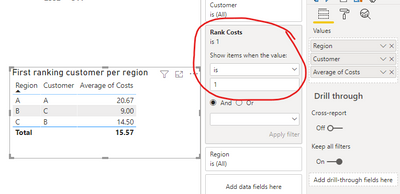FabCon is coming to Atlanta
Join us at FabCon Atlanta from March 16 - 20, 2026, for the ultimate Fabric, Power BI, AI and SQL community-led event. Save $200 with code FABCOMM.
Register now!- Power BI forums
- Get Help with Power BI
- Desktop
- Service
- Report Server
- Power Query
- Mobile Apps
- Developer
- DAX Commands and Tips
- Custom Visuals Development Discussion
- Health and Life Sciences
- Power BI Spanish forums
- Translated Spanish Desktop
- Training and Consulting
- Instructor Led Training
- Dashboard in a Day for Women, by Women
- Galleries
- Data Stories Gallery
- Themes Gallery
- Contests Gallery
- Quick Measures Gallery
- Notebook Gallery
- Translytical Task Flow Gallery
- TMDL Gallery
- R Script Showcase
- Webinars and Video Gallery
- Ideas
- Custom Visuals Ideas (read-only)
- Issues
- Issues
- Events
- Upcoming Events
To celebrate FabCon Vienna, we are offering 50% off select exams. Ends October 3rd. Request your discount now.
- Power BI forums
- Forums
- Get Help with Power BI
- DAX Commands and Tips
- Measures for table visual - select value from tabl...
- Subscribe to RSS Feed
- Mark Topic as New
- Mark Topic as Read
- Float this Topic for Current User
- Bookmark
- Subscribe
- Printer Friendly Page
- Mark as New
- Bookmark
- Subscribe
- Mute
- Subscribe to RSS Feed
- Permalink
- Report Inappropriate Content
Measures for table visual - select value from table visual - ignore grouping of table visual
Hello everyone,
I'm facing a problem, that I can't solve.
You can find a sample-file by following the link to my OneDrive (in the file you can find a description, too):
https://1drv.ms/f/s!Aosv7ECDrc5dtzw5Im5Azt0L0cVL
1) I have make a ranking and display this in a table visual. Now I want to select and display the first place of this ranking for each region in a other table visual.
2) I have another measure. I want to display it in the same table visual as "1)". But this time it shouldn't filtered/grouped by the regions. It should show one value (the "total" average of revenue) over all regions (-> so it shows the average of revenue of one country - not of all individual regions)
Thank you for your help!
Kind regards
Michael
Solved! Go to Solution.
- Mark as New
- Bookmark
- Subscribe
- Mute
- Subscribe to RSS Feed
- Permalink
- Report Inappropriate Content
For the first requirement, all you need to do is filter by Rank and set Rank = 1 as shown below:
As for the second requirement, I don't believe it is possible to display it the way you want: one figure over the whole table. The right way to go about this is to just add a card visual to display the average revenue. If you have a fixed number of rows in your table, then you can alignt the card visual with the table visual to make it look it is one single table.
- Mark as New
- Bookmark
- Subscribe
- Mute
- Subscribe to RSS Feed
- Permalink
- Report Inappropriate Content
For the last column, you can use the below measure:
- Mark as New
- Bookmark
- Subscribe
- Mute
- Subscribe to RSS Feed
- Permalink
- Report Inappropriate Content
For the first requirement, all you need to do is filter by Rank and set Rank = 1 as shown below:
As for the second requirement, I don't believe it is possible to display it the way you want: one figure over the whole table. The right way to go about this is to just add a card visual to display the average revenue. If you have a fixed number of rows in your table, then you can alignt the card visual with the table visual to make it look it is one single table.
- Mark as New
- Bookmark
- Subscribe
- Mute
- Subscribe to RSS Feed
- Permalink
- Report Inappropriate Content
@Anonymous thanks, that works for me!
Now I want display in the same table visual to every region only the rank of Customer B like this:
Region Customer A of. Costs Rank of B
A A 20.67 3
B C 9 2
C B 14.50 1
So I can monitor Customer B and can recognize, how he performs in contrast to the first place of Evers region
Thank you for your help!
Kind regards
Michael
- Mark as New
- Bookmark
- Subscribe
- Mute
- Subscribe to RSS Feed
- Permalink
- Report Inappropriate Content
For the last column, you can use the below measure: