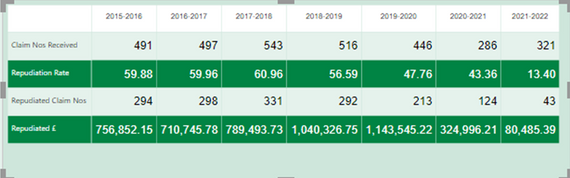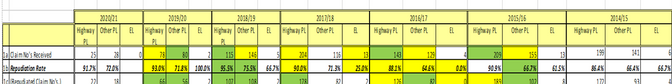FabCon is coming to Atlanta
Join us at FabCon Atlanta from March 16 - 20, 2026, for the ultimate Fabric, Power BI, AI and SQL community-led event. Save $200 with code FABCOMM.
Register now!- Power BI forums
- Get Help with Power BI
- Desktop
- Service
- Report Server
- Power Query
- Mobile Apps
- Developer
- DAX Commands and Tips
- Custom Visuals Development Discussion
- Health and Life Sciences
- Power BI Spanish forums
- Translated Spanish Desktop
- Training and Consulting
- Instructor Led Training
- Dashboard in a Day for Women, by Women
- Galleries
- Data Stories Gallery
- Themes Gallery
- Contests Gallery
- Quick Measures Gallery
- Notebook Gallery
- Translytical Task Flow Gallery
- TMDL Gallery
- R Script Showcase
- Webinars and Video Gallery
- Ideas
- Custom Visuals Ideas (read-only)
- Issues
- Issues
- Events
- Upcoming Events
To celebrate FabCon Vienna, we are offering 50% off select exams. Ends October 3rd. Request your discount now.
- Power BI forums
- Forums
- Get Help with Power BI
- DAX Commands and Tips
- Measures- Multiple Fields Criteria
- Subscribe to RSS Feed
- Mark Topic as New
- Mark Topic as Read
- Float this Topic for Current User
- Bookmark
- Subscribe
- Printer Friendly Page
- Mark as New
- Bookmark
- Subscribe
- Mute
- Subscribe to RSS Feed
- Permalink
- Report Inappropriate Content
Measures- Multiple Fields Criteria
Hi
I wondered if anyone can help me - I am new to DAX - I am trying to create a measure with multiple critieria - I want to count the number of records - Table Name is Main Claim Data - the field i want to count is ClaimRef, where the field ClassOfBusiness = PL and the Department = Highways and the StatusFlag = CLOSED
I know how to count with one criteria but unsure with multiple - please can someone help
Solved! Go to Solution.
- Mark as New
- Bookmark
- Subscribe
- Mute
- Subscribe to RSS Feed
- Permalink
- Report Inappropriate Content
Category =
SWITCH (
TRUE,
'Main Claim Data'[ClassOfBusiness] = "PL"
&& 'Main Claim Data'[Department] = "Highways"
&& 'Main Claim Data'[StatusFlag] = "CLOSED", "Highways PL",
'Main Claim Data'[ClassOfBusiness] = "PL"
&& 'Main Claim Data'[Department] <> "Highways"
&& 'Main Claim Data'[StatusFlag] = "CLOSED", "Other PL",
'Main Claim Data'[ClassOfBusiness] = "EL"
&& 'Main Claim Data'[StatusFlag] = "CLOSED", "EL",
"Others"
)
A category "Others" will polute your report. The easiest way to get red of it is to create a slicer of the category column and select the options you need and deselect "Others".
- Mark as New
- Bookmark
- Subscribe
- Mute
- Subscribe to RSS Feed
- Permalink
- Report Inappropriate Content
Hi - It was my fault, it was Highway Maintenance not Highways.
THis is sorted and I really appreciate all your help - Unbelievable !!
- Mark as New
- Bookmark
- Subscribe
- Mute
- Subscribe to RSS Feed
- Permalink
- Report Inappropriate Content
Brilliant - are you able to tell me the coding that would create each column as I havent done a calculated column and dragged it into a a table before - based on information below - I really do appreciate your help with this.
Measure Highways PL
Table Name is Main Claim Data - I need them to filter the records where the field ClassOfBusiness = PL and the Department = Highways and the StatusFlag = CLOSED
Other PL
Table Name is Main Claim Data - I need them to filter the records where the field ClassOfBusiness = PL and the Department IS NOT Highways and the StatusFlag = CLOSED
EL
Table Name is Main Claim Data - I need them to filter the records where the field ClassOfBusiness = EL and and the StatusFlag = CLOSED
- Mark as New
- Bookmark
- Subscribe
- Mute
- Subscribe to RSS Feed
- Permalink
- Report Inappropriate Content
Category =
SWITCH (
TRUE,
'Main Claim Data'[ClassOfBusiness] = "PL"
&& 'Main Claim Data'[Department] = "Highways"
&& 'Main Claim Data'[StatusFlag] = "CLOSED", "Highways PL",
'Main Claim Data'[ClassOfBusiness] = "PL"
&& 'Main Claim Data'[Department] <> "Highways"
&& 'Main Claim Data'[StatusFlag] = "CLOSED", "Other PL",
'Main Claim Data'[ClassOfBusiness] = "EL"
&& 'Main Claim Data'[StatusFlag] = "CLOSED", "EL",
"Others"
)
A category "Others" will polute your report. The easiest way to get red of it is to create a slicer of the category column and select the options you need and deselect "Others".
- Mark as New
- Bookmark
- Subscribe
- Mute
- Subscribe to RSS Feed
- Permalink
- Report Inappropriate Content
Hi
We are nearly there but I have no Highways PL column only Other PL and EL as on diagram. I have put the slider in as suggested. How do I get Highways PL please?
- Mark as New
- Bookmark
- Subscribe
- Mute
- Subscribe to RSS Feed
- Permalink
- Report Inappropriate Content
That is because no of you records matches its conditions
- Mark as New
- Bookmark
- Subscribe
- Mute
- Subscribe to RSS Feed
- Permalink
- Report Inappropriate Content
Hi - It was my fault, it was Highway Maintenance not Highways.
THis is sorted and I really appreciate all your help - Unbelievable !!
- Mark as New
- Bookmark
- Subscribe
- Mute
- Subscribe to RSS Feed
- Permalink
- Report Inappropriate Content
Just reviewing this . I dont want to count the records as they are already being counted by the Mesaures in the row - if you see on the attached (green table) I have set up a matrix but need the matrix to have the headers Highways PL Other PL EL
What I think I need are measure that filter the colum records as follows-
Measure Highways PL
Table Name is Main Claim Data - I need them to filter the records where the field ClassOfBusiness = PL and the Department = Highways and the StatusFlag = CLOSED
Other PL
Table Name is Main Claim Data - I need them to filter the records where the field ClassOfBusiness = PL and the Department IS NOT Highways and the StatusFlag = CLOSED
EL
Table Name is Main Claim Data - I need them to filter the records where the field ClassOfBusiness = EL and and the StatusFlag = CLOSED
- Mark as New
- Bookmark
- Subscribe
- Mute
- Subscribe to RSS Feed
- Permalink
- Report Inappropriate Content
Hi @spandy34
Can you share the code of your measures? Is the green table from power bi?
- Mark as New
- Bookmark
- Subscribe
- Mute
- Subscribe to RSS Feed
- Permalink
- Report Inappropriate Content
Yes the green table is from Power Bi
- Mark as New
- Bookmark
- Subscribe
- Mute
- Subscribe to RSS Feed
- Permalink
- Report Inappropriate Content
@goncalogeraldes I have had this resolved now but thank you for responding. Much appreciated
- Mark as New
- Bookmark
- Subscribe
- Mute
- Subscribe to RSS Feed
- Permalink
- Report Inappropriate Content
Ok Then you need to create a calulated column that delivers the 3 categories (Highways PL, Other PL & EL) based on your condition with simple IF statements.
Then drag the new column into your matrix's culmns