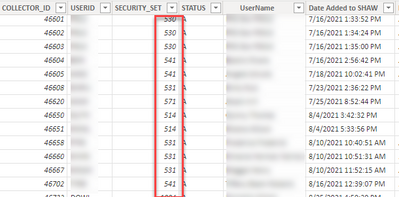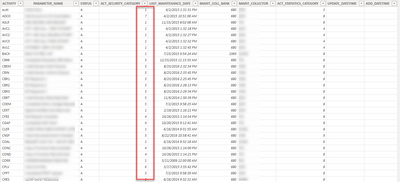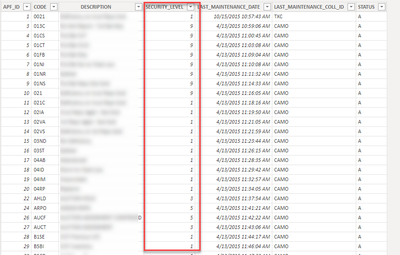- Power BI forums
- Updates
- News & Announcements
- Get Help with Power BI
- Desktop
- Service
- Report Server
- Power Query
- Mobile Apps
- Developer
- DAX Commands and Tips
- Custom Visuals Development Discussion
- Health and Life Sciences
- Power BI Spanish forums
- Translated Spanish Desktop
- Power Platform Integration - Better Together!
- Power Platform Integrations (Read-only)
- Power Platform and Dynamics 365 Integrations (Read-only)
- Training and Consulting
- Instructor Led Training
- Dashboard in a Day for Women, by Women
- Galleries
- Community Connections & How-To Videos
- COVID-19 Data Stories Gallery
- Themes Gallery
- Data Stories Gallery
- R Script Showcase
- Webinars and Video Gallery
- Quick Measures Gallery
- 2021 MSBizAppsSummit Gallery
- 2020 MSBizAppsSummit Gallery
- 2019 MSBizAppsSummit Gallery
- Events
- Ideas
- Custom Visuals Ideas
- Issues
- Issues
- Events
- Upcoming Events
- Community Blog
- Power BI Community Blog
- Custom Visuals Community Blog
- Community Support
- Community Accounts & Registration
- Using the Community
- Community Feedback
Register now to learn Fabric in free live sessions led by the best Microsoft experts. From Apr 16 to May 9, in English and Spanish.
- Power BI forums
- Forums
- Get Help with Power BI
- DAX Commands and Tips
- Best DAX filter to lookup a value for categories
- Subscribe to RSS Feed
- Mark Topic as New
- Mark Topic as Read
- Float this Topic for Current User
- Bookmark
- Subscribe
- Printer Friendly Page
- Mark as New
- Bookmark
- Subscribe
- Mute
- Subscribe to RSS Feed
- Permalink
- Report Inappropriate Content
Best DAX filter to lookup a value for categories
I currently have a POWERBI report I want to create that will allow us to be able to associate users to categories to determine what access to activity codes they have the tables I ahve are below but only two of them have a relationship. Two of the others are the activity codes and they dont have any associate to each other nor do the two activity code fields have an association to each other.
Collector table has a relationship with with Securty set table, but the way the security sets are labeled, they are using the Y,N for each security category. (Categlory 1-9) Uses the Y,N as seen below.
Collector table maps to the security Set Column through relationship 1 to many.
Security Set and Collector Table below:
Collector Table:
Activites uses the security categories 1-9 to map to the security set which is a table of roles that users are inwhich shows users access to activty codes under that corresponding security category. So if they are in act_sec_cat1 they have access to the activity codes in that category.
Activity Table:
APF Table:
Activity tables below have the same security category layout to map to the security set.
APF table however, uses the same 1-9 security category but its in a different labeled column under security_Level.
Basically these two tables are just tables of activity codes the problems is getting them associate with the security sets so I can see collectors who have access to a particular APF and activity code so I can manage it via this report. Is there a way to break these down in the security sets to create some type of relationship to the activities and APF tables, maybe using a way to break down the act_sec_cat or make this easier. Any assistance would surely be appreciated!
- Mark as New
- Bookmark
- Subscribe
- Mute
- Subscribe to RSS Feed
- Permalink
- Report Inappropriate Content
@cewjr9842 ,
Can you share sample data and sample output in table format? Or a sample pbix after removing sensitive data.
You can create a common security category table and join with both tables, if that can help
Bridge Table: https://www.youtube.com/watch?v=Bkf35Roman8&list=PLPaNVDMhUXGaaqV92SBD5X2hk3TMNlHhb&index=19
Microsoft Power BI Learning Resources, 2023 !!
Learn Power BI - Full Course with Dec-2022, with Window, Index, Offset, 100+ Topics !!
Did I answer your question? Mark my post as a solution! Appreciate your Kudos !! Proud to be a Super User! !!
- Mark as New
- Bookmark
- Subscribe
- Mute
- Subscribe to RSS Feed
- Permalink
- Report Inappropriate Content
On here how would I provide you with the test samples tables? I am using a excel spreadsheet and have cleaned up the data but not sure how to attach it. Also I was able to bridge the Activity table and the APF table but the other issue with Security Set and Collector Table is still my biggest issue. I tried to wirte a SUMX dax statement but cant get the correlation with the security sets to work.
- Mark as New
- Bookmark
- Subscribe
- Mute
- Subscribe to RSS Feed
- Permalink
- Report Inappropriate Content
Hi @cewjr9842 ,
You can refer to these blogs:
How to Get Your Question Answered Quickly - Microsoft Power BI Community
How to provide sample data in the Power BI Forum - Microsoft Power BI Community
Best Regards,
Icey
Helpful resources

Microsoft Fabric Learn Together
Covering the world! 9:00-10:30 AM Sydney, 4:00-5:30 PM CET (Paris/Berlin), 7:00-8:30 PM Mexico City

Power BI Monthly Update - April 2024
Check out the April 2024 Power BI update to learn about new features.

| User | Count |
|---|---|
| 43 | |
| 23 | |
| 21 | |
| 15 | |
| 15 |
| User | Count |
|---|---|
| 46 | |
| 31 | |
| 30 | |
| 18 | |
| 18 |