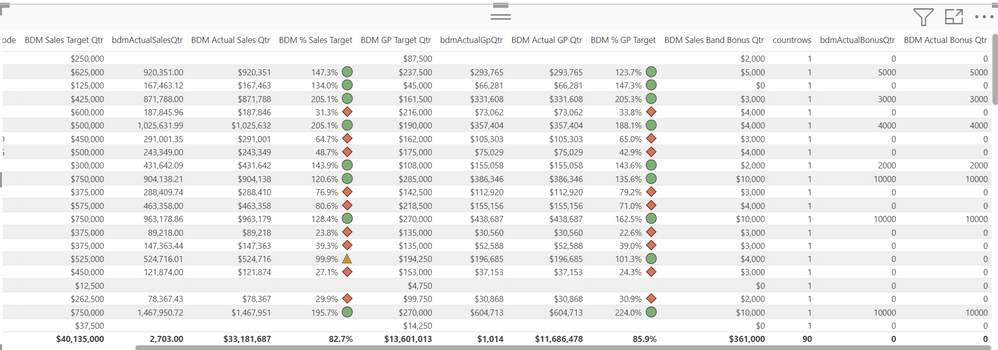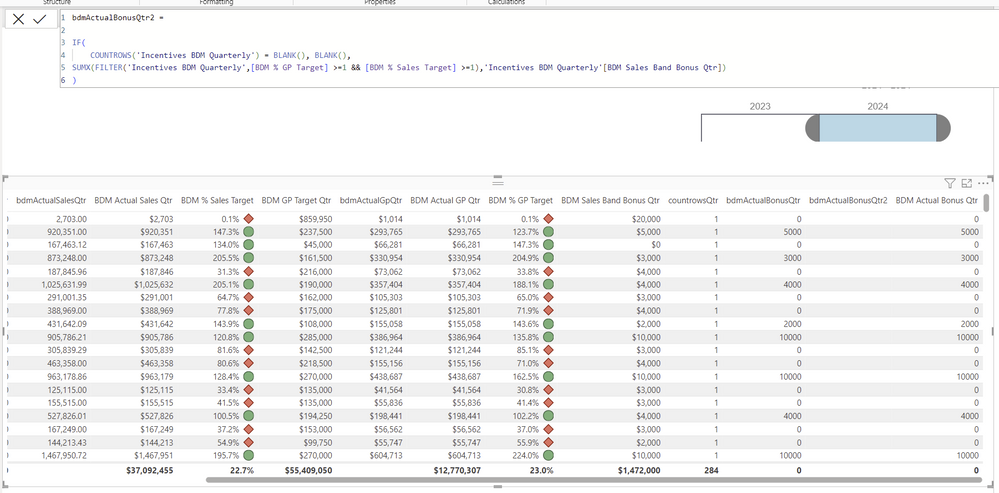Party with Power BI’s own Guy in a Cube
Power BI is turning 10! Tune in for a special live episode on July 24 with behind-the-scenes stories, product evolution highlights, and a sneak peek at what’s in store for the future.
Save the date- Power BI forums
- Get Help with Power BI
- Desktop
- Service
- Report Server
- Power Query
- Mobile Apps
- Developer
- DAX Commands and Tips
- Custom Visuals Development Discussion
- Health and Life Sciences
- Power BI Spanish forums
- Translated Spanish Desktop
- Training and Consulting
- Instructor Led Training
- Dashboard in a Day for Women, by Women
- Galleries
- Data Stories Gallery
- Themes Gallery
- Contests Gallery
- Quick Measures Gallery
- Notebook Gallery
- Translytical Task Flow Gallery
- TMDL Gallery
- R Script Showcase
- Webinars and Video Gallery
- Ideas
- Custom Visuals Ideas (read-only)
- Issues
- Issues
- Events
- Upcoming Events
Enhance your career with this limited time 50% discount on Fabric and Power BI exams. Ends August 31st. Request your voucher.
- Power BI forums
- Forums
- Get Help with Power BI
- DAX Commands and Tips
- Measure totalling issue
- Subscribe to RSS Feed
- Mark Topic as New
- Mark Topic as Read
- Float this Topic for Current User
- Bookmark
- Subscribe
- Printer Friendly Page
- Mark as New
- Bookmark
- Subscribe
- Mute
- Subscribe to RSS Feed
- Permalink
- Report Inappropriate Content
Measure totalling issue
Hello Community 🙂
I am building a table to calculate the sales bonus earned by salesperson and quarter and having trouble with totalling a measure.
The possible sales bonus value is based on target bands for their annual sales target and being awarded the bonus is based on hitting both sales and profit targets for the quarter.
You can see from the screenshot that I have had similar issues bdmActualSalesQtr and bdmActualGpQtr measures
I was able to solve them thanks to @Greg_Deckler Measure Totals, The Final Word - Microsoft Fabric Community and others like How to Make Measures Total Correctly in Power BI Tables - ArcherPoint
bdmActualSalesQtr = CALCULATE( SUM(Sales[Total Sales]), Sales[User Code]=SELECTEDVALUE('Incentives BDM Quarterly'[User Code]), 'Date'[Fiscal Quarter Year]=SELECTEDVALUE('Incentives BDM Quarterly'[Fiscal Quarter Year]) ) |
BDM Actual Sales Qtr = VAR __table = SUMMARIZE(Sales, 'Date'[Fiscal Quarter Year], "__value", SUM(Sales[Total Sales])) RETURN IF( COUNTROWS('Incentives BDM Quarterly') = BLANK(), BLANK(), IF( COUNTROWS('Incentives BDM Quarterly') = 1, 'Incentives BDM Quarterly'[bdmActualSalesQtr], SUMX(__table, [__value]) ) ) |
bdmActualBonusQtr = IF( COUNTROWS('Incentives BDM Quarterly') = BLANK(), BLANK(), IF( 'Incentives BDM Quarterly'[BDM % GP Target] >=1 && 'Incentives BDM Quarterly'[BDM % Sales Target] >=1, SUM('Incentives BDM Quarterly'[BDM Sales Band Bonus Qtr]), 0 ) ) |
BDM Actual Bonus Qtr = VAR __table = SUMMARIZE('Incentives BDM Quarterly', [Fiscal Quarter Year], "__value", [bdmActualBonusQtr]) RETURN IF( COUNTROWS('Incentives BDM Quarterly') = BLANK(), BLANK(), IF( COUNTROWS('Incentives BDM Quarterly') = 1, 'Incentives BDM Quarterly'[bdmActualBonusQtr], SUMX(__table, [__value]) ) ) |
Solved! Go to Solution.
- Mark as New
- Bookmark
- Subscribe
- Mute
- Subscribe to RSS Feed
- Permalink
- Report Inappropriate Content
I redeveloped the requirements using PowerQuery rather than measures.
d;)
- Mark as New
- Bookmark
- Subscribe
- Mute
- Subscribe to RSS Feed
- Permalink
- Report Inappropriate Content
I redeveloped the requirements using PowerQuery rather than measures.
d;)
- Mark as New
- Bookmark
- Subscribe
- Mute
- Subscribe to RSS Feed
- Permalink
- Report Inappropriate Content
May be replace
IF(
'Incentives BDM Quarterly'[BDM % GP Target] >=1 && 'Incentives BDM Quarterly'[BDM % Sales Target] >=1,
SUM('Incentives BDM Quarterly'[BDM Sales Band Bonus Qtr]),
0
)
With
SUMX(FILTER('Incentives BDM Quarterly',[BDM % GP Target] >=1 && [BDM % Sales Target] >=1),'Incentives BDM Quarterly'[BDM Sales Band Bonus Qtr])
What are you trying to achieve in the second measure and can you tell which one is table column, and which one is measure.
BDM Actual Bonus Qtr =
VAR __table = SUMMARIZE('Incentives BDM Quarterly', [Fiscal Quarter Year], "__value", [bdmActualBonusQtr])
RETURN
IF(
COUNTROWS('Incentives BDM Quarterly') = BLANK(), BLANK(),
IF(
COUNTROWS('Incentives BDM Quarterly') = 1,
'Incentives BDM Quarterly'[bdmActualBonusQtr],
SUMX(__table, [__value])
)
)- Mark as New
- Bookmark
- Subscribe
- Mute
- Subscribe to RSS Feed
- Permalink
- Report Inappropriate Content
Thank you for your reply, unfortunately, that didn't work. It returns a blank column
Did I do it correctly?
The second measure is another attempt to get a total.
- Mark as New
- Bookmark
- Subscribe
- Mute
- Subscribe to RSS Feed
- Permalink
- Report Inappropriate Content
Please provide sample data (with sensitive information removed) that covers your issue or question completely, in a usable format (not as a screenshot). Leave out anything not related to the issue.
If you are unsure how to do that please refer to https://community.fabric.microsoft.com/t5/Community-Blog/How-to-provide-sample-data-in-the-Power-BI-...
Please show the expected outcome based on the sample data you provided.
If you want to get answers faster please refer to https://community.fabric.microsoft.com/t5/Desktop/How-to-Get-Your-Question-Answered-Quickly/m-p/1447...
Helpful resources
| User | Count |
|---|---|
| 25 | |
| 12 | |
| 8 | |
| 6 | |
| 6 |
| User | Count |
|---|---|
| 26 | |
| 12 | |
| 12 | |
| 10 | |
| 6 |