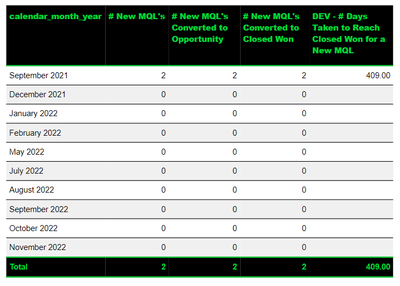Join us at FabCon Vienna from September 15-18, 2025
The ultimate Fabric, Power BI, SQL, and AI community-led learning event. Save €200 with code FABCOMM.
Get registered- Power BI forums
- Get Help with Power BI
- Desktop
- Service
- Report Server
- Power Query
- Mobile Apps
- Developer
- DAX Commands and Tips
- Custom Visuals Development Discussion
- Health and Life Sciences
- Power BI Spanish forums
- Translated Spanish Desktop
- Training and Consulting
- Instructor Led Training
- Dashboard in a Day for Women, by Women
- Galleries
- Data Stories Gallery
- Themes Gallery
- Contests Gallery
- Quick Measures Gallery
- Notebook Gallery
- Translytical Task Flow Gallery
- TMDL Gallery
- R Script Showcase
- Webinars and Video Gallery
- Ideas
- Custom Visuals Ideas (read-only)
- Issues
- Issues
- Events
- Upcoming Events
Compete to become Power BI Data Viz World Champion! First round ends August 18th. Get started.
- Power BI forums
- Forums
- Get Help with Power BI
- DAX Commands and Tips
- Measure to show the average number of days between...
- Subscribe to RSS Feed
- Mark Topic as New
- Mark Topic as Read
- Float this Topic for Current User
- Bookmark
- Subscribe
- Printer Friendly Page
- Mark as New
- Bookmark
- Subscribe
- Mute
- Subscribe to RSS Feed
- Permalink
- Report Inappropriate Content
Measure to show the average number of days between two dates by Date/Week/Month
I have a measure which I'm having issues getting to do what I want it to
DEV - # Days Taken to Reach Closed Won for a New MQL =
VAR __dates_table =
ADDCOLUMNS (
SUMMARIZE ( fact_pipeline_events, fact_pipeline_events[pipeline_journey_id] ),
"@latest_event_date_new_mql",
CALCULATE (
MAX ( fact_pipeline_events[event_date] ),
ALLEXCEPT ( fact_pipeline_events, fact_pipeline_events[pipeline_journey_id] ),
fact_pipeline_events[total_new_mql_events] > 0
),
"@earlist_event_date_closed_won",
CALCULATE (
MIN ( fact_pipeline_events[event_date] ),
ALLEXCEPT ( fact_pipeline_events, fact_pipeline_events[pipeline_journey_id] ),
dim_pipeline_event[stage_name] = "Closed Won"
)
)
VAR __filtered_dates_table =
FILTER (
__dates_table,
NOT ( ISBLANK ( [@latest_event_date_new_mql] ) )
&& NOT ( ISBLANK ( [@earlist_event_date_closed_won] ) )
)
VAR __date_diff_table =
ADDCOLUMNS (
__filtered_dates_table,
"@date_diff", DATEDIFF ( [@latest_event_date_new_mql], [@earlist_event_date_closed_won], DAY )
)
VAR __result =
AVERAGEX ( __date_diff_table, [@date_diff] )
RETURN
__result
Returns...
- I have two MOL's in Sep. 2021 with one converting to Closed Won after 388 days in Oct. 2022 and the other after 430 days in Nov. 2022, so the average shown in Sep. 2021 is correct.
- The other months shown are also correct because there are events generating rows of data in those months of the MQL that is Closed Won in Oct. 22.
- Oct. 22 is correct because there are events for both MQL's giving an average of 409.
- Nov. 22 is again correct because theres only events happening for the MQL Closed Won in Nov. 22.
But this is not what I want to achieve - what I would like is to show the average days taken for an MQL to convert to Closed Won and only have that value show against the month (or date, week, quarter, year - just happen to have month from my date table in this visual) in which the MQL was created. So we can answer the question
Of the MQL's created in month X what was the average time taken to convert to Closed Won?
The edited screenshot below shows what I would like to achieve.
Helpful resources
| User | Count |
|---|---|
| 28 | |
| 10 | |
| 8 | |
| 6 | |
| 5 |
| User | Count |
|---|---|
| 33 | |
| 13 | |
| 12 | |
| 9 | |
| 7 |